As the ultimate laptop from Microsoft, the Surface Book is ultra-thin, meticulously crafted with incredible screen resolution. The system software uses significant storage, if you have large piles of Blu-ray/DVD disc or ISO image files created from Blu-ray or DVD, it would be a good option to backup/copy them to Surface Book so that you can conveniently play them on your surface book on Windows 10 with media players or transfer and watch them on your iPad or Android tablet.

It is not been so easy to backup Blu-ray/DVD/ISO to Surface Book since most commercial Blu-ray/DVD/ISO files are encrypted with protection, you won't be able to make a copy/back until the protection is removed. To strip off the protection, you will need a specialist application. Pavtube BDMagic (2015 Top 5 Blu-ray Rippers) is highly recommended to you, more than a Blu-ray ripper tool, it also empowers with the functionality to rip DVD and ISO image files. It can handle all the latest protections for Blu-ray/DVD disc without installing any third-party apps, besides that, it assist you to backup Blu-ray/DVD/ISO to Surface book in the following 4 ways:
1. Make a full disc copy of the original Blu-ray/DVD file structure with all the subtitles and audio streams preserved for full-featured enjoyment on Blu-ray player.
2. Copy only the main movie from Blu-ray/DVD disc without extracts.
3. Copy 3D Blu-ray/DVD disc while maintaining the 3D effect.
4. Rip or convert the contents on Blu-ray/DVD/ISO files to various popular formats for playback on multimedia players or portable devices.
Following the steps below to copy/backup Blu-ray/DVD/ISO to Surface Book on Windows 10
Step 1: Load Blu-ray/DVD/ISO files to the program.
Load Disc: Load Blu-ray disc or DVD from optical drive. When both Blu-ray and DVD exists, the software will load DVD.
Load IFO/ISO: Load IFO or ISO image file.
Load from folder: Load Blu-ray or DVD movie from BDMV or VIDEO_TS folder.
Step 2: Copy/Backup Blu-ray/DVD/ISO to Surface Book.
Make a full disc copy by hitting the  icon on the top tool bar of the main interface.
icon on the top tool bar of the main interface.
Backup main contents of Blu-ray disc.
From "Format" bar, select "Copy" > "Direct Copy" to copy the main movie of the Blu-ray disc.

Backup 3D Blu-ray/DVD disc with 3D effects.
From "Format" bar, select "Copy" > "Direct Copy For 3D Bluray" to copy the main movie of the 3D Blu-ray/DVD disc.
Backup Blu-ray/DVD/ISO to popular file formats.
Click "Format" bar to select "Common Video" > "H.264 High Profile Video(*.mp4)" or other popular formats as output formats.
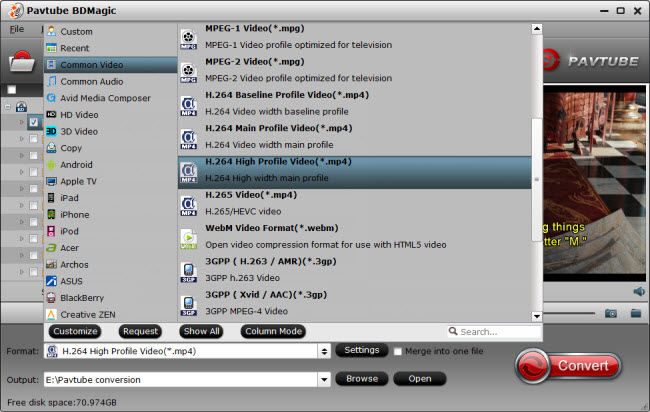
Step 4: Start the backup process.
Press right-bottom "Convert" button on the main interface to start Blu-ray/DVD/ISO to Surface Book backup process.



