One click solution for content Transfer from phone to phone
Have no way how to transfer data when you switch from an old Android phone to a new iPhone or vice via? Phone Transfer cures your headache by enabling you to easily and safely transfer various data including contacts, messages, photos, music, videos, apps, call logs, calendar, etc between iPhone, Android, Blackberry and Nokia Symbian. Worry about data loss during the transferring process? Phone transfer is not just a phone transfer tool, but also a data backup and restore tool to save your phone data to computer and retrieve precious backup files with Samsung Kies, Blackberry Desktop Software, iTunes/iCloud backup, Android Transfer as well as Phone Transfer.
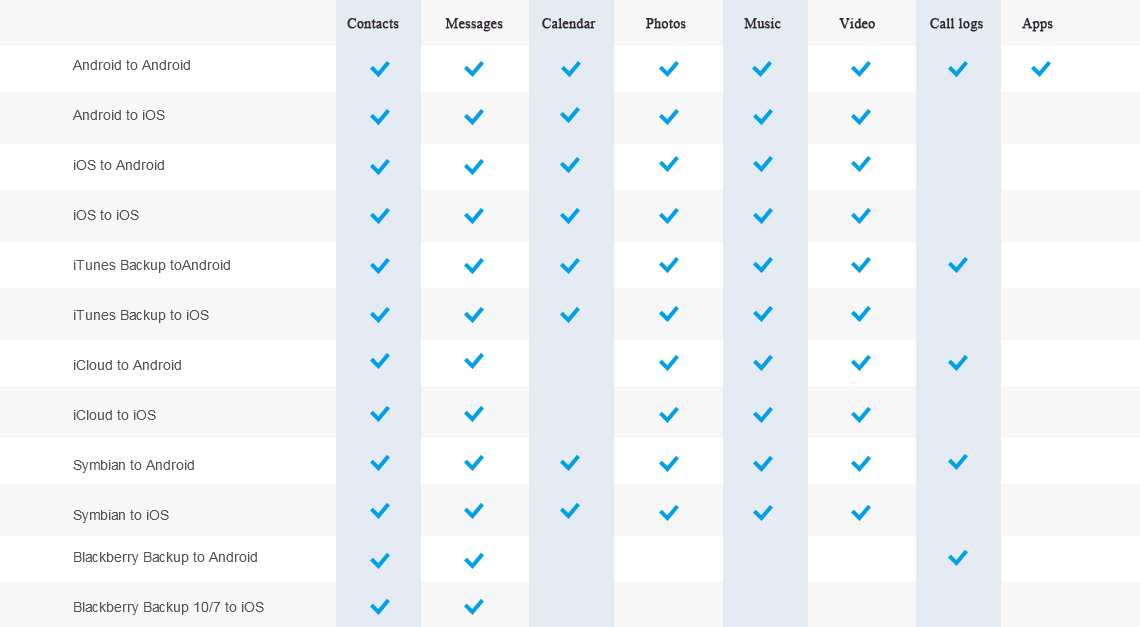
Backup Phone Data to Computer
To keep your phone data safe, it is essential to backup your phone data regularly when you switch to a new phone, perform phone OS upgrade, change external memory card, battery and so many other reasons. Phone Transfer assists you to do a full backup your iPhone, Android phone, Blackberry, Nokia (Symbian) phone important data to your computer for later restoring to other phones.
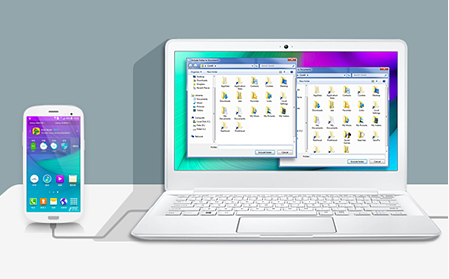

Restore from Backups
Lost you old phone and wish to transfer the data to a new phone? Or accidentally deleted what actually needed files from? Never mind, Phone Transfer can get them back for you as long as you have done the phone data backup process with the program mentioned below: iTunes, iCloud, Samsung Kies, Blackberry Desktop Software as well as Phone Transfer.
Support for 3000+Phone Models and Different Networks
Compatible well with Apple, Samsung, HTC, HUAWEI, Google, LG, Motorola, ZTE, etc mobile phone models. Moreover, work perfect on Different Networks: AT&T, Verizon, Sprint, T-Mobile.
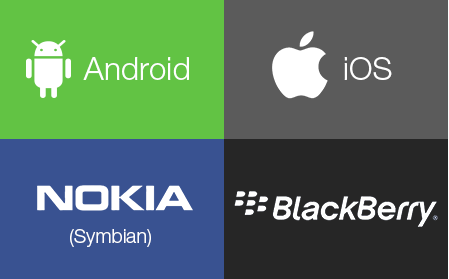

Erase Old Phone Exiting or Deleted Data Permanently
Unwilling your personal to be exposed when you decide to sell or donate your old phone to other people. Phone Transfer protected your personal data by wiping off all the data from your iPhone, iPad, iPod, Android phone, etc safely and permanently. Existing data can be erased directly with just one click. As for deleted data, the program will perform a deep scan of your phone memory to wipe them away.
Simple 3 Steps to Recover Lost iOS Data files
Scan lost data: Connect your iOS devices to the computer, the program will scan your iPhone/iPad/iPod touch or iTunes/iCloud backup to find the lost data. Preview & Search: Preview the data with detailed information to decide the specific items that you wish to recover. Use the search box to the find specific file by typing a keyword. Recover lost data back: check the item you wish to recover and save them with the one click “Recover” button to restore either to computer or device.

You may also be interested in those products
Dr.Fone for Android
First aid to recover deleted or lost contacts, text messages, photos, videos, audio files, documents,whatsapp history, call history, etc from Android phones and tablets. Learn More...
TunesGo
Copy and move media files including photos, music, videos, etc from iDevice to PC, transfer media files from PC/iTunes to iDevices. Learn More...
iOS Data Recovery
Recover files lost due to accidental deletion or iOS system or iOS system corruption. Retrieve deleted contacts, messages, photos, videos, etc from iPad, iPhone, iPod touch. Restore lost data directly from iOS. Learn More...