"I have a Windows 7 PC, and I want to backup and store all my Blu-ray movies in their original resolution and quality to my laptop's hard drive, so that I can transfer and watch them on my big screen Apple TV or WD TV. Any simple solution?"
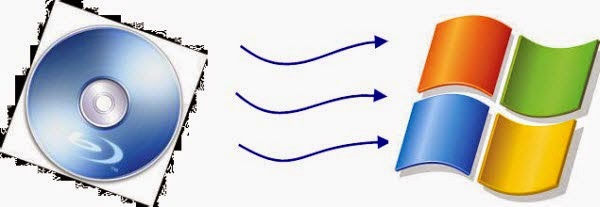
Blu-ray discs usually have complicated protection, you will first need a powerful Blu-ray ripping tool to get off the copy protection in order to backup it later. And then use the following 4 ways to backup Blu-ray to Windows 7 hard drive:
- Rip or convert the contents on Blu-ray disc for playback on devices that can not read Blu-ray.
- Make a full disc copy of the original Blu-ray file structure with all the subtitles and audio streams preserved for full-featured enjoyment on Blu-ray player.
- Copy only the main movie from Blu-ray disc without extracts.
- Copy 3D Blu-ray disc while maintaining the 3D effect.
There are many programs on the market can perform Blu-ray to Windows 7 hard drive backup process, Pavtube BDMagic is one of the easiest applications we recommend to you. It helps remove Blu-ray region codes with one mouse click and then backup Blu-ray to Windows 7 hard drive with various different ways listed above.
Want to copy Blu-ray to Windows 7 hard drive with original resolution and quality, just set the file size in the "Profile Settings" window as 1920*1080, you will be able to output Blu-ray movies with 1080p resolution.
How to Backup Blu-ray movies to Windows 7 hard drive with 1080p resolution and better quality?
Step 1: Load Blu-ray disc to the program.
Select "Load from disc" from the "File" menu drop-down list to add Blu-ray movies to the program.
Step 2: Backup Blu-ray to Windows 7 hard drive.
Rip and convert Blu-ray to common formats for playing on portable devices.
Click "Format" bar to select "Common Video" > "H.264 High Profile Video(*.mp4)" or other popular formats as output formats.
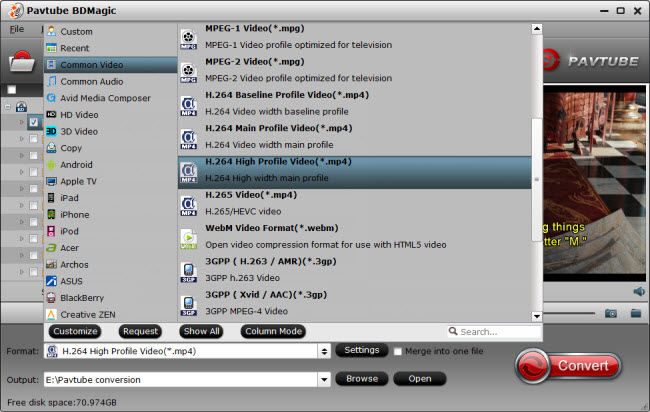
Make a full disc copy by hitting the  icon on the top tool bar of the main interface.
icon on the top tool bar of the main interface.
Backup main contents of Blu-ray disc.
From "Format" bar, select "Copy" > "Direct Copy" to copy the main movie of the Blu-ray disc.

Backup 3D Blu-ray disc with 3D effects.
From "Format" bar, select "Copy" > "Direct Copy For 3D Bluray" to copy the main movie of the Blu-ray disc.
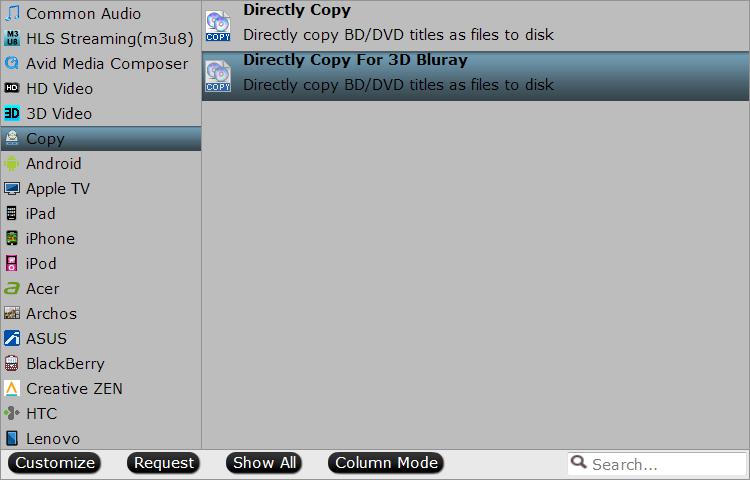
Step 3: Copy Blu-ray movies to Windows 7 with original resolution.
In the "Profile Settings" window, from "Size(pix)" drop-down list, select "1920*1080" as output resolution, so that you can output Blu-ray with 1080p resolution.
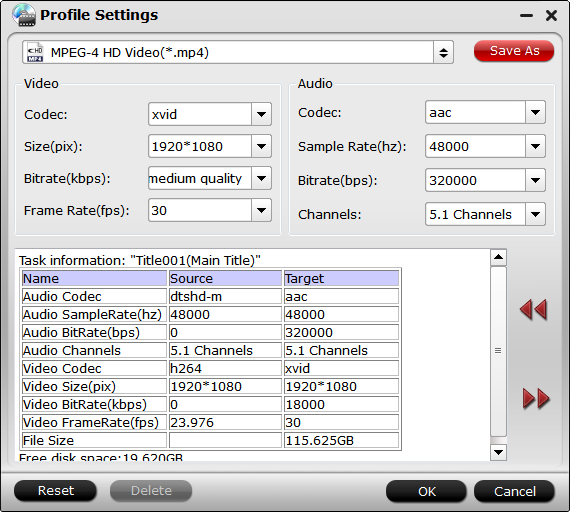
Step 4: Start the backup process.
Press right-bottom "Convert" button on the main interface to start Blu-ray to Windows 7 backup process.



