What is MTS file?
The MTS file type is a video file that allows for digital video cameras to record high definition video directly onto optical discs, hard drives and flash memory cards, making it simple to quickly capture and transfer video of anything you want.
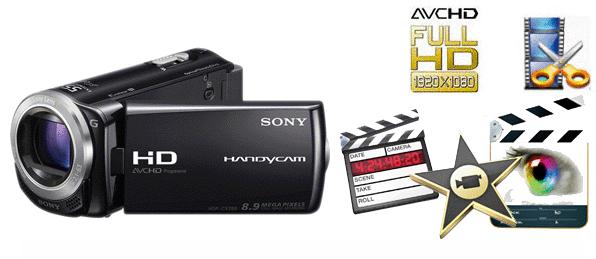
What is M2TS file?
The .m2ts is a filename extension used for the BDAV MPEG-2 Transport Stream container file format. It is used for multiplexing audio, video and other streams. It is based on the MPEG-2 transport stream container. This container format is commonly used for high definition video on Blu-ray Disc and AVCHD.
MTS and M2TS in Common:
MTS and M2TS are both file extensions for AVCHD, the HD digital video camera recorder format, and both support 720p and 1080i HD video formats. They all play in great quality in 1080i direct on the PC or to a Sony TV using composite video or HDMI. MTS and M2TS files are all forms of MPEGs, Ted.
People who have recorded some great video footage in MTS or M2TS file format may often encounter the video codec incompatible issues when playing and or editing MTS or M2TS files on Mac computer. To guide you out of trouble, the following article has listed 5 best Mac MTS/M2TS Converter for you to address all MTS/M2TS playing and editing issues on Mac OS X.
Top 1: Pavtube MTS M2TS Converter for Mac(Price: $29)
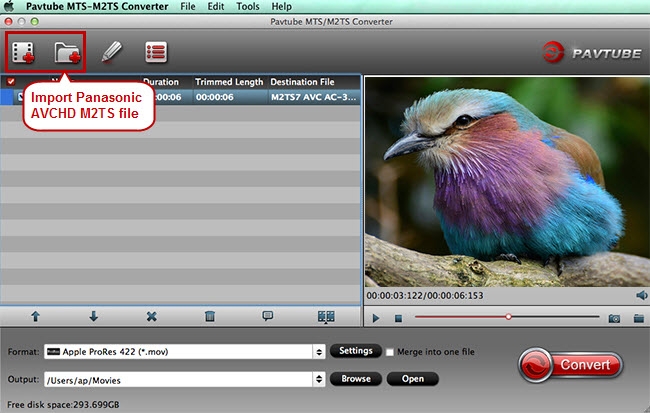
The program can comprehensively deal with MTS, M2TS files captured with Sony, Canon, Panasonic and JVC AVCHD camcorders on Mac and convert the files to various professional editing codec for professional video editing program such as Apple Intermediate Codec(AIC) for iMovie, Apple Prores Codec for FCP 6/7/X, DNxHD mov codec for Avid Media Composer and Adobe Premiere Pro/Sony Vegas optimized file formats. Looking for a way to enjoy the captured video footage on large screen devices, just download the program to convert MTS/M2TS files to MOV to play with QuickTime on Mac, or output Samsung/LG/Sony/Panasonic TV optimized file format for playing the files on large screen TV, various different devices such as phones, tablets, game consoles, media players optimized file formats are also well supported by the program. Besides that, you are also enabled to create 3D format video from 2D MTS M2TS files to watch on 3D TV, Virtual Reality devices, Projectors, Players with Side-by-Side, Top-Bottom, or Anaglyph (Red-Blue) effects.
System Requirements:
Support: Mac OS X 10.11 El Capitan, Mac OS X 10.10 Yosemite, Mac OS X 10.9 Mavericks, Mac OS X 10.8 Mountain Lion on iMac, MacBook, Mac Pro, MacBook Air, MacBook Pro, etc.
Processor: 1G Hz or above PowerPC G4/G5 or Intel processor.
Hardware Requirements: 1024*768 or higher resolution display.
As the most popular and one of the best sellers, Pavtube MTS/M2TS Converter for Mac has the reasonable price and high quality.
The bad: Haven’t find any.
Windows Version: MTS/M2TS Converter
Top 2: Aiseesoft MTS/M2TS Converter for Mac(Price: $35)

Aiseesoft MTS Converter for Mac can convert MTS/M2TS file to various popular file formats including AVI, WMV, MP4, FLV, MPG, MKV, MOV, VOB, M4V, SWF, DV, 3GP, etc on Mac to play on devices iOS devices, Android devices, game consoles, TVs, etc. The application has the function to output 3D video from MTS M2TS files on Mac. The program is not only a video conversion program, but also a basic video editing program to enables you to do some basic video editing work like video trimming, cropping, adding watermark, merging separate video clips, applying special effects, etc. If you won’t switch to professional video editing program such as FCP, Avid or Adobe Premiere Pro, you will benefit a lot from this function.
System Requirements:
Processor: Intel® processorOS
Supported: Mac OS X 10.4 or above
Hardware Requirements: 512MB RAM, Super VGA (800×600) resolution, 16-bit graphics card or higher
The bad:
A little Expensive
Can’t create Side-by-Side, Top-Bottom 3D video.
Top 3: Tipard MTS Converter for Mac(Price: $40)

Tipard MTS Converter for Mac can not only converts MTS/MTS to common file formats like AVI, WMV, MP4, FLV, MKV, M4V, VOB, DV, 3GP, etc but also supports to output HD format like HD MP4, HD MPG and HD MPEG. Audio formats like MP3, AAC, AC3, WMA, WAV, AIFF, AMR, AU, FLAC, M4A, MP2, OGG, etc can also be extracted from MTS/M2TS files. For advanced users, the program has provided some optimized settings for the output file formats, you can manually do your own setup of output video codec, size, bit rate, frame rate, audio codec, frame rate, bit rate and channels to ensure a better output video playback quality.
System Requirements:
Processor:Intel® processorOS
Supported: Mac OS X 10.5 or above (highly supports 10.7.3)
Hardware Requirements:512MB RAM, Super VGA (800×600) resolution, 16-bit graphics card or higher
The bad:
PowerPC Processor is not supported.
Not supporting Mac OS X 10.8 and Mavericks 10.9
Expensive
3D video output not supported
Top 4: AnyMP4 MTS Converter for Mac(Price: $35)

AnyMP4 MTS Converter for Mac, the splendid application with powerful conversion function to convert MTS/M2TS to virtually all popular video and audio formats on Mac with impressive good video quality. Besides that, the program also helps output MTS/M2TS files to professional video editing program like iMovie, Final Cut Express, Final Cut Pro, Avid Media Composer, Adobe Premiere Pro compatible editing formats.
System Requirements:
OS Supported: Mac OS X 10.5, 10.6, 10.7, 10.8 Mountain Lion
Processor: Intel® processorHardware
Requirements: 512MB RAM, Super VGA (800×600) resolution, 16-bit graphics card or higher
The bad:
Expensive
3D video output not supported
Top 5: Alternative MTS/M2TS Converter for Mac – Pavtube Video Converter for Mac (Price: $35)

Pavtube Video Converter for Mac is a useful timeline-oriented video editor and converter. It helps transcode not only camcorder videos, but also MTS, M2TS, M2T, TS, MXF, MKV, MOV, Tivo, AVI, VOB, WMV, MPG, FLV, F4V, 3GP, EVO, VRO, WebM and so on for further editing in non-linear editing software (FCP, FCE, iMovie, Avid Media Composer, Xpress Pro, Adobe Premiere Pro, After Effect C6S, iPhoto, etc.) or watching on iOS/Android/Windows tablets and phones, game consoles, TVs or direct uploading to YouTube, Vimeo and Facebook. What’s more, it is also equipped with built-in basic video editing functions like trimming, cropping, merging, adding watermarks, inserting subtitles, removing/replacing audios, etc.
System Requirements:
OS Supported: Mac OS X 10.11 El Capitan, Mac OS X 10.10 Yosemite, Mac OS X 10.9 Mavericks, Mac OS X 10.8 Mountain Lion on iMac, MacBook, Mac Pro, MacBook Air, MacBook Pro, etc.
Processor: 1G Hz or above PowerPC G4/G5 or Intel processor.
Requirements: 1024*768 or higher resolution display.
The bad:
Not supporting output 3D video.
Windows Version: Video Converter
After reading the detailed review of the top 5 best MTS/M2TS Converter for Mac, you can now make a better choice to choose one to complete the playing and editing MTS/M2TS on Mac with no difficulty.
Comparison chart with detailed comparison parameters for you to make a reference:
| Software | Pavtube MTS/M2TS Converter for Mac | Pavtube Video Converter for Mac | Aiseesoft MTS Converter for Mac | Tipard MTS Converter for Mac | AnyMP4 MTS Converter for Mac |
| Price |
$29
|
$35
|
$35
|
$40
|
$35
|
| Input File Formats | |||||
| MTS/3D MTS |
√
|
√
|
–
|
–
|
–
|
| M2TS/3D M2TS |
√
|
√
|
–
|
–
|
–
|
| M2T |
√
|
√
|
√
|
√
|
√
|
| TS |
√
|
√
|
√
|
√
|
√
|
| Output File Formats | |||||
| Apple Intermediate Codec for iMovie/FCE |
√
|
√
|
√
|
–
|
√
|
| Prores Codec for Final Cut Pro/Final Cut Pro X |
√
|
√
|
√
|
–
|
√
|
| Avid DNxHD Codec for Avid Media Composer/Davinci Resolve |
√
|
√
|
√
|
–
|
√
|
| Premiere Pro/Premiere Elements Preset Editing Codec |
√
|
√
|
√
|
–
|
√
|
| MP4 |
√
|
√
|
√
|
√
|
√
|
| MOV |
√
|
√
|
√
|
√
|
√
|
| FLV |
√
|
√
|
√
|
√
|
√
|
| AVI |
√
|
√
|
√
|
√
|
√
|
| WMV |
√
|
√
|
√
|
√
|
√
|
| WebM |
√
|
√
|
√
|
√
|
√
|
| H.264 |
√
|
√
|
√
|
√
|
√
|
| H.265 |
√
|
√
|
–
|
–
|
–
|
| HD AVI |
√
|
√
|
√
|
√
|
√
|
| QuickTime HD Video |
√
|
√
|
√
|
√
|
√
|
| HD WMV |
√
|
√
|
√
|
√
|
√
|
| HD M2TS |
√
|
√
|
√
|
√
|
√
|
| HD MTS |
√
|
√
|
√
|
√
|
√
|
| HD MPEG |
√
|
√
|
√
|
√
|
√
|
| MPEG-2 HD |
√
|
√
|
√
|
√
|
√
|
| MPEG-4 HD |
√
|
√
|
√
|
√
|
√
|
| H.264 HD |
√
|
√
|
√
|
√
|
√
|
| H.265 HD |
√
|
√
|
–
|
–
|
–
|
| SBS/TAB/Anaglyph 3D Video |
√
|
√
|
√
|
–
|
–
|
| Output Device Preset Profile Formats | |||||
| iPhone |
√
|
√
|
√
|
√
|
√
|
| iPad |
√
|
√
|
√
|
√
|
√
|
| Apple TV |
√
|
√
|
√
|
√
|
√
|
| Android Phones/Tablets |
√
|
√
|
√
|
√
|
√
|
| Windows Phones/Tablets |
√
|
√
|
√
|
√
|
√
|
| Game Consoles |
√
|
√
|
√
|
√
|
√
|
| TV |
√
|
√
|
–
|
–
|
–
|
| Adjust Profile Parameters | |||||
| Video/Audio Codec |
√
|
√
|
√
|
√
|
√
|
| Video Resolution |
√
|
√
|
√
|
√
|
√
|
| Video/Audio Bit Rate |
√
|
√
|
√
|
√
|
√
|
| Video Frame Rate |
√
|
√
|
√
|
√
|
√
|
| Audio Sample Rate |
√
|
√
|
√
|
√
|
√
|
| Audio Channels |
√
|
√
|
√
|
√
|
√
|
| Video Editing Functions | |||||
| Preview Video |
√
|
√
|
√
|
√
|
√
|
| Trim & Crop |
√
|
√
|
√
|
√
|
√
|
| Rotate Video Clockwise or Counter-Clockwise |
√
|
√
|
√
|
√
|
√
|
| Split & Merge |
√
|
√
|
√
|
√
|
√
|
| Add Text/Image/Video Watermark |
√
|
√
|
√
|
√
|
√
|
| Adjust Brightness, Contrast, Saturation |
√
|
√
|
√
|
√
|
√
|
| Adjust Play Region |
–
|
–
|
–
|
√
|
–
|
| Insert Subtitle |
√
|
√
|
–
|
–
|
–
|
| Supported New Mac OS | |||||
| Mac OS X 10.11 El Capitan |
√
|
√
|
√
|
–
|
–
|
| Mac OS X 10.10 Yostemite |
√
|
√
|
√
|
–
|
√
|
| Mac OS X 10.9 Mavericks |
√
|
√
|
√
|
–
|
√
|
You may be interested in:
Best Mac MXF Converter for Sony/Canon/Panasonic MXF Files
Top Best Sony XAVC/XAVC S Video Converter for Mac Review
Top 5 Mac Video Converter Review