For Mac users, there are many benefits for you to copy or backup Blu-ray disc to Mac local hard drive. For one reason, your precious Blu-ray movies won’t get damaged or scratched due to over usage, for another reason, it would be very convenient for you to play Blu-ray movies on not only Mac computer with QuickTime, VLC but also transfer and view Blu-ray movies on smartphones, tablets, TVs, etc which don’t support Blu-ray movies playback.

There are many ways for you to backup Blu-ray movie to Mac, some program just enable you to make a full MKV format backup such as MakeMKV, other program gives you the option to backup Bu-ray movies into various different file formats or popular device preset profile formats such as Leawo Blu-ray Ripper for Mac, there are still some program facilitates you to make a full disc copy, main movie copy or lossless multi-track mkv format copy of Blu-ray movies with your desired subtitles, audio tracks or other information well reserved. To assist you to find the exact one that you need, the following article will share you a comparison chart with detailed comparison information about the 4 best Mac Blu-ray backup tool for you as a reference.
Best 4 Tool to Backup Blu-ray Movies on Mac
|
Software
|
||||
| Price |
$42
|
$39.2
|
$55
|
$44.95
|
| Bypass DRM |
√ |
√ |
√ |
√ |
| Input File Formats | ||||
| Blu-ray Disc/BDMV Folder/ISO Image |
√ |
√ |
√ |
Not Recognizing Blu-ray ISO
|
| DVD Disc/Video_TS Folder/IFO/ISO Image |
√ |
√ |
√ |
Not Recognize DVD IFO/ISO Image
|
| 3D Blu-ray Disc/BDMV Folder/ISO Image |
√ |
√ |
√
|
–
|
| Backup/Copy Functions | ||||
| 1:1 Full Disc Copy |
√
|
√
|
–
|
–
|
| Main Movie Copy |
√
|
√
|
–
|
–
|
| Custome Copy |
√
|
√
|
–
|
–
|
| Lossless Multi-track MKV |
√
|
–
|
√
|
–
|
| Output File Formats | ||||
| Common SD |
√
|
√
|
–
|
√
|
| Commmon HD |
√
|
√
|
–
|
√
|
| Create 3D Movies |
√
|
√
|
–
|
√
|
| Device Preset Profile Formats |
√
|
√
|
–
|
√
|
| Select Desired Subtitles or Tracks |
√
|
√
|
–
|
√
|
| Enable Forced Subtitles |
√
|
√
|
–
|
–
|
| Add External SRT/ASS/SSA Subtitles |
√
|
√
|
–
|
–
|
| Extract SRT Subtitle |
√
|
–
|
–
|
–
|
| Bonus Features | ||||
| Preview Video |
√
|
√
|
–
|
√
|
| Modify Output Profile Parameters |
√
|
√
|
–
|
√
|
| Edit Videos |
√
|
√
|
–
|
√
|
| Support Mac OS X |
Mac OS X El Capitan 10.11
|
Mac OS X El Capitan 10.11
|
Mac OS X 10.6 or later.
|
Mac OS X Yosemite 10.10
|
Conclusion:
From above lists, we can see that Pavtube ByteCopy for Mac can be the best Mac Blu-ray movie backup tool with so many distinctive features and functions, it not only enables you to copy or backup commercial Blu-ray disc, but also BDMV folder and ISO image file to Mac. The biggest merits is its versatile Blu-ray backup option, you can make a costume backup of Blu-ray in digital file formats or device preset profile formats, 1:1 full disc copy with no quality loss, main movie copy without unwanted extras or a lossless multi-track MKV format with all the subtitle languages or audio tracks well reserved.
Simple steps to backup/copy Blu-ray on Mac with Pavtube ByteCopy for Mac
Step 1: Insert your Blu-ray disc into an internal or external Blu-ray drive, Lauch the Mac Blu-ray backup program on your Mac computer, click “File” > “Load from disc” to load Blu-ray disc into the program.
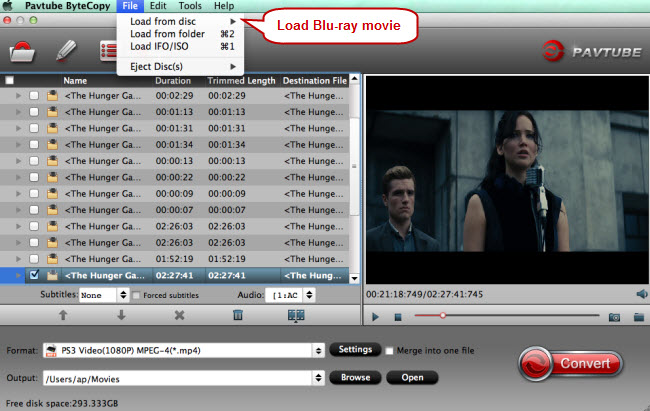
Step 2: Click “Format” bar, from its drop-down list, choose any of your desired backup option: full disc copy, main movie copy or lossless multi-track mkv format copy.
Full disc copy
Click the “![]() ” icon on the top tool of the program to make a 1:1 full disc copy of your Blu-ray movies with no quality loss.
” icon on the top tool of the program to make a 1:1 full disc copy of your Blu-ray movies with no quality loss.
Directly Copy
By choosing Copy > Directly Copy, you are ale to copy the selected movie file in its original format without quality loss. When directly copy a DVD video, you will get .vob as output, and when directly copy a Blu-ray title, you will get .m2ts as output.

Multi-Track Video Output
Pavtube ByteCopy for Mac provides users with several multi-track output formats to choose from.
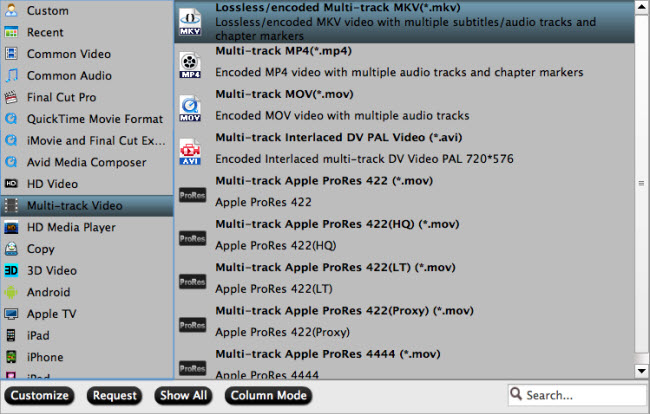
Step 3: Hit right-bottom “Convert” button to start Blu-ray movie backup on Mac process.
For more detailed guide information, please visit:
http://www.multipelife.com/bytecopy-mac-getting-started.html
Join our summer vacation promotion to enjoy up to 50% off discount coupon code for Blu-ray/DVD/video conversion tool.