When you record some videos, do you also want to burn the recorded video to DVD for watching on a DVD Player like the following question? If so, how can you burn the recorded video to DVD?
“I rented a Canon HD video recorder and recorded some videos. I wanted to be able to burn the file to a disc that I can watch on a dvd player. Any idea to help me?”
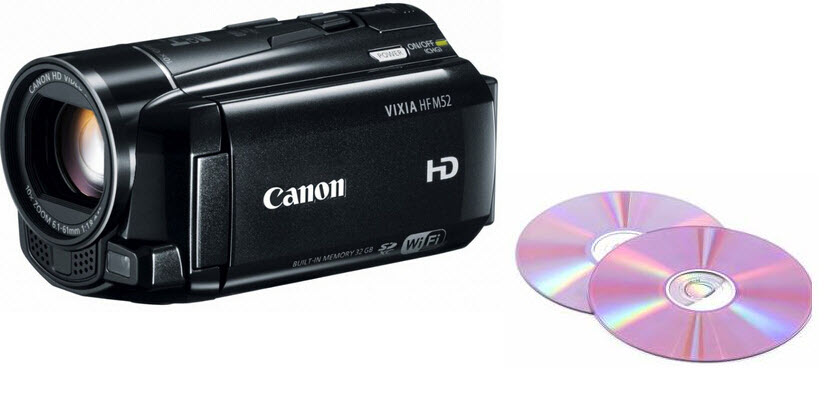
There are many free software that can burn video to DVD. For example, Windows DVD Maker allows you to burn AVI, WMV, MPG, MPEG, ASF, etc files to DVD on Windows while on Mac OS X, Free-DVD-Creator enables you to create DVD from MP4/AVI/MKV video files. But when it comes to Canon HD video recorder video, the AVCHD video, neither of the two can fulfill the DVD burning task.
In this case, to burn Canon HD video recorder video to DVD, you can use Pavtube DVD Creator (Mac version) to help you. This DVD burning tool lets you burn any kind of video sources including recorded AVCHD video to playable DVD disc, DVD ISO and DVD folder. With its simple wizard-style user interface and powerful editing features, Canon HD video recorder video to DVD authoring and burning can’t be easier.
|
Input Video |
*.avi,*.divx, *.wmv, *.wma, *.asf, *.dvr-ms, *.wav, dts in wav, *.rm, *.tivo, *.rmvb, *.ra, *.mov, *.qt, *.mp4, *.3gp, *.3g2, *.dv, *.m4b, *.m4v, *.m4a, *.aac, *.flv, *.f4v, *.dat, *.mpg, *.vob, *.mod,*.m2v, *.tod (JVC), *.m2t, *.m2ts (Blu-ray), *.ts, *.tp, *.evo, *.mkv, *.dv |
|
|
Output |
DVD disc |
|
|
DVD ISO image file |
||
| DVD-Video with file structure (DVD Folder) | ||
How to Burn Canon HD video recorder Video to DVD?
Step 1: Prepare a blank DVD and import AVCHD video
Insert a blank DVD-R (DVD+R, DVD+RW, DVD-RW) into the DVD-ROM drive of your computer. Then launch the DVD Creator on your computer to import your Canon HD video recorder video to burn a DVD.

Step 2: Customize DVD menu.
Next, turn to the menu pane, double click a DVD menu beneath the Menu Template to apply it to your DVD. This DVD burning tool allows you to customize background video/image, background music, text, title thumbnail and more for your DVD menu. You can also choose the DVD quality at the bottom of the software, higher quality requires bigger DVD disc volume.

Step 3: Start Canon HD video recorder video to DVD burning process.
Finally, click the “Burn” button to start to burn Canon HD video recorder video to DVD. You can burn Canon HD video recorder video to DVD disc, save as ISO file or Generate to DVD Folder.
With this AVCHD to DVD burner, it is easy to burn your video camcorder recorded AVCHD footages to DVD disc, and then you can enjoy these recorded videos on your TV via DVD player.