The Roku 4 regarded as a top-up box for Plex media center. If you have lots of DVD discs, you want to play your VIDEO_TS files on Plex Media Sever or watch them on Roku 4, you'll find it's difficult to do that since Plex and Roku 4 doesn't recognize VIDEO_TS format.
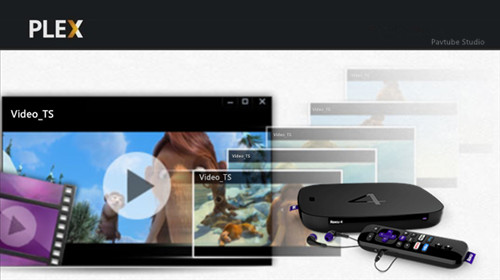
DVD discs & VIDEO_TS files
A VIDEO_TS file is a DVD folder file, mainly containing all data for the DVD movies. It totally contains three kinds of files inside: VIDEO_TS.IFO, VIDEO_TS.BUP, and VIDEO_TS.VOB.
VIDEO_TS.IFO - the configuration files with information like menus, subtitles, aspect ratio, languages etc.VIDEO_TS.BUP - the backup copies of configuration files.
VIDEO_TS.VOB - actual video and audio data for DVD content.
Why Video_TS files unaccepted by Roku and Plex
Yeah, you can view some of the Video_TS files on your computer and DVD players. However, if you want to put your VIDEO_TS movies on Roku 4 via Plex, you'll find it's difficult to do that since VIDEO_TS format is not supported by Plex and Roku .
As far as we know, Roku and Plex supported media file formats are restricted to MKV (H.264), MP4 (H.264); Besides MKV (H.264), MP4 (H.264), add AVI, ASF, MPEG, MOV for Plex. The Roku streams Plex best using "Direct Play" with H.264(which is natively supported by the Roku box and Plex) videos wrapped in a .mp4 container.
So how to play Video_TS files via Plex on Roku 4 well?
In order to convert the VIDEO_TS files to an mp4 file format which can be recognized by Plex well, the most important piece of the equation is that you have VIDEO_TS ripping software.
Most of you are likely familiar with the excellent Handbrake for ripping standard Def DVDs(Best Settings for Handbrake video converting), however, it cannot decrypt copy-protected commercial DVD movies, so you'll need to add an intermediate step. There is a number of DVD Ripping software available to help you convert VIDEO_TS videos if you want to play them on Roku 4 via Plex.
Any way to rip VIDEO_TS files to MP4 format to be readable in Plex and Roku 4? Of course, PavtubeDVDAid here is sure can offer you what you desire. It is a professional VIDEO_TS to Plex and Roku 4 converter to convert VIDEO_TS files to MP4 that Plex and Roku 4 supported to stream VIDEO_TS files on Roku 4 via Plex without any limitations.
Apart from Plex and Roku 4, you can reformat DVD VIDEO_TS files to AVI, WMV, MOV, MP4 for easily playing on other media players or your portable devices on the go. Plus, with the built-in video editor, Free DVDAid is considered to be a easily handled video editing tool with the ability of trimming, cropping, splitting, merging, adding subtitle file, etc.
If you're running on Mac OS, simply turn to Pavtube DVDAid for Mac (Mac Version), which has the same function as the Windows Version recommended.
How to Convert Video_TS to Roku box and Plex H.264 MP4?
Step 1. Load DVD VIDEO_TS files.
Run the best VIDEO_TS Converter, click "disc insert folder" icon to load the DVD disc you want to convert. All the loaded Video_TS files will be displayed on the left source pane and you can choose the titles to rip.
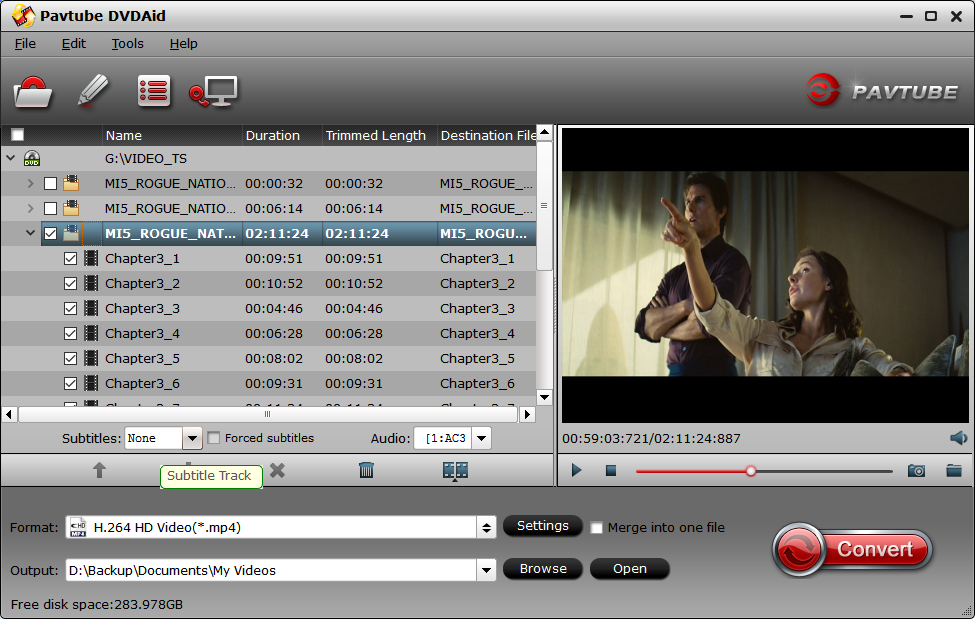
Step 2. Select the output video/audio format.
Click Format > Common Video and set output video format as H.264 High Profile Video(*.mp4). Had mention above H.264 mp4 is natively supported by the Roku box and Plex, meanwhile, by packing the videos in mp4, the file size will be reasonable small and the video quality remains.

Step 3. Set the video/audio Settings.
Roku box and Plex just plays the MP4/MKV files with H.264 video codec and AAC audio, you can ensure to click the Settings icon to set the correct video, audio codecs. If you like, modify profile settings such as video size, bitrate, frame rate, etc to get optimized video and audio playback.
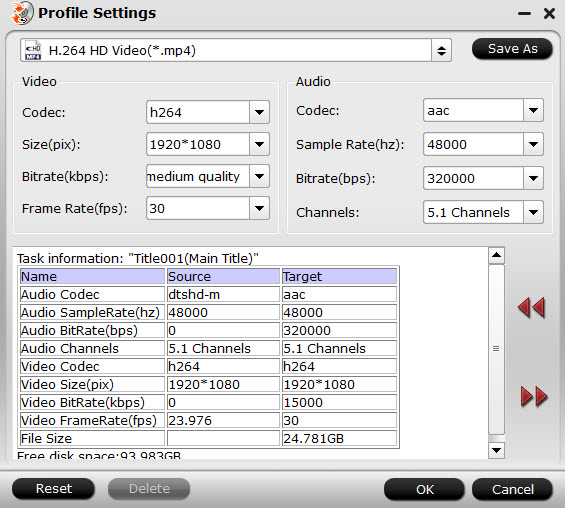
Step 4. Start conversion process.
Return back to main interface, and hit the "Convert" button to start encoding DVD VIDEO_TS to H.264 MP4 for playing Video_TS on Roku 4 via Plex.
After the conversion, click Open to get the output files. Sign in to your Plex account with the "Plex it" function for the Roku app, you can stream the converted media files from your Mac to your Roku 4 box.
Some of the best 10 alternatives to Plex are provided in the list below.
1. Kodi
Formerly known as XBMC, open source cross-platform software media player and entertainment hub for digital media for HTPCs (Home theater PCs). It is available for multiple operating-systems and hardware platforms, featuring a 10 foot user interface designed to be a media player for use with televisions in the living-room with a remote controller.
2. Emby
A platform that takes the fuss out of organizing your media making you spend more time enjoying and less time struggling. Emby manages your media into rich elegant displays, by downloading metadata and artwork from reliable sources such as TheMovieDb.org, TheTvdb.com, and others.
3. Infuse
Media player and media server with subtitles and wide codec support. You can stream media files with surround sound and subtitles via AirPlay and Google Cast or connect your Infuse to AirStash, Sandisk Connect and other Wi-Fi travel drives to download and stream content from just about anywhere.



