Twitch.TV is the most popular platform for professional and casual gamers to livestream, but it has always run slower than the competition. This is partly due to Twitch’s server support, but also due to the Flash video player it built being a clunky mess for users on slow connections.
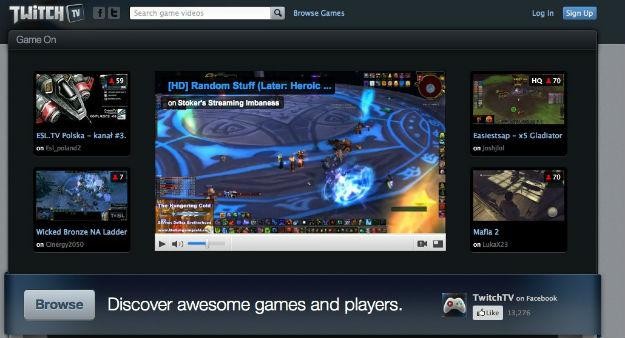
People rely heavily on Flash to watch streams on Twitch. However, as we know, Adobe Flash can easily get stuck. It is exploitable and prone to issues, it hogs CPU usage and RAM more that it should. The following article will show you how to ditch flash while still being able to watch Twitch.tv livestreamings.
Method 1: HTML5 HLS streaming
Twitch had done some work on streaming with HLS, but there doesn’t seem to have been much progress and the ETAs given in that thread by Twitch staff have long passed. HLS is Apple’s HTTP Live Streaming Protocol, which is supported by safari on Mac OS X and iOS as well as various other clients.
The trick to watch a stream through HLS is just adding/hls to the URL, for example:
http://www.twitch.tv/riotgames/hls
Disadvantage:
1. Quality is automatically determined, and there’s no manual setting
2. You have to play the ad at the beginning for it to work, but that’s the only one
3. Many browsers don’t support HLS streaming at the moment. Safari and Edge are on the only two browsers where this will work.
Method 2: Livestreamer
Livestreamer is a command-line program that automatically delivers stream content directly to you a video player like VLC or Media Player Classic. If you don’t like to fiddle with command-line options (you’re kind of a weirdo if you do imo), nice people on the Internet have created a program, Livestreamer Twitch GUI, that handles it all for you. It even does nice things like auto-notify you when your favorite streamer goes online.
Guide: Just ditch your flash and have a try at the two methods listed above, you will achieve a more incredible livestreaming experience when watching Twitch.tv. Join our 2016 summer vacation promotion to enjoy up to 50% off discount coupon code for Blu-ray/DVD/video conversion tool.
Make sure VLC is installed.
Go to livestreamer site and click on the Installer header under Windows Binaries. Install it.
Open run promote (Win-R) and write livestreamer twitch.tv/
Enjoy a CPU friendly T15!