Tired of watching your Blu-ray and DVD movies in your home theatre system with a Blu-ray or DVD player? How to backup Blu-ray and DVD movies for easy access and for repeated playback with QuickTime player or other mobile devices? Can QuickTime player recognize ISO Image, MKV, MP4, AVI, FLV, and WMV video files?
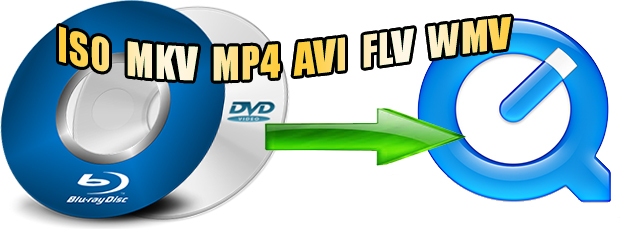
According to QuickTime Player supported media formats which are listed below, we can learn that Blu-rays, DVDs, ISO files, MKV, AVI, FLV, and WMV are not compatible with QuickTime Player. And some users reflect that they can’t play MP4 videos on QuickTime Player.
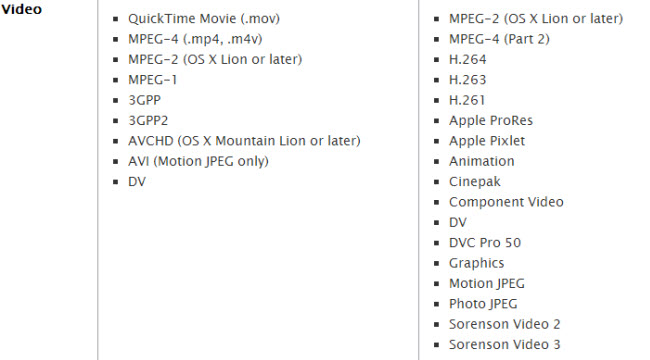
You’re suggested to use a ripping tool for QuickTime Player that is able to convert both Blu-ray/DVD sources and various videos. Pavtube iMedia Converter for Mac is helpful in opening Blu-rays, DVDs, ISO files, MKV, MP4, AVI, FLV, and WMV video files with QuickTime successfully by converting these media content to MOV, the best format for QuickTime Player!
How to play Blu-ray, DVD, ISO, MKV/MP4/AVI/FLV/WMV with QuickTime Player?
Step 1. Import Blu-ray/DVD/ISO/MKV/MP4/AVI/FLV/WMV
Run QuickTime Video Converter for Mac and import the Blu-ray, DVD, ISO, MKV, MP4, AVI, FLV and WMV to it by clicking “File.” To load Blu-ray and DVD movies, follow “Load from disc;” to load ISO files, follow “Load IFO/ISO;” to add video sources, just follow “Add Video/Audio” or “Add from Folder.”
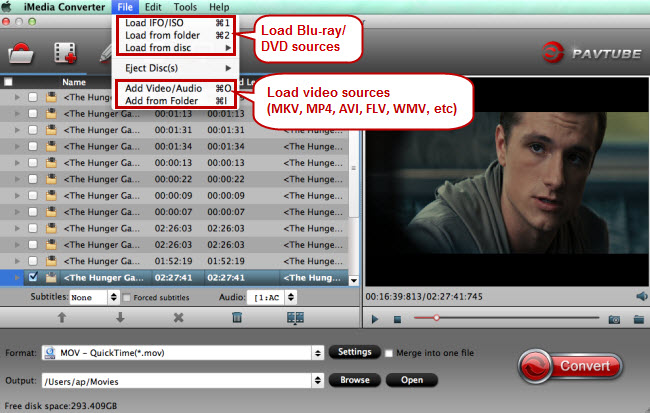
Step 2. Choose MOV for QuickTime Player
Click the format bar which is close to the “Settings” button, and you’ll be shown with the output format list. Find “Common Video” and target “MOV - QuickTime (*.mov)”
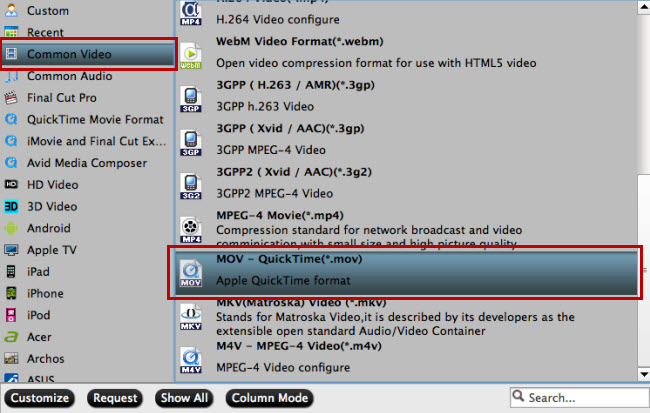
Ste 3. Start conversion for QuickTime Player
Hit “Convert” in bottom right screen to perform conversion from Blu-ray, DVD, ISO, MKV, MP4, AVI, FLV or WMV to QuickTime MOV.
If your resolution at the end of the year is saving money, you get to the right place! Before purchasing Pavtube iMedia Converter for Mac, you’re gonna receive another converting tool Pavtube ByteCopy for Mac (rip Blu-ray and DVD sources with multi-track information preserved) which is free! Go to the Buy One Get One Free part in Pavtube Halloween sales page, and you’ll find no difficulty getting this combination. Other partners in Buy One Get One Free section can also ensure conversion of more sources, and 50% OFF discount is also easy to win.


