Amazon is going to release a new Fire TV box with support for 4K Ultra HD and High Efficiency Video Coding, which deliveries a high-quality picture over less bandwidth. The new TV box is faster with 75% more processing power. Featuring the latest Wi-Fi technology --802.11ac MIMO--, which gives you faster throughout and longer range for better performance. The expandable microSD storage can add up to 128GB of additional storage for downloaded apps and games.

Like its previous version, Amazon Fire TV 2 offers all your favorite subscriptions ans streaming services. You can watch TV episodes and movies on Netflix, Amazon Instant Video and HBO NOW, plus games, music and more. In addition, you can also utilize an external hard drive to transfer and stream local media files to Amazon Fire TV for watching. However, since Amazon Fire TV 2 has support for very limited file formats. If you media files are Blu-ray or DVD disc formats, you will not be able to stream them to Amazon Fire TV.
The basic and simple solution is to convert Blu-ray/DVD to Amazon Fire TV 2 supported file formats. You can perform the conversion work with a third-party application called Pavtue BDMagic for Windows/Mac (Top 5 Blu-ray Rippers Review) which can comprehensive rip both Blu-ray and DVD to Amazon Fire TV playable formats as below:
Audio: Support for Dolby Digital Plus, 5.1 surround sound, 2ch Stereo and HDMI audio pass through up to 7.1
Content formats supported
Video: H.263, H.264, MPEG4-SP, VC1
Audio: AAC, AC-3, E-AC-3, HE-A, PCM, MP3
Photo: JPG, PNG
Output Resolution Supported: 720p and 1080p up to 60fp
How to transfer and stream Blu-ray/DVD to Amazon Fire TV 2 for Watching?
Step 1: Load Blu-ray/DVD disc to the program.
Insert your Blu-ray or DVD disc into an optical drive, when both Blu-ray or DVD exists, the software will load DVD.

Tips: You can select the main title with the biggest file size to convert, unselect all of the others, then you will save a lot of space and conversion time for the output file.
Step 2: Select subtitles and audio tracks for Blu-ray and DVD movies.
On the chapters displaying panel, select your desired "Subtitles" and "Audio tracks" for the output Blu-ray and DVD movies. You can also check to output "Force subtitles".
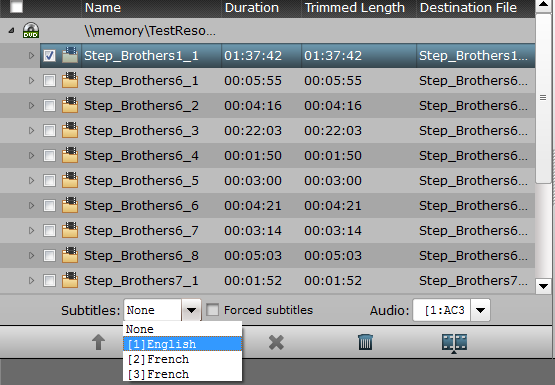
Step 3: Pick output file format.
Click "Format" bar, from its drop-down option, select "HD Video" > "H.264 HD Video (*.mp4)" as the final output file format.

Step 4: Start Blu-ray/DVD to Amazon Fire TV 2 ripping process.
Switch back to the main interface, hit right-bottom convert button to start the ripping process.
When the conversion is completed, you can stream converted files to Amazon Fire TV 2 through external USB drive.



