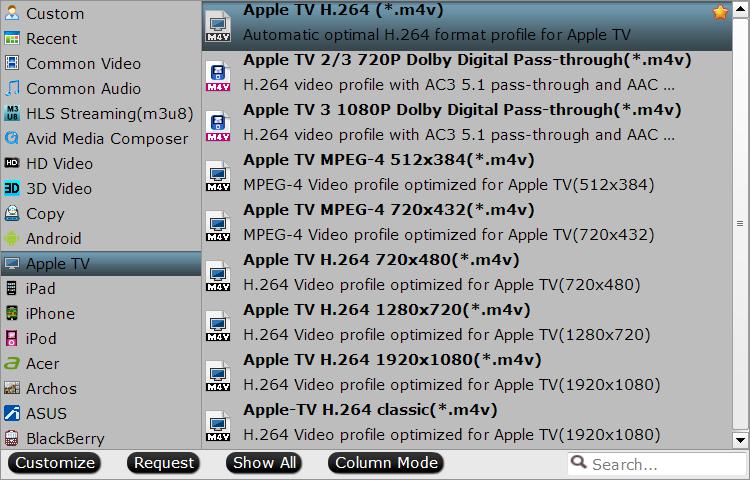With Netflix, you can stream TV shows and movies anytime and anywhere on a computer or mobile device. If you have an Apple TV, you may get the opportunity to stream high definitions movies with Netflix directly on your Apple TV. The following article will offer you some beneficial tips to stream and play movies with Netflix on Apple TV, the old Apple TV is also included.

Download the Netflix app on Apple TV 4/3/2
For Apple TV 4/3/2 users, you can directly stream movies or TV shows with Netflix app which is provided by the Apple TV. Just download the Netflix app, sign up for a Netflix account, then you will get full access to all your favorite movies and TV shows on Netflix.
Use AirPlay
With Apple developed AirPlay, you can wirelessly stream video, audio, photo and more media content from your iOS devices or Mac to Apple TV 4/3/2. If your Netflix movies and TV shows etc are already downloaded on your Mac, iPhone, iPad or iPod touch, the best choice for you is to use AirPlay to play Netflix on Apple TV.
However, if you are unfortunately own the first generation Apple TV which does not include a Netflix app and also lacks the function to wireless streaming Netflix content from iOS devices or Mac to your Apple TV, you will need to download and convert Netflix movies and TV shows for transferring and watching on Apple TV 1. You can use a video conversion app such as Pavtube Video Converter Ultimate for Windows/Mac (best Video Converter Ultimate Review) to transcode Netflix downloaded content to Apple TV best compatible format. Then you will have no limitation to watch Netflix movies and TV shows on Apple TV first generation.