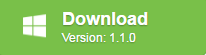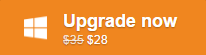Safety protection is also the hot topic, such as: personal safety protection, traffic safety protection, food safety protection, etc. So DVD copy also has the safety protection which use the different technology and arithmetic to protect the DVD disc. These DVD protection schemes depend on breaking compliance with DVD standards, they set the special program into the DVD and limit your DVD using jurisdiction, like: Watch DVD, copy DVD. You can say the DVD copy protection is a good phenomenon, you also ca say it’s a bad phenomenon. Why? To the DVD developer, this action can protect the movie from piracy. To DVD users that various DVD copy protection will effect you copy and watch the DVD ay will more or less.
Most of people are all not the DVD specialist but are the DVD fan, so the DVD copy protection will be a big hinder when you copy and watch DVD.You may be unnecessary to know the professional DVD protection technology, you just need to know some main DVD copy protection and ways how to remove DVD copy protection for enjoying the DVD at will. Following will introduce you the DVD copy protection in detail and help you to play the DVD whatever you want.
How Much DVD Copy Protection do You Know?
DVD is so popular on the market, different DVD developer design the different DVD protection technology, the final purpose is to get maximum market profit and stands out from the fierce DVD competition. Do you want to uncover DVD protection mysterious veil and know the real reason why you can’t copy DVD or watch DVD smoothly? Below will tell you the perfect answer.
NO 1. Disney X-project DRM
When you watch Cinderella, Big Hero 6, Into the Woods, Maleficent, etc, Then you want to copy DVD but fail, you meet the Disney X-project DRM, whiat is it? This DVD copy protection called Disney new DVD copy protection, which is a new X-protection schems adopted by Disney company for making people unable to decrypt or copy new Disney DVDs. At present the Disney uses AACS to protect HD DVD and Blu-ray discs. The newest DVD disc by Disney usually has 99 titles and the DVD movie size is larger than 40 GB, which makes it almost impossible to make DVD copy and backup. This DVD is also protected by Paramount and Warner.
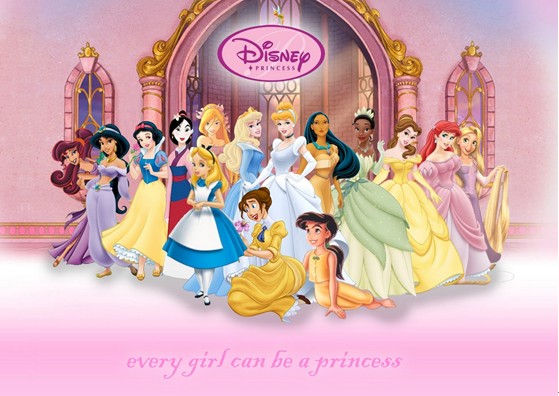
NO 2. DVD Region Code
Wgat is DVD region code? For example: The discs have been embedded with a region code for the US, they are only able to play on a North American. The DVD region code means that local DVD is limited to the region DVD player. Generally, DVDs are embedded with six major region codes, below are the detailed geographical regions.
| Region Code Area | Region Code | Area |
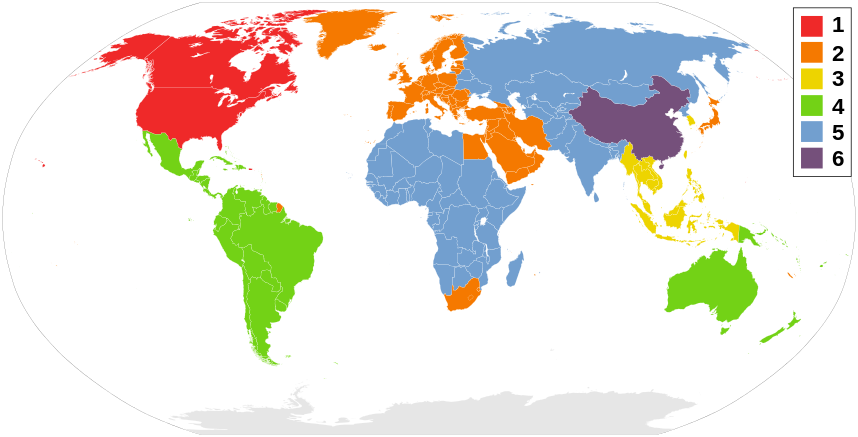 |
Region 1 (R1): | U.S.A., U.S. Territories and Canada. |
| Region 2 (R2): | Europe, Japan, the Middle East, Egypt, South Africa, Greenland. | |
| Region 3 (R3): | Taiwan, Korea, the Philippines, Indonesia, Hong Kong. | |
| Region 4 (R4): | Mexico, South and Central America, Australia, New Zealand, Pacific Islands, Caribbean | |
| Region 5 (R5): | Russia, Eastern Europe, India, Africa (excluding South Africa), North Korea, Mongolia | |
| Region 6 (R6): | China |
NO 3. The Analog Protection Systems (APS)
Have you meet these issues, you can copy and convert DVD, but the new output DVD is garbled and unwatchable? Because your DVD is protected by Analog Protection Systems, which is also known as Copyguard, It is is a DVD copy protection system.
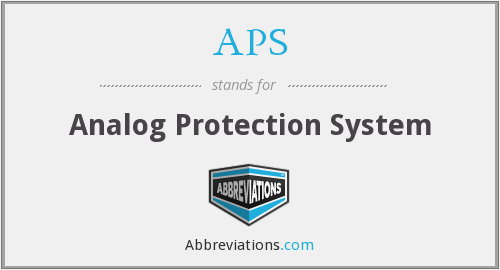
NO 4. DVD encryption method – CSS
CSS is Content to disrupt System (English: Content Scramble System, CSS), which produces the secret key through the seeds, aims at using stream DVD encryption technology. This DVD protection has applied to almost all of the DVDS. which is put into use for the first time in 1996 and was the first time in 1999. Common CSS has a 40 – bit stream encryption algorithms.

NO 5. User operation prohibition (UOP)
About a DVD disc, you can select a menu, skip chapters, forward or rewind by a remote control, all these operation s are based on the UOP which is known as User Operation Prohibitions, or Prohibited User Operations (UOPs or PUOs). Most DVD develpoer can”t allow you to do these commands: skip or fast-forwarding through a copyright message or you can’t skip an advertisement at the beginning of a DVD. Because some DVD has the sponsor which put into their profitable advertisements in the DVD.
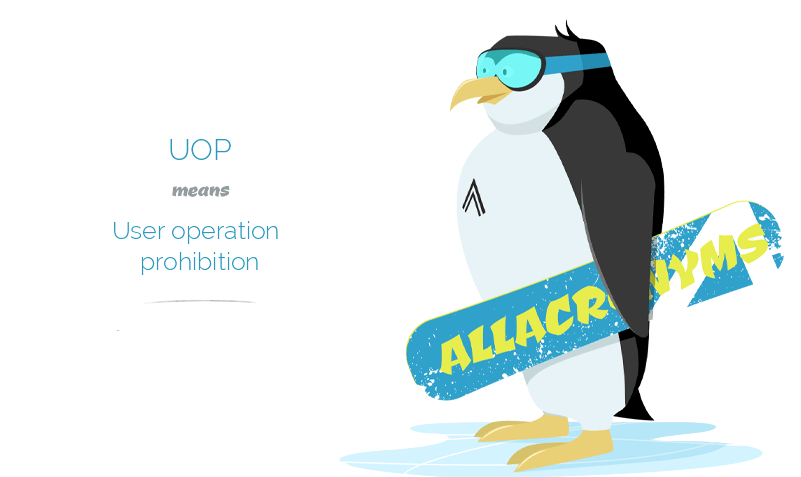
How to Remove DVD Copy Protection At Will?
From above DVD copy protection, you may know these actions are so strict. The DVD disc is not the software which can’t store forever, the plastic is the fatal factor, you can’t protect DVD is complete after many times playback or place on the desk. Copy DVD is the urgent tack, but the disturbed DVD copy protection is really a big problem, how to do?
There are some magic software which claims to remove the DVD copy protection: DVD ripper software, both the good and bad guys can easily circumvent them. like A DVD ripper software can remove CSS, like B DVD ripper software can remove APS, like C DVD ripper software can remove UOP and CSS. Is there a poerful DVD ripper software can remove all the DVD copy protection without any difficulty? Pavtube DVDAid for Windows/Mac provides a quick and easy means to remove all DVD copy protection protections that so you can backup, convert and enjoy the movies you’ve paid for on any device you want.
This best DVD ripper software can support the latest Windows 10 and macOS Sierra, don’t worry about the operating system compatibility. You can convert DVD to video/audio on Mac or Windows in 200+ formats. If you want to play the DVD on other devices, like: iPhone 7, iPad Air, PSP, PS4, etc. This DVD ripper software also can do that. About the more detailed information, you can enter the official website and know more.
Conclusion: Even DVD is protected, you can use it freely with a DVD ripper software, which is a great design. After you know these DVD copy protection, hope you can choose a good DVD ripper software can enjoy your DVD at will.