How to play YouTube videos on all models of iPad, iPhone, and iPod? Can the new iPad Air 2, iPad Mini 3 and iPhone 6 (Plus) read the video files downloaded from YouTube? The video format that YouTube most frequently uses to delivery wonderful digital entertainment worldwide is FLV which is absolutely unsupported by each type of iPads, iPhones, and iPods.

To avoid cases where you transfer downloaded YouTube videos to iPads, iPhones, and iPods only to find that they just don’t play YouTube videos at all, a YouTube to iPad, iPhone and iPad converter is a must-have tool. Pavtube Video Converter for Mac is just always standing by you, helping you rip YouTube video files to the format compatible with iPad, iPhone and iPod.
How to convert YouTube video files to iPad/iPhone/iPod (all models) on Mac?
Step 1. Import YouTube videos
Run the YouTube to iDevice converter for Mac, and click “File” to navigate to the folder where you save the downloaded YouTube videos. Choose the YouTube videos you want to convert and click “Open” to import YouTube videos.
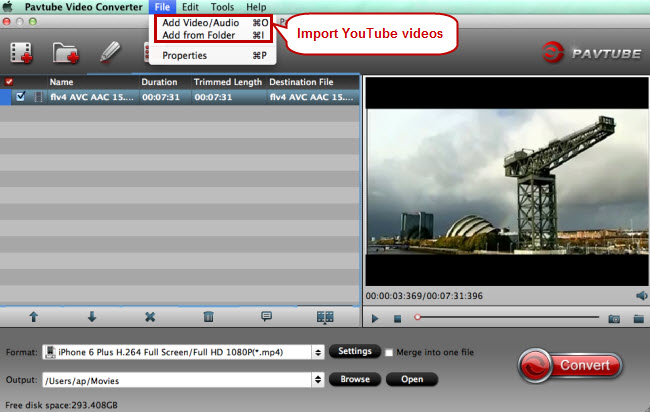
Step 2. Choose iPads/iPhones/iPods supported format
All iDevices support MP4, MOV, and M4V playback, so just pick one of them as the output format for your iPad, iPhone, or iPod. Go to the format list by clicking the format bar where you are advised to choose “iPhone” “iPad” and “iPod” according to the iDevice you own.
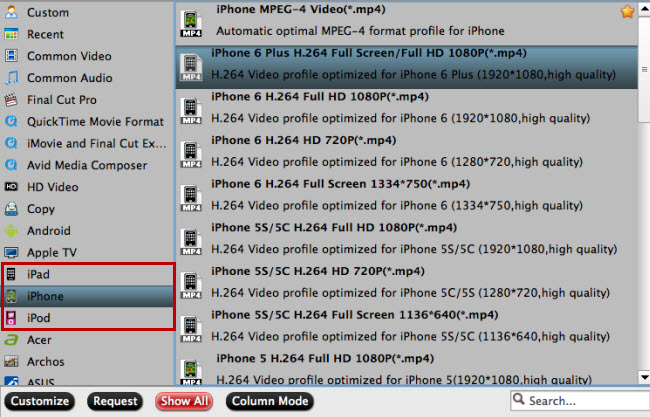
Step 3. Start YouTube to iPads/iPhones/iPods conversion on Mac
Hit the “Convert” button and start converting YouTube videos to MP4 format which is perfect for smooth playback on all types of iPads, iPhones, and iPods.



