"I have just got the Apple TV and I am looking for a Mac native Blu-ray ripper for ripping my Blu-ray movies ""Don Giovanni - Losey"and also many others to MP4 or M4V format so that I can sync them from my iMac to my Apple TV connected Samsung TV."

For Mac users who own an Apple TV, you can use AirPlay to mirror or extend everything on your Mac display to your Apple TV connected HDTV:
1. Click the AirPlay icon "![]() " in the menu bar, then choose your Apple TV under "Connect To AirPlay Display." The icon turns blue when your Mac is using an AirPlay display.
" in the menu bar, then choose your Apple TV under "Connect To AirPlay Display." The icon turns blue when your Mac is using an AirPlay display.
2. From the same AirPlay menu, choose either Extended Desktop or one of the mirroring options under "Use AirPlay Display To."
To AirPlay Blu-ray movies from iMac to Apple TV connected TV, you will first need to make a digital copy of your Blu-ray movies to MP4 formats that are compatible with Apple TV but also your HDTV. If there are copy & region protection equipped on your commercial Blu-ray disc, you will also need to break them with a special Blu-ray disc ripping tools.
There's a standalone and simple to use solution in hand called Pavtube BDMagic for Mac, which can do you a great favor to bypass all copy & region protection from Blu-ray disc for convenient backup and playback usage. The program distinguishes itself from all its competitors by arming with the ability to directly decode Blu-ray movies to Apple TV preset profile file format so that you can directly streaming your movies to Apple TV without any extra complicated settings.
How to AirPlay Blu-ray Movies from Mac to Apple TV Connected Samsung HD TV?
Step 1. Load Blu-ray disc
Run Pavtube BDMagic for Mac on your Mac and click the file icon to import your Blu-ray disc.
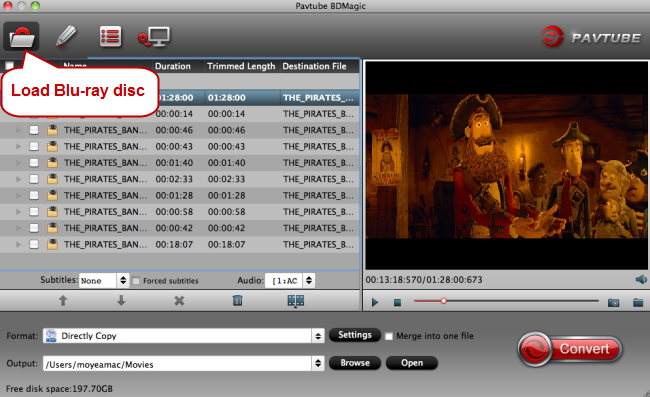
Step 2. Select Apple TV and HDTV comptible MP4 format.
Click the format bar to follow "HD Video" and "H.264 HD Video(*.mp4)." as the best output format for streaming to HDTV via Apple TV.

Step 3. Customize profile settings
Click "Settings" button to get to the "Profile Settings" interface where you're allowed to adjust parameters such as bitrate, frame rate and channels according to your need.
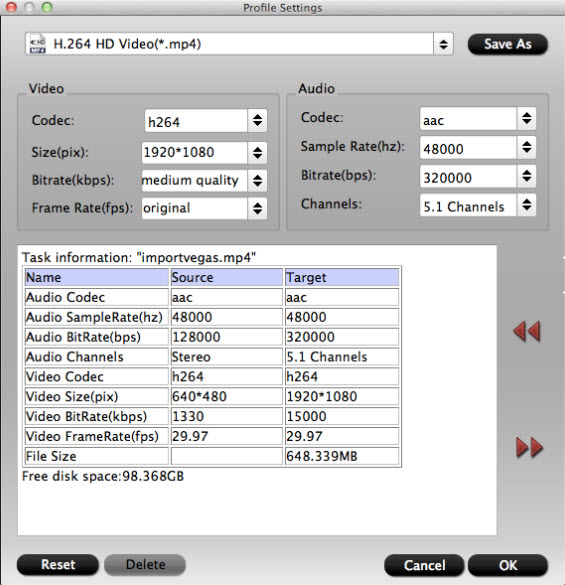
Step 4. Start conversion from Blu-ray to Apple TV.
Click the red button "Convert" on the main interface to start conversion from Blu-ray to Apple TV Dolby Digital 5.1.
When the conversion is completed, you will have no limitation to airplay your Blu-ray movies from iMac to Apple TV connected Samsung HDTV.
For more Apple TV related topics such as Apple TV supported file formats, Apple TV related hot issues, Apple TV video/audio playback solution, please visit our Apple TV page.



