Synology has just released a new slate of DiskStations: the DS416, DS216play, and DS216se, each of which satisfies a particular use case and application. The 4-bay DS416 is a feature-rich and high-performance device optimized for businesses and homes, while the 2-bay DS216play is a multimedia-optimized, high-value NAS server ready for 4K UHD transcoding. The DS216se is a more budget-friendly NAS, which allows users to create their own personal cloud.

If have you tons of Blu-ray or DVD movie collection, it would be a good option to copy/backup them to those network attached storage so that you can instantly access them on your Apple TV, WD TV, Smart TV or other multimedia devices as you like. However, unlike other digital file formats, you can not directly copy Blu-ray or DVD disc and store them on Synology NAS. Since most commercial Blu-ray or DVD has strong region code or copy protection. Hence, you will first need to strip off the copy protection with a Blu-ray/DVD Ripper application. To make the media files stored on Synology DS416/DS216play/DS216se compatible well with various media playback devices, you are suggested to rip/convert Blu-ray/DVD to MP4 format.
Then you can get the job easily done with a application called Pavtube ByteCopy for Windows/Mac (support Mac El Capitan), which can legally and efficiently remove all the copy & region protections from Blu-ray/DVD from all the latest Blu-ray or DVD movies and then rip/convert Blu-ray/DVD to Synology DS416/Synology DS216play/Synology DS216se best compatible MP4 or AVI, MKV formats for streaming and watching on media streaming box, smartphones and tablets or game consoles. For users who own Synology DS215j or DS414, backup your expensive Blu-ray/DVD on them is also as easy as blowing off the dust.
Step by step to copy/backup Blu-ray/DVD movies to DS416/DS216play/DS216se
Step 1: Add Blu-ray/DVD video file.
Insert Blu-ray or DVD into disc drive. Launch ByteCopy, click "Load Disc" button to browse to disc drive and import source movie into this app.

Step 2: Choose format and set profile.
To transfer and play Synology stored Blu-ray/DVD movies on various portable devices, you can choose to output "H.264 HD Video(*.mp4)".

If you wish to backup Blu-ray/DVD without quality loss, just output "Multi-track Video" > "Lossless/encoded Multi-track MKV(*.mkv)".
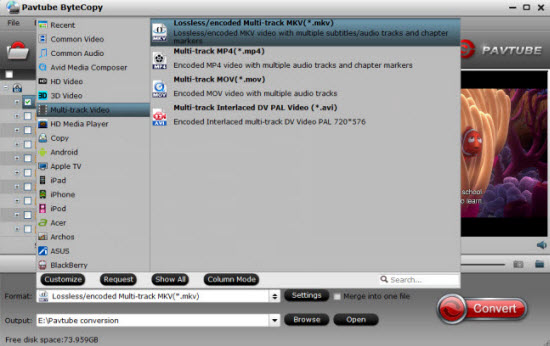
The program also enables you to directly export Samsung/Sony/Panasonic/LG TV preset file formats for directly watching.

Step 3: Convert Blu-ray/DVD to DS416/DS216play/DS216se.
Hit right-bottom "Convert" button to carry out the conversion from Blu-ray/DVD to Synology DS416/DS216play/DS216se for transferring and watching on Apple TV 4, WD TV 2 or Smart TV.



