"I am asking for your help because I have problems ripping some blurays." I want to rip the main Blu-ray movie only, any suggestions?"
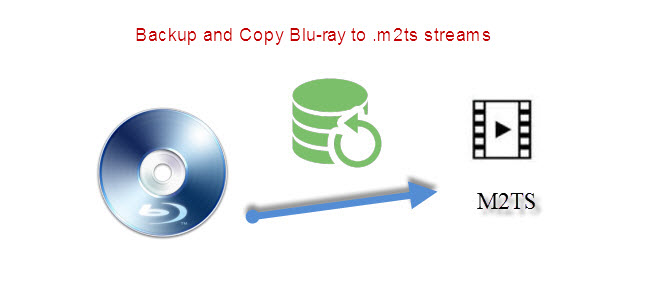
As Blu-ray discs are easy to get scratched, it will be of great importance to make a backup or copy of your favorite Blu-ray movies. There are multiple ways to backup Blu-ray movies, you can make a full disc copy of the original file structure with all the subtitle tracks or audio streams well preserved. You can also choose to only back the main movie as M2TS streams without extras. The following article will show you how to backup Blu-ray to M2TS streams with some third-party applications.
Pavtube BDMagic( Top 5 Blu-ray Rippers) is one of the beneficial application that can effortlessly backup Blu-ray to M2TS streams by directly provide a "Directly Copy" option for you to copy Blu-ray with only the main title and content in M2TS format. And you can playback the output Blu-ray M2TS files on your computer with many free media players such as VLC Media Player, KMPlayer, MPlayer, Windows Media Player".How to backup Blu-ray and copy Blu-ray to .m2ts streams with Pavtuve BDMagic?
Clear steps are listed as follows:
Step 1. Load Blu-ray movies to Pavtube BDMagic
Run Pavtube BDMagic and import Blu-ray movies by clicking “File > Load from disc”. Here an external Blu-ray drive shall be equipped to identify your Blu-ray movie. DVD discs/folders/ISO Image files/IFO files and Blu-ray folders/ISO Image files are also allowed here.

Step 2. Choose the copy option
Click the format bar to choose “Copy > Directly Copy” to backup or copy your Blu-ray movies. Please note that the trial version only allows a 6-time directly copy.
By default setting, Pavtube BDMagic will automatically recognize the main movie which has been checked after loading Blu-ray movie. As for the directly copy here, you need to check all the title boxes.

Step 3. Start copying Blu-ray to m2ts
Just one click the red button “Convert” on the main interface to realize Blu-ray to m2ts directly copy.
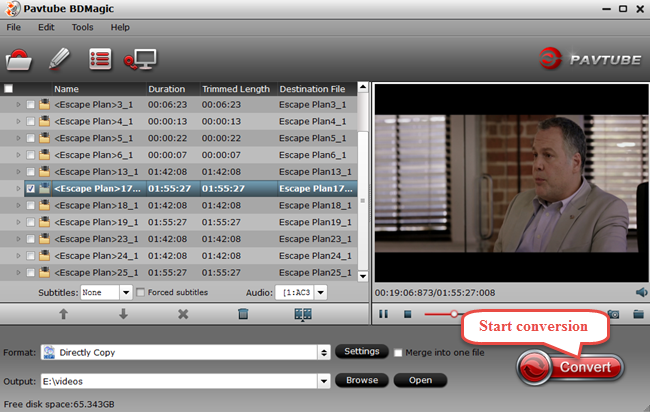
With Pavtube BDMagic, just three simple and clear steps make your conversion come true.
And you can play your Blu-ray movie on those common media players. Really a great BD Ripper as well as a safe way to keep your Blu-ray sources properly.


