As the popular saying goes, “It’s never too late to learn.” There are plenty of things we want to learn at different stages of our life. We may want to master a foreign language, learn to play guitar, manage our finances, learn a little bit first aid, etc. We can access a number of instructional sources such as instructional DVDs and instructional videos on sites like Youtube to enrich ourselves.

Still concerning about how to move instructional videos in your DVDs to a mobile device like an iPhone, iPad, or iPod? An instructional DVD converter will break the time, place and playback limits to ensure instructional DVD learning wherever you’re and wherever you go. Pavtube DVDAid is everything you need to backup and convert instructional DVDs to the playable video format on iPhone/iPad/iPod.
How to backup instructional DVDs to iPhone/iPad/iPod?
Step 1. Load instructional DVD
Run instructional DVD converter on PC, and click “File” on upper-left corner or the file icon right below it to follow “Load from disc” to import instructional DVD.

Step 2. Choose iPhone/iPad/iPod supported format
Click the format bar to follow “iPhone” > “iPhone MPEG-4 Video (*.mp4)”, “iPad” > “iPad Video H.264 (*.mp4)”, or “iPad” > “iPod MPEG-4 Video (*.mp4)” according to the device you have.
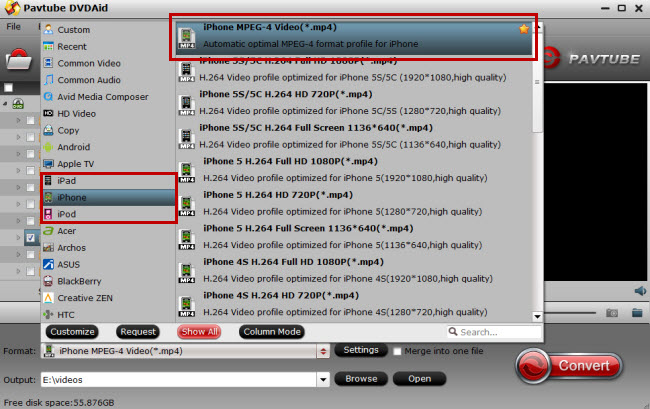
Step 3. Edit instructional DVD (Optional)
With the built-in video editor, you can get the several useful clips from the instructional DVD by trimming, cut off black edges or unwanted areas to ensure better visual enjoyment, write remarks by adding watermarks, etc.
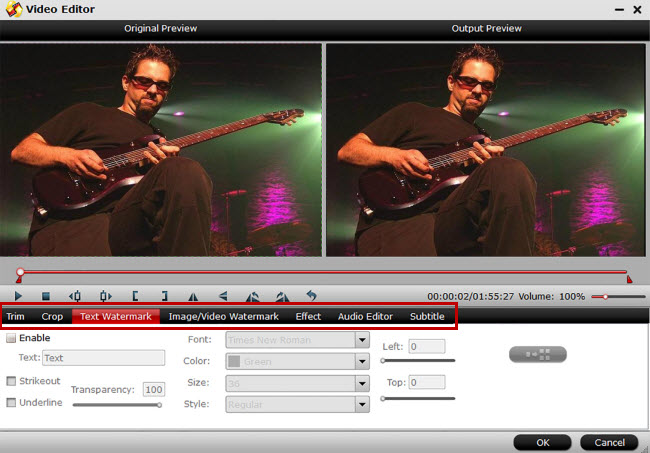
Step 4. Convert instructional DVD to iPhone/iPad/iPod
Click the red button “Convert” on bottom-right corner to start conversion from instructional DVD to iPhone/iPad/iPod.
Step 5. Sync the converted instructional DVD
After finishing instructional DVD conversion, sync the converted instructional DVD to iPhone/iPad/iPod through iTunes, and you’ll find no difficulty syncing local files to iTunes library and moving them to an iPhone, iPad or iPod.
Learn from the converted instructional DVDs, and make yourself a versatile man.



