Why need a Blu-ray Ripper for Mac
Blu-ray Disc is a good format for video enthusiasts looking for picture and sound quality, although the Blu-ray format has broad support from the world’s leading consumer electronics, personal computer and media manufacturers. However, Mac isn’t one of them. There are no hassle free way to play and edit Blu-ray movies on Mac. If you must play Blu-ray disc on Mac, you will need to pay a lot of money for either an internal or external Blu-ray drive and also a Blu-ray player software. As for editing Blu-ray movies, all the non-linear video editing application like iMovie, Final Cut Express, Final Cut Pro, Avid Media Composer, Davinci Resolve, etc lacks the capability to handle commercial Blu-ray disc. Fortunately, with Mac Blu-ray Ripper software, play and edit Blu-ray movies on Mac can not be easier any more.
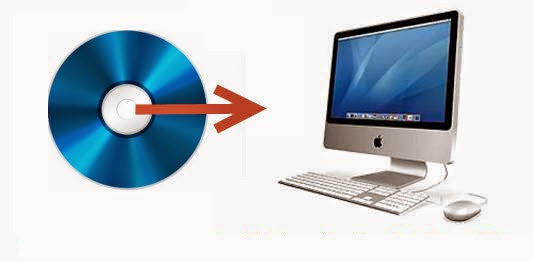
How Mac Blu-ray Ripper works?
With Mac Blu-ray Ripper, the first thing you can do is bypassing the copy and region protection from commercial Blu-ray disc, then you can make a copy or backup Blu-ray movies to Mac hard drive or usb flash drive for playing on Mac with QuickTime player or transfer and play on iPhone, iPad or Apple TV via iTunes. As for editing Blu-ray movies on Mac, you can use the Mac Blu-ray ripper software to convert Blu-ray movies to video editing program handle formats or directly generate the optimized editing codec for iMovie, Final Cut Express, Final Cut Pro, Avid Media Composer, Davinci Resolve, etc.
Have no idea how to chose the best Blu-ray Ripper for Mac by your own, no need to worry, we have created a review of 5 best Mac Blu-ray Ripper with detailed comparison information to help you fully understand the technology before you make the decision to buy.
Best Mac Blu-ray Ripper Review
| Mac Blu-ray Ripper | Pavtube iMedia Converter for Mac | Pavtube ByteCopy for Mac | Pavtube BDMagic for Mac | Aiseesoft BD Software Toolkit for Mac | Xilisoft Blu-ray Ripper for Mac | Leawo Blu-ray Ripper for Mac |
| Bypass Copy Protection |
√
|
√
|
√
|
√
|
√
|
√
|
| Remove Region Codec |
√
|
√
|
√
|
√
|
√
|
√
|
| Import File Formats | ||||||
| Blu-ray Disc |
√
|
√ |
√ |
√
|
√
|
√
|
| BDMV Folder |
√
|
√ |
√ |
√
|
√
|
√
|
| ISO Image |
√
|
√ |
√ |
√
|
√
|
√
|
| 3D Blu-ray |
√
|
√ |
√ |
√
|
√
|
–
|
| Digital Video Formats |
√
|
–
|
–
|
–
|
–
|
–
|
| Output File Formats | ||||||
| Audio |
√
|
√ |
√ |
√
|
√
|
√
|
| Common Video |
√
|
√ |
√ |
√
|
√
|
√
|
| HD Video |
√
|
√ |
√ |
√
|
√
|
√
|
| QuickTime MOV |
√
|
√ |
√ |
√
|
√
|
√
|
| iPhone/iPad/Apple TV Preset File Formats |
√
|
√ |
√ |
√
|
√
|
√
|
| iMovie AIC Codec |
√
|
√
|
√
|
–
|
–
|
–
|
| FCP Prores Codec |
√
|
√
|
√
|
–
|
–
|
–
|
| Avid DNxHD Codec |
√
|
√
|
√
|
–
|
–
|
–
|
| 3D Video |
√
|
√ |
√ |
—
|
√
|
√
|
| Copy Features | ||||||
| Full Disc Copy |
√
|
√ |
√ |
–
|
–
|
–
|
| Main Movie Copy |
√
|
√ |
√ |
–
|
–
|
–
|
| Lossless MKV Copy |
–
|
√ |
–
|
–
|
–
|
–
|
| Advanced Features | ||||||
| Preview Video |
√
|
√
|
√
|
√
|
√
|
√
|
| Edit Video |
√
|
√
|
√
|
√
|
√
|
√
|
| Adjust Output Video/Audio Parameters |
√
|
√
|
√
|
√
|
√
|
√
|
| Subtitle Features | ||||||
| Select Desired Internal Subtitlees |
√
|
√
|
√
|
–
|
–
|
√
|
| Enable Forced Subtitles |
√
|
√
|
√
|
–
|
–
|
–
|
| Add External Subtitles |
√
|
√
|
√
|
–
|
√
|
–
|
| Support New Mac OS | El Capitan 10.11 | El Capitan 10.11 | El Capitan 10.11 | Mac OS X 10.5 or above | El Capitan 10.11 | 10.10 Yosemite |
From above lists, we can see that Pavtube ByteCopy for Mac can be the best Mac Blu-ray Ripper with so many distinctive features and functions, it not only enables you to copy or backup commercial Blu-ray disc/BDMV folder/ISO image to Mac local for convert and play with QuickTime or other media player apps but also give you the chance to output Blu-ray to non-linear Mac video editing software native optimzied editing format for editing with iMovie, Final Cut Express, Final Cut Pro, Davinci Resolve, Adobe Premiere Pro, Avid Media Composer, etc. You also can get the best Blu-ray software from the top 5 Blu-ray copy software
Related article:
Best 5 Blu-ray Ripper for Windows 10
Best Video Converter for Windows Mac
Best Free DVD Ripper Software Review
Best DVD Copying and Converting Software