Standard DVD are the prime way for home entertainment. But DVD disc can only be played on DVD players or some Blu-ray disc players on computer or TV. People like to take the portable devices, such as: smartphone and tablets which have become the best choice to entertain DVD movie. For people who like to travel a lot, these devices must be the best choice. However, you can’t connect your smartphone or tablet to a DVD player and you can’t stick a plastic disc into your tablet. Also the DVD is plastic meterial which means DVD is easy to be damaged when you take it to other places. Rip DVD becomes a hot issue. How to do?
Fortunately, with the assistance of DVD Ripper software, you can rip your previous DVD into a digital file format and bring it with you into the future. Are you struggled to searching a best DVD ripper software? The following article will share you 5 best free DVD Ripper software to freely rip and convert DVD for easily playing DVD movies on computer, smartphones, tablets, game consoles, media players without DVD optical drive or DVD player softwares.

Best 5 Free DVD Ripper Softwares Review
No 1 Free DVD Ripper Review: MakeMKV (for Windows & Mac)
MakeMKV is a free DVD ripper software which ce be downloaded for all operating systems. DVD ripping will always be free, but Blu-Ray ripping is only free as long as it’s in beta, after which it will go to a to-be-determined price, so get ripping now! The cons of MakeMKV is that it only can output MKV format, when you want MP4 or other popular file formats, you will still need to download Handbrake to convert MKV to MP4 or other formats.
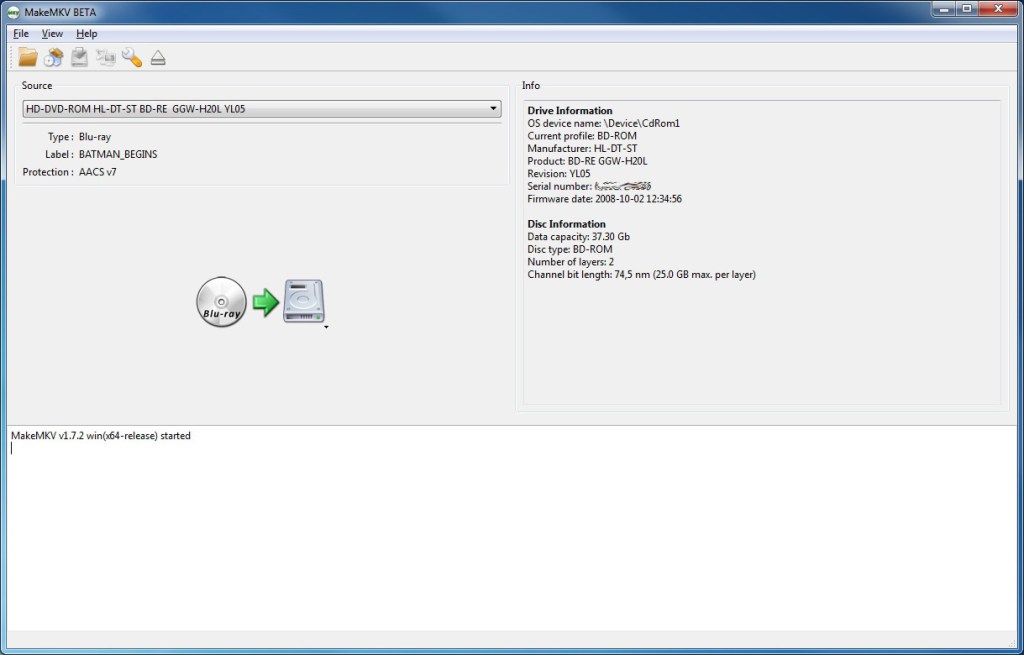
No 2 Free DVD Ripper Review : Handbrake (for Windows, Mac & Linux)
HandBrake is an open-source DVD ripper software, GPL-licensed, multiplatform, multithreaded video transcoder, available for MacOS X, Linux and Windows. It supports any DVD or Bluray-like source which is NOT copy-protected as input. (It is apparent that removal of copy protection is not supported.) It outputs MKV and MP4 videos with H.264, MPEG-4, MPEG-2 codecs and has preset profiles optimized for iPad, iPod touch, iPhone and Apple TV.
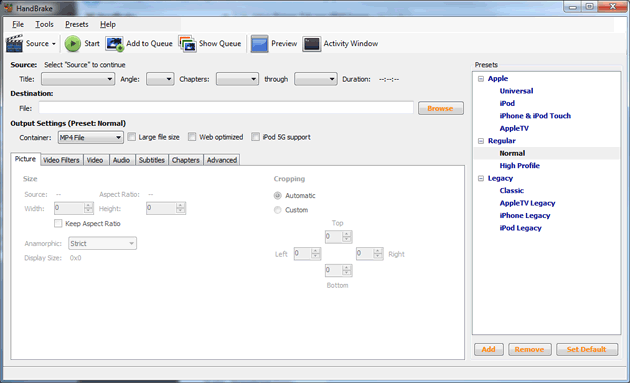
No 3 Free DVD Ripper Review : Format Factory (for Windows)
FormatFactory is an ad-supported freeware multimedia DVD ripper software that can convert video, audio, and picture files. It is also capable of ripping DVDs and CDs to other file formats, as well as creating iso images. It can join multiple video files together into one. However, DVD copy protection removal is not supported by Format Factory.
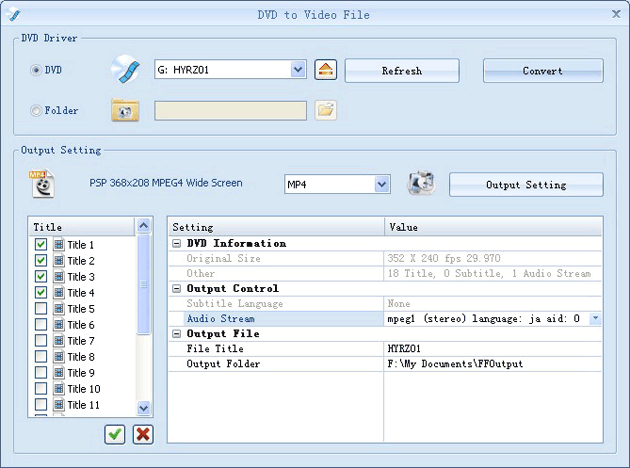
No 4 Free DVD Ripper Review : VidCoder (for Windows)
VidCoder is a free DVD/Blu-ray ripping and video transcoding application for Windows with batch encoding and multiple threads supported. It uses HandBrake as its encoding engine. Compared with HandBrake, it has a relatively rich UI. The same as HandBrake, it does not defeat the CSS encryption found in most commercial DVDs.
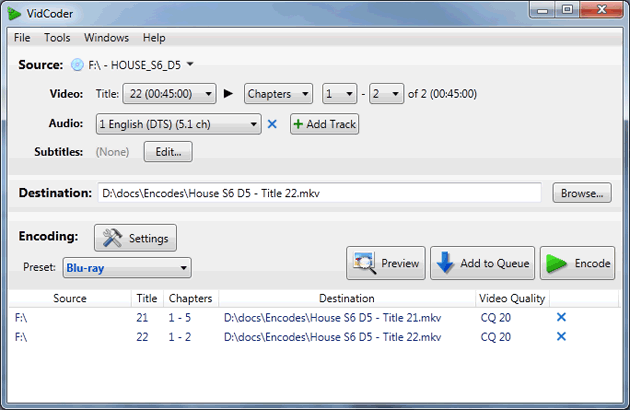
No 5 Free DVD Ripper Review : MediaCoder (for Windows)
MediaCoder is a free video/audio transcoding program for Microsoft Windows to compress, convert files and extract audios from video files. A wide range of popular video & audio formats are supported by MediaCoder, including MP3, AAC, AVC, AVI, MP4, FLV, MOV, AVI, etc. As a universal media transcoder, it also is able to rip DVDs, but only limited to early version CSS-protected DVDs. In addition, MediaCoder uses OpenCandy (a bundling software recommendation service) in its installer. Also, there are annoying text ads in the software GUI, web page containing ads loading every startup, even hardhanded donation.
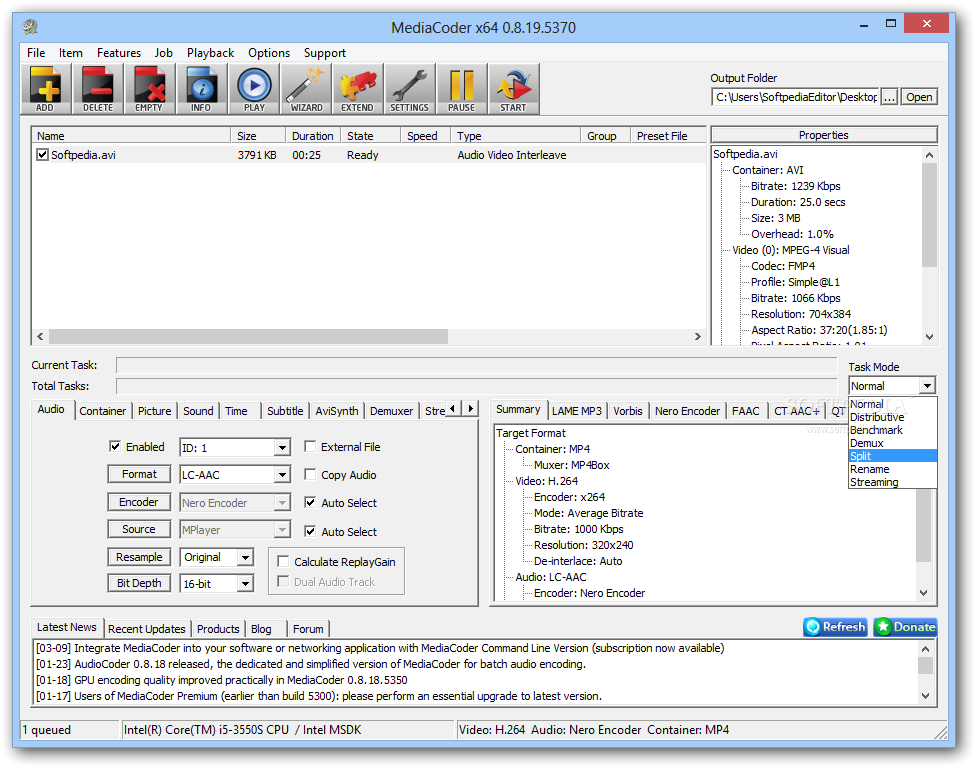
Ultimate and Perfect DVD Ripper Software is For You
All above lists free DVD Ripper software has its own drawbacks and imitation, most of them lacks the ability to remove protection from commercial DVD disc, some are bundled with annoying advertisement like Format Factory and MediaCoder, others has very limited output options such as MakeMKV. If you are looking for a more advanced and ad-free DVD Ripper software that has powerful capability to rip comemercial DVD with copy and region code protection to various different file formats but also device preset profile formats, Pavtube ByteCopy for Windows/Mac, besides above listed basic functions, the program also impress its users with following distinctive features and functions. For more detailed guide of how to use Pavtube ByteCopy, please visit here.
1. A combo function of commercial Blu-ray Disc/BDMV/ISO Ripper and DVD Disc/Video_TS/ISO/IFO Ripper
2. Full disc copy of Blu-ray/DVD with all the original information well preserved
3. Main movie copy of Blu-ray/DVD disc without unwanted extras
4. Rip Blu-ray/DVD to lossless Multi-track MKV format with all subtitle languages and audio tracks keeped
5. Automatically select the main chapters for you to rip
6. Flexibly to set subtitles during Blu-ray/DVD ripping process like select desired subtitles, enable forced subtitles or add external subtitles to DVD/Blu-ray movies.
7. Tweak output profile parameters such as video codec, bit rate, frame rate, resolution, audio codec, bit rate, sample rate, channels, etc to get better output quality
8. Edit DVD/Blu-ray movies by trimming, cropping, splitting, merging, adding watermark, apply special rendering effect, replacing/removing audios in video
Why Pavtube Bytecopy is the Ultimate and Perfect DVD Ripper Software?
Even though Bytecopy is not free, but the price is so reasonable, you just need to play some money, then you can get the best DVD ripper software on the world. The following comparison will tell you the reason why Pavtube Bytecopy is the ultimate and perfect DVD ripper software.
| Software | Pavtube Bytecopy | MakeMKV | Handbrake | Format Factory | VidCoder | MediaCoder |
| Input File Formats | ||||||
| DVD Disc |
√
|
√
|
√
|
√
|
√
|
√
|
| DVD Disc/Video_TS Folder/IFO/ISO Image |
√
|
–
|
√
|
√
|
√
|
√
|
| Video&Audio |
–
|
–
|
√
|
√
|
√
|
√
|
| Output File Formats | ||||||
| Lossless Multi-track MKV |
√
|
–
|
–
|
–
|
–
|
–
|
| Multi-track MOV/AVI/MP4 |
√
|
–
|
–
|
–
|
–
|
–
|
| mp4/mkv/avi/mov/wmv/flv |
√
|
MKV | MP4&MKV |
√
|
√
|
√
|
| 4K mp4/mov |
√
|
–
|
–
|
–
|
–
|
–
|
| 3D mp4/wmv/avi/mkv/mov |
√
|
–
|
–
|
–
|
–
|
–
|
| Subtitle Function | ||||||
| Select Desired Subtitles or Tracks |
√
|
–
|
–
|
–
|
–
|
–
|
| Enable Forced Subtitles |
√
|
–
|
–
|
–
|
–
|
–
|
| Add External SRT/ASS/SSA Subtitles |
√
|
√
|
√
|
–
|
√
|
–
|
| Extract SRT Subtitle |
√
|
–
|
–
|
–
|
–
|
–
|
| Advanced Features | ||||||
| Preview Video |
√
|
√
|
√
|
√
|
√
|
√
|
| Modify Output Profile Parameters |
√
|
√
|
√
|
√
|
√
|
√
|
| Edit Videos codec/size/frame |
√
|
–
|
√
|
√
|
–
|
√
|
| NVIDIA CUDA technology and AMD APP technology |
√
|
–
|
–
|
–
|
–
|
–
|
Conclusion: From above table, you can know the Bytecopy is the best DVD ripper software which can support the DVD disc and DVD ISO/IFO folder input, you cna choose any video format as the output, such as: 4K video, 3D video , HD video, common video formats: MP4, MKV, AVI, etc. When you want to edit the video, you can realize these: Select desired subtitles or tracks in video, add external subtitles in video, this best DVD ripper software can support 3 kinds of subtitles: SRT/ASS/SSA. You also can modify output profile parameters, for example: Video codec, Video Bitrate, Video Frame, Audio Channel, etc. Best of all, this best DVD software can support video conversion acceleration with NVIDIA CUDA technology and AMD APP technology. In general, this best DVD ripper software is worthy having.
How to use the best DVD ripper software to rip DVD
Step 1. Run the program on your computer, insert your DVD disc into your computer by DVD drive. Click "File">"Load from disc" to load DVD disc into the program. Apart from DVD disc, you can also use the program to rip DVD folder and ISO image file.
Step 2. Click the "Format" bar to open the format list, you can choose the output file format, for example: MOV, MP4, H.264, AVI, MKV, etc. Then you click "Browse" to choose the output file save location.
Step 3. Press the right-bottom "Convert" button to start to rip and convert DVD to other format conversion process.
TIP: When you choose a video format, you can open the "Setting" to set the video parameters for better playback. Such as: Video/Audio codec, video size, audio channel%2