What is H.265/HEVC?
H.265/High Efficiency Video Coding (HEVC) is the successor codec to H.264, which, like H.264, is jointly developed by the ISO/IEC Moving Picture Experts Group and ITU-T Video Coding Experts Group (VCEG).

What’s the difference between H.265 and H.264?
In short, H.265 codec will offer you better video quality with the same file size comparing to H.264 (same dimension, same frame rate). Meanwhile, it is easy to change H.264 to H.265 for better visual experience.
What devices support H.265/HEVC decoding?
Apple: Apple's new iPhone 6 and 6 Plus now use highly efficient H.265 video codec for facetime.
TV Set: LG 55LB870V, Panasonic TX-P46G10B, Panasonic TX-50AX802B, etc.
About H.265/HEVC future
It will be in PCs and mobile devices this year and TVs, BD players etc in 2015. They have plenty of chipset makers on-board this time. It's in there somewhere.
Want to transfer your favorite DVD movies to enjoy and play on High Definition TV with perfect quality but do not know what format to output DVD for? As the unique format for stream 1080p video content on UHDTV, H.265 MP4 deliveries the same quality content with small file size and less bandwidth. You can download PavTube DVDvid to rip DVD to H.265 for playing on LG, Panasonic and Samsung TV.
| Tips: Pavtube DVDAid and other Windows Pavtube software has recently upgrade to version 4.9.0.0 with support for H.265/HEVC encoding acceleration on a PC that running Nvidia GPU with either Maxwell (GM206) or Pascal technology enabled graphic cards. |
Get start by getting this DVD to H.265 Converter!
How to convert DVD to H.265/HEVC MP4 on PC
Step 1. Load DVD files
Run DVD to HEVC Converter, click “load files” icon to import your DVD.
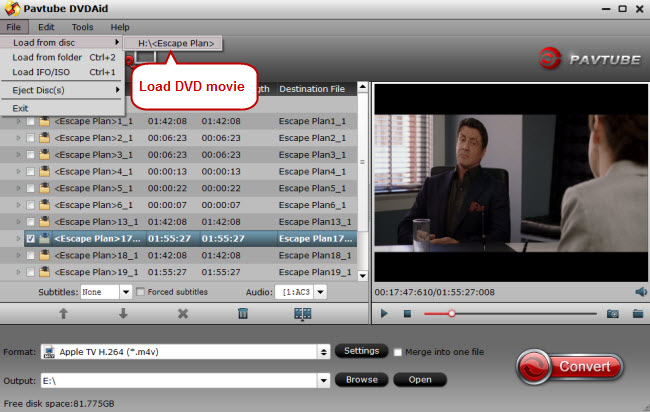
Step 2. Select output format.
Click “Format”, choose the one you need like “H.265 Video(*.mp4)” from “Common Video” option.
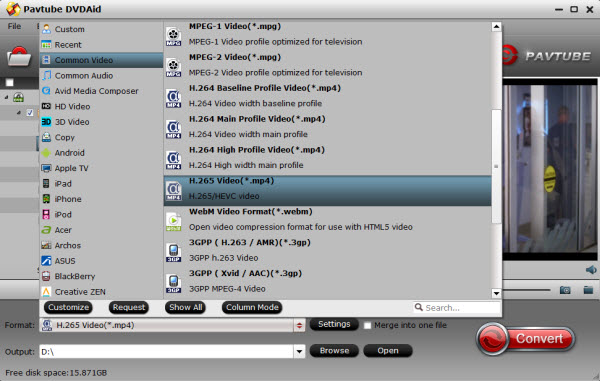
Step 3. Adjust target video/audio specs (Optional)
If you are not satisfied with the default video/audio specs, click “Settings” to adjust video seize(pixel), frame rate, bitrate (the higher bitrate, the larger file size and better video quality), or audio settings.
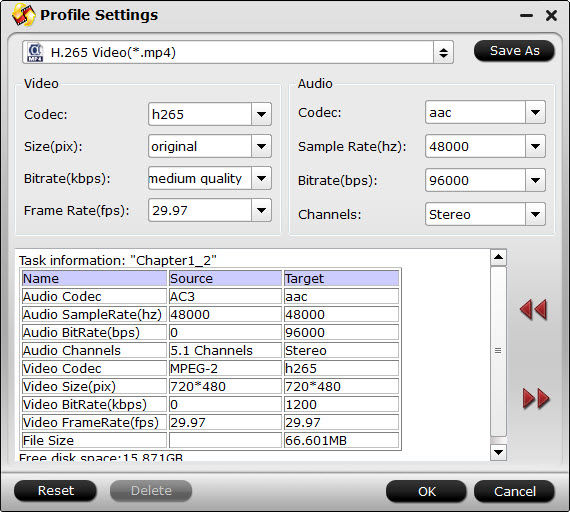
Step 4. Start Conversion.
Click the big “Convert” to start converting DVD to H.265 MP4. Note the H.265 encoding speed would be a little slower than H.264, but is ok to handle.
Ok done, now you get the perfect H.265 MP4 file for playback on LG/Samsung plasma TV or other devices.



