Can PS3 play DTS files? How to play streamed M2TS files containing DTS audio from an HD media player on PS3?

PS3 does not DTS audio according to PS3 supported file format. There are basically two ways for you to play M2TS files with DTS audio on PS3.
a. Demux DTS from M2TS
Many experts on forums suggest using a tool like tsmuxer to demux DTS from M2TS. And transcode DTS audio to AC3 codec, then remux outputs into a new M2TS container file.
b. Convert DTS to AC3
The whole demuxing process is quite complicated especially for those newbie and the result may not be positive enough. All you need is a DTS to AC3 converter to help you convert M2TS files with DTS audio to AC3 for free streaming to PS3 just in a couple clicks. Pavtube Video Converter Ultimate can convert M2TS files containing DTS audio to PS3 supported format with AC3 audio contained.
How to convert M2TS files with DTS audio to AC3 for playback on PS3?
Step 1. Import M2TS files with DTS audio
Run DTS to AC3 converter on Mac, and click “File” to navigate to the folder where you keep M2TS files and choose the ones you want to convert and M2TS files with DTS audio will be imported.

Step 2. Choose PS3 supported playback format
Click the format bar and you’ll be shown with an output format list where you need to follow “PSP/PS3” > “PS3 Video (AC3 5.1) (*.avi)” and you’ll get an AVI file with AC3 audio, which is fully supported by PS3.
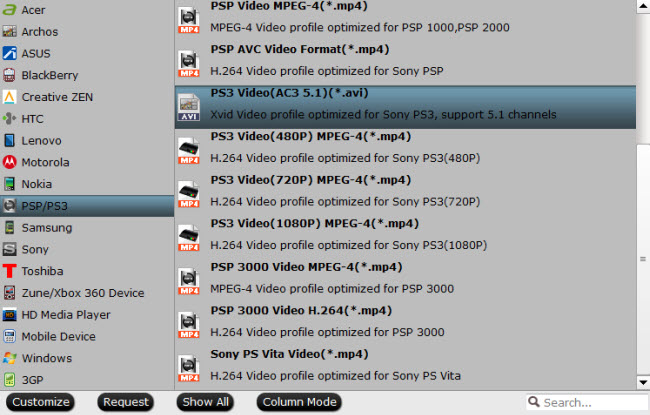
Step 3. Convert M2TS with DTS audio to AC3
In bottom right screen of main UI, click on the “Convert” button to start converting M2TS with DTS audio to AC3, and you’ll get perfect AC3 audio on PS3 after conversion.
Step 4. Stream converted M2TS with AC3 audio to PS3
To realize streaming M2TS to PS3, you’ll need an app called PS3 Media Server.
Before streaming videos to PS3, you need to setup your PS3. Make sure your PS3 is connected to the same network (via either Ethernet or wireless) as your computer. Check the connection by going to “Settings” > “Network Settings” >“Media Server Connection” on your PS3 and set it to"Enabled" otherwise the streaming work will not work.
1. Download PS3 Media Server and launch it on your PC.
2. Click the “Navigation/Share Settings” tab on main UI of PS3 Media Server.
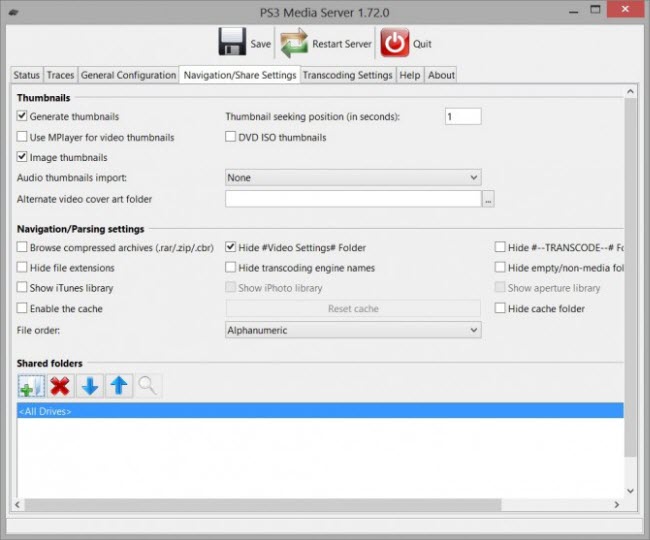
3. In bottom left screen, find the “Shared folders” section where you need to remove
4. Click the green plus icon to add the folder where you keep the converted M2TS file.
5. Then the converted M2TS files with AC3 audio will show in your PS3.


