What a pleasure it is to lie on the sofa at home or on a lounge at a holiday home surrounded by beautiful scenery and filled with fresh air, watching DVD movies like Captain America: the winter soldier, Non Stop and Divergent! For those who want to watch DVD movies again and again, and also for those who want to deliver their warmness and hospitality by inviting friends to join the DVD movie enjoyment, a DVD ripping software is quite necessary for watching DVD movies on a TV with a HD media player like the Mede8er Multimedia Player.
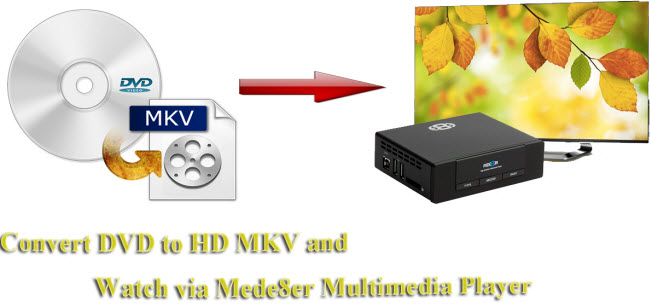
Don't let the format incompatibility bothers you too much! Now with a Mac DVD to Mede8er converter, you’re able to transfer DVD discs to MKV format for high quality viewing by connecting your TV to Mede8er Multimedia Player. Pavtube ByteCopy for Mac is specially made for Mac users and helping them rip DVD and Blu-ray sources to formats which can be handled by different devices like the hot iPhone 6, Samsung Galaxy Note 4, Galaxy Tab S, etc. To stream DVD movies to Mede8er Multimedia Player, just take this converting program to HD MKV or other formats supported by media streaming.
How to watch DVDs via Mede8er Multimedia Player at home or holiday home?
Step 1. Load DVD movie
Insert the DVD disc to your Mac and run this Mac DVD ripping software. Click “File” > “Load from disc” in top left corner to import DVD movies. The other two channels to import DVD movies are “Load from folder” and “Load IFO/ISO.”
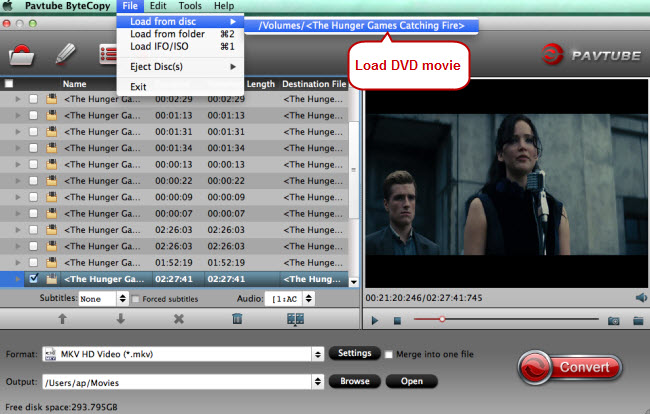
Step 2. Target HD MKV as output format
Find the format bar and click it to go to the format list where you can select the right output format for your device or editing system. Here for Mede8er Multimedia Player, you need to follow “HD Video” > “MKV HD Video (*.mkv).”
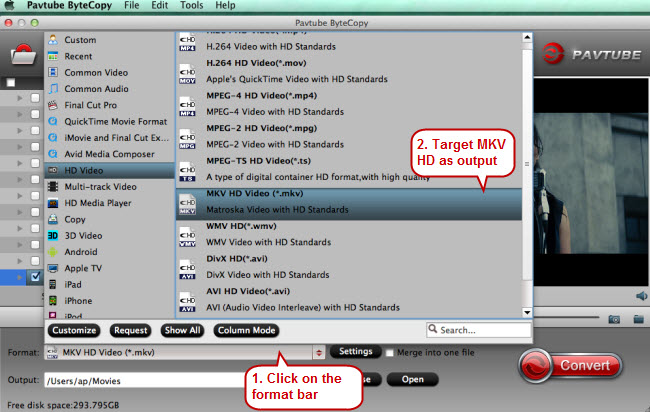
MKV is not the only video format supported by HD Mede8er Multimedia Players. Go to Mede8er to check other supported video formats if you’d like to pick another format as the output.
Step 3. Rip DVD to Mede8er Multimedia Player
Hit the button “Convert” to start DVD to MKV conversion.
After conversion, stream the converted DVD movies to TV via the high definition Mede8er Multimedia Player.
Mede8er is not the only choice for media streaming. Boxes like WD TV Live also performs great job in video streaming.


