Convert MTS files to edit in Final Cut Pro X
Hi All, I shot some .MTS footage on a HD Panasonic camcorder and I need to edit it on FCP X. This is how I'm converting files: Using 'Handbrake' to convert files into .mp4 and then using MPG Streamclip to convert those files into .mov (I can't convert directly from .MTS to .mov as Streamclip won't recognize .MTS files). As I'm sure you can imagine, this is very laborious process.
Does anyone know a better way of converting .MTS files to edit in fcp x?
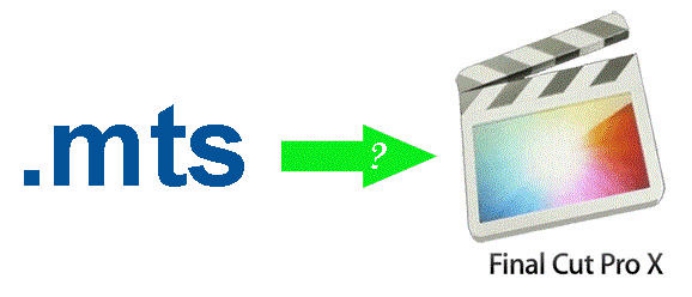
Best way to convert MTS files for FCP X editing
Since FCP X does not recognize AVCHD MTS files recorded from Canon/Sony/Panasonic HD camcorder, therefore, the only way to get MTS files imported into FCP X is transcoding MTS to Final Cut Pro X best editing codec - Prores, which helps to provide better performance during editing and faster render times in FCP X. If you are looking for a workable and simple to use application, here, we would like to recommend you download Pavtube Video Converter for Mac (support Mac OS X El Capitan), which gives you the chance to directly generate different types of Prores codec from Sony/Canon/Panasonic AVCHD mts camcorder. You will then have no issue when editing MTS files in FCP X.
Trim/Crop/Merge/Split MTS files
Apart from the basic MTS video conversion function, the program also provides many versatile and beneficial video editing functions for you. You can simply trim unwanted segments from the video footage, merge separate videos into single one, split large video into small files by file count, number and size, crop off black edges from the video, etc.
Tips:
1. When converting video to Final Cut Pro oriented format templates(e.g. Apple Prores), please ensure that your computer has Final Cut Pro installed, otherwise the converted files will have audio only without image.
2. If you are using FCP X, please make sure you have installed ProApps QuickTime Codecs, or you may get files with sound only without video.
How to Transcode MTS to Prores for Final Cut Pro X Editing?
Step 1: Load MTS files to the program.
Launch the program on your computer, add AVCHD .mts files to the program by clicking the "Add Video" or "Add folder" button.

Step 2: Select output file format.
Click "Format"bar, from its drop-down list, select "Final Cut Pro"> "Apple Prores 422(*.mov)" as your desired output file format.

Step 3: Merge/Split MTS files with built-in video editing app.
Split: By clicking the "Split" button "http://www.multipelife.com/wp-content/uploads/2014/07/hd-video-converter-mac-split-button.jpg" on file list, or from "Edit" menu, you can launch the "Video Split" window. Checking "Enable" to enable it, and then you can split the file by file count, time length, or file size.
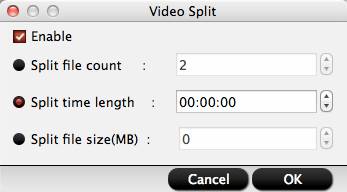
Merge: By ticking off "Merge into one file" option behind "Settings" button, you can merge the ticked files in list into one single file.
For more video editing function, please visit: Edit MTS Video
Step 4: Start conversion.
Hit right-bottom convert button to start encoding MTS files to Prores process immediately.
When the conversion is completed, you will have no issue to import/edit MTS files with FCP X any more.



