Apart from playing game on PS4, one thing that we will probably do with PS4 is watching movies. PS4 does support a lot of apps, one of the popular one is Netflix, an American provider of on-demand Internet streaming media available to viewers in all of North America, Australia, New Zealand, South America and parts of Europe.

For people who has just bought a PS4 but live outside the US, how do you bypass the geolocation checks to access Netflix service anywhere around the world? One simple way is to go through a VPN like HideMyAss, however, many tradition VPNs are slow when loading a video, in addition, you will need to switch between SD and HD when watching HD movies.
Here, we will suggest DNS redirection system such as Unblock-US as an efficient replacement of the VPN to watch Neflix outside the US. The process will work on PS4(it also work on other devices that can access netflix in your home) to help you bypass the geolocation checks.
1. Register a free trial account of Netflix.
2. Get a subscription of the unblock-us DNS Services.
The unblock-us DNS Services is not free, it costs $4.99 per month, but you can have a 7 days free trial.
3. Setup PS4.
After you get the unblock-us account, setup your PS4 to let it point to their DNS service. And this process can be easily done by setting your internet connection.
1) Go to “Settings” >”Network” >”Set up internet connection”

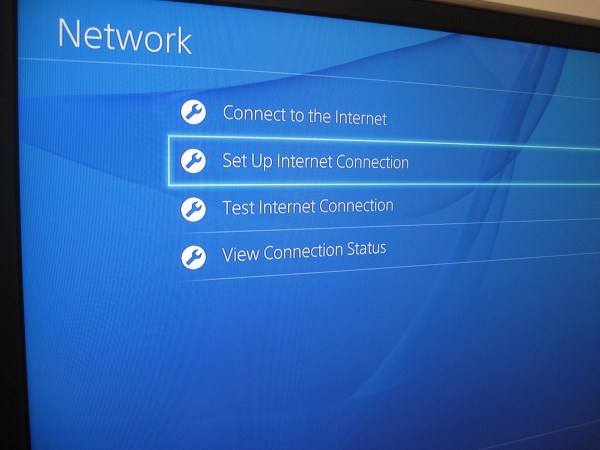
2). Select “Custom”
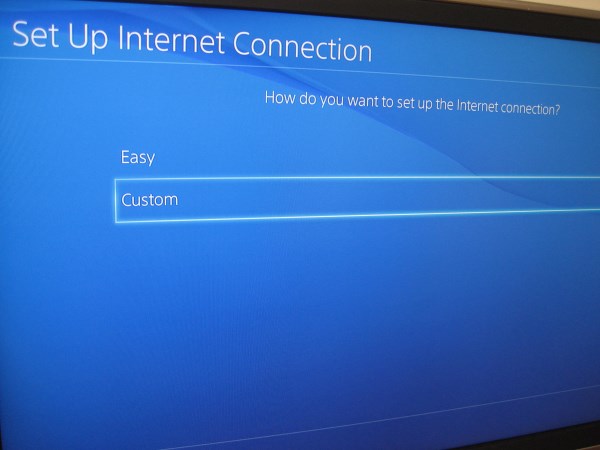
3). You can either select Wifi or LAN according to your home settings and unblock-US work both with them.
4). Select “Automatic” in IP Address Settings and “Do not Specify” in DHCP host name.
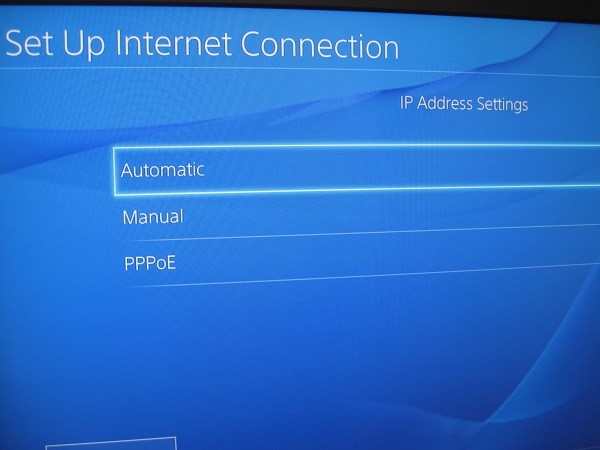
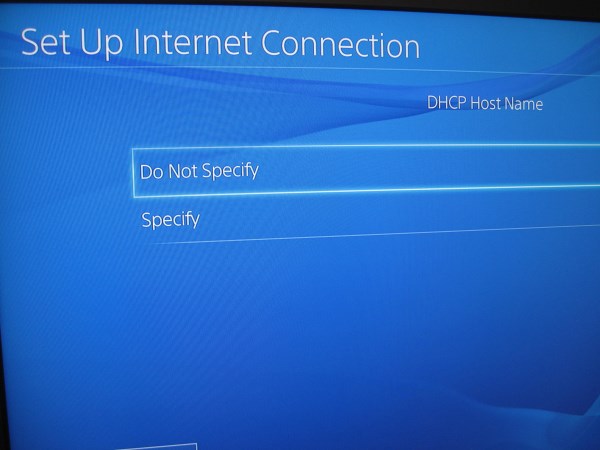
5). Make sure to choose “Manual” for “DNS Settings”.
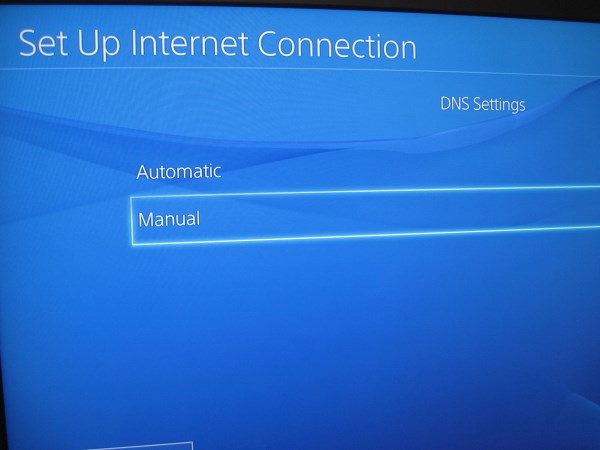
Enter the values of 208.122.23.22 and 208.122.23.23 in Primary DNS and Secondary DNS respectively.
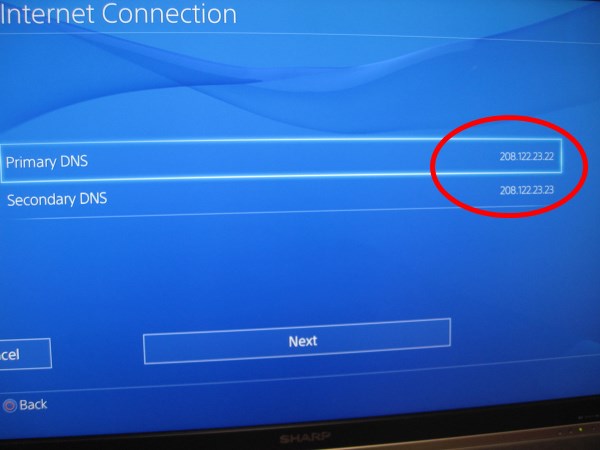
Then you can confirm and test your connection.
6). Open PS4 browser and visit unblock-us.com and log in with your unblock-us registration email address. If everything is OK, reboot your PS4 and then proceed to the next step.

4. Install and Run Netflix.
To let Netflix work, you will need to create a PSN account on the US PSN store. This process can be easily done by creating a new user on the PSN and selecting United States as your country. When Netflix is installed, you will be able to watch Netflix on your PS4 from outside of the US.

Other Netflix and PS4 articles you may be interested:
Netflix Top 10 DVD Rentals 2014
Upgrade TV Picture Quality with PS4 by Operation Mode, Matching Color and Black Level Settings
Hero Plex: Stream Your Personal Media to PS4 without
DLNA
How to Take, Upload and Share PS4 Screenshots Online?