As a video editing software package currently developed by Grass Vally, Edius Pro is the finishing tool often used for broadcast news, news magazine content and studio programs as well as corporate, documentary and 4K theatrical productions.
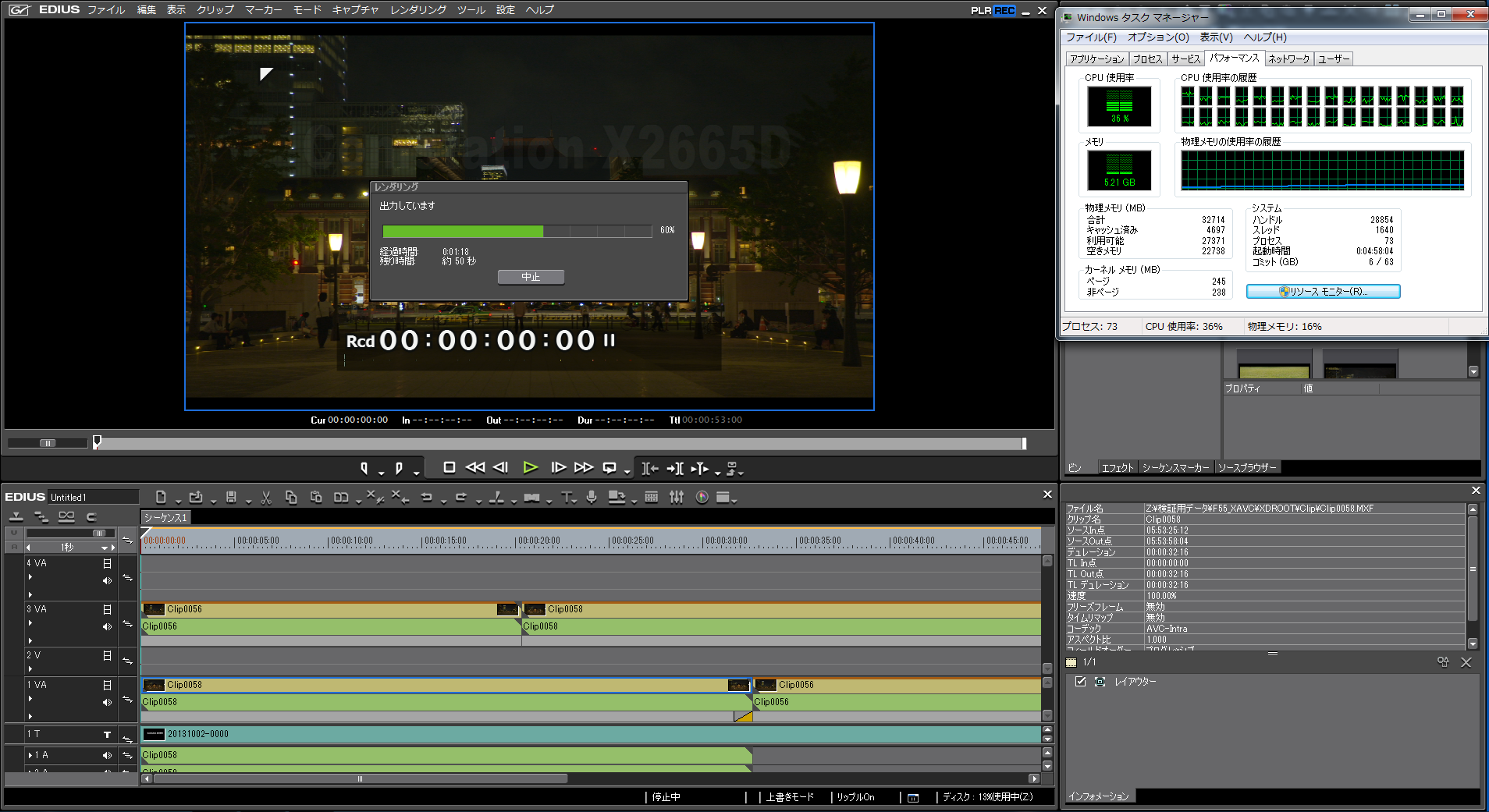
Sony XAVC/XAVC-S/XAVC-L camera and camcorder models:
PMW-F55, PMW-F5, PWM-400, PMW-300, PXW-X180, PXW-Z100, FDR-AX1, FDR-AX100, Alpha A7S, HDR-AS100V
Edius Pro supported XAVC modes:
The latest version of Edius vesion 7.41 and its later version supports all types of XAVC and XAVC S. But for its former versions such as Edius Pro 6.5 or, people will often complained that they get only audio but no video files when importing the XAVC video footage to Edius Pro for editing. This error can be caused by the unrecognized codec contained in your XAVC video footage.
To solve this problem, you can either upgrade your Edius Pro to its latest version such as Edius Pro 7/8 or make a video transcoding process to convert XAVC/XAVC-S/XAVC-L to Edius Pro 4/5/6 recognizable file formats. If you don't want to make an update of your old Edius Pro, you can use our application Pavtube Video Converter to transcode 2K/4K XAVC/XAVC-S/XAVC-L to Edius Pro 4/5/6 editable file formats such as MPEG4, AVI, WMV, etc.
How to transcode Sony XAVC/XAVC-S/XAVC-L to Edius Pro 4/5/6?
Step 1: Add XAVC video footage to the program.
Transfer your Sony XAVC video footage from your camera or camcorder to your PC's local drive, then launch the application, click "File" > "Add Video/Audio" or "Add from folder" to input your Sony XAVC/XAVC-S/XAVC-L video footage to the program.

Step 2: Choose output file format.
On the main interface, click the bottom "Format" bar, from its extended format list options, specify "Common Video" > "MPEG-4 Movie (*.mp4)" as output format for editing with Edius Pro.
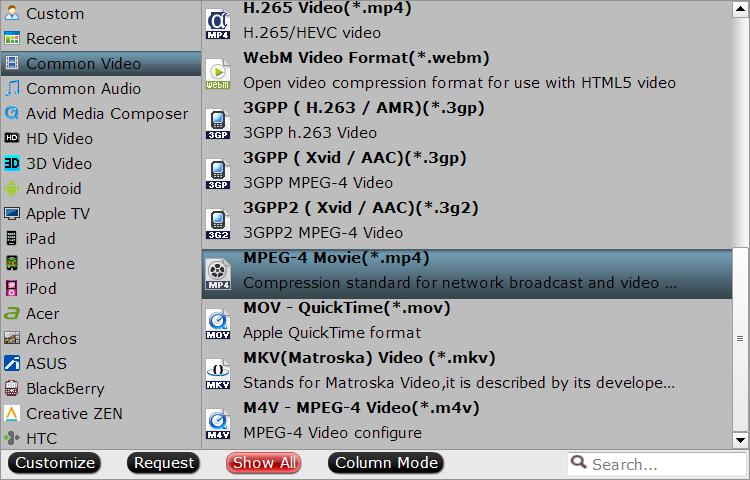
Step 3: Merge into one file.
Check "Merge into one file" option on the main interface to join your separate video footage into single one.
Step 4: Begin XAVC/XAVC-S/XAVC-L to Edius Pro conversion.
Go back to the main interface, hit right-bottom "Convert" button to start Sony XAVC/XAVC-S/XAVC-L to Edius Pro 4/5/6 MPEG-4 conversion process. Before importing files save on your PC to Edius Pro, make sure first registered the files to the current folder on the bin at the same time that they are transferred to the hard disk on a PC.



