Apple’s new smartphones iPhone 6 and iPhone 6 Plus made their debut recently and the two smartphones have been added numerous new features by Apple team to make user experience and life much more better and convenient. With the release of iPhone 6 and iPhone 6 Plus, we can see huge upgrades like larger displays (iPhone 6 measures 4.7 inches, and iPhone 6 Plus measures 5.5-inch display) than former ones, new designs, a faster A8 processor. If you’re going to get a new iPhone 6 or iPhone 6 Plus and ready to enjoy a maximum digital life with this excellent smartphone, watching DVD movies on a larger screen iPhone 6 or 6 Plus will be definitely cool enough.

To insert a DVD disc to iPhone 6 or 6 Plus is absolutely impossible. A DVD to iPhone 6 converter can remove DVD copy protection and get the DVD movie off the disc. Pavtube DVDAid (Get Mac version) can help realize conversion from DVD to MP4 - compatible format with iPhone 6 or iPhone 6 Plus. You can also have great fun with this DVD to iPhone 6 converter by editing DVDs and creating personal and interesting movies.
How to Get DVDs to a New iPhone 6 or iPhone 6 Plus?
Step 1. Load DVD movie
Run this DVD to iPhone 6 video converter on PC and click “File” > “Load from disc” to import the DVD movie. To preview the DVD movie before conversion, just double click the DVD file or click the start playing icon under the preview window. Click “Load from folder” if got DVD folders and “Load IFO/ISO” if you got DVD Image files and IFO files.

Step 2. Choose iPhone 6/iPhone 6 Plus supported format
According to iPhone 6 technical support, the video formats supported by this smartphone include H.264 video, MPEG-4 video. And iPhone 6 and iPhone 6 Plus supports 1334 × 750 and 1920 × 1080 respectively, so if you got a iPhone 6, just follow "iPhone" > "iPhone 6 H.264 Full Screen 1334*750 (*.mp4)", and "iPhone" > "iPhone 6 Plus H.264 Full Screen/Full HD 1080p (*.mp4)" for iPhone 6 Plus.
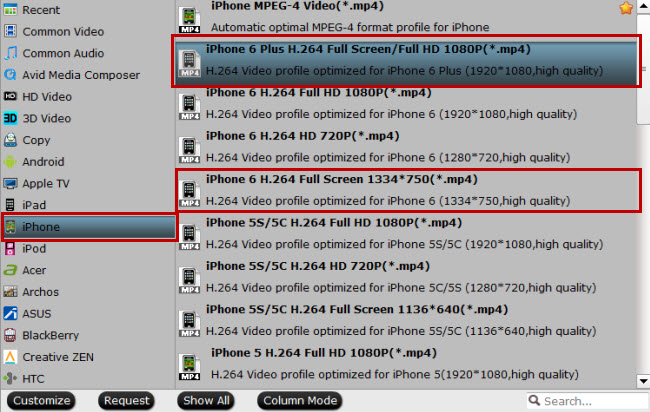
Tips:
To enjoy multi-track output MP4 video, you’d better try another DVD to iPhone 6 converter: Pavtube ByteCopy, which possesses the ability to output multi-track videos. When using this DVD converter to rip DVD movies to iPhone 6, the multi-track MP4 is recommended.
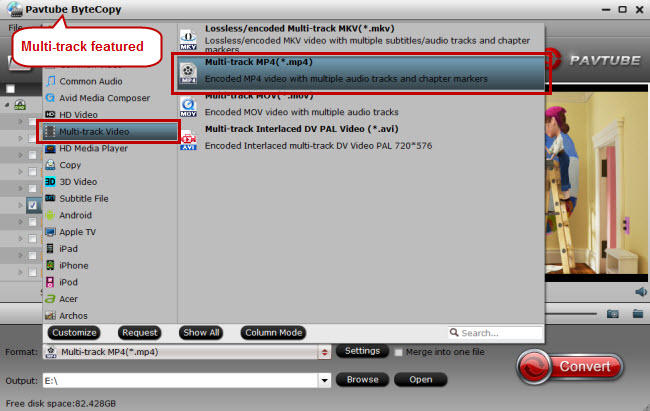
Step 3. Convert DVD to iPhone 6/iPhone 6 Plus
After choosing the right video format for iPhone 6 or Plus, you can choose to edit the DVD movie or change DVD parameters according to your need. If you just want your DVD movie converted purely to the new purchased iPhone 6 or iPhone 6 Plus, just hit on the big red button “Convert” to start converting the DVD movie to MP4 - iPhone 6 natively supported file format.
Step 4. Sync DVD to iPhone 6/6 Plus
Move the converted DVD to iTunes library, connected iPhone 6 or 6 Plus to PC and transfer the converted DVD movies to iPhone 6 or 6 Plus with iTunes.
Blu-ray movies, local videos like MKV, AVI, VOB, Tivo, FLV, and WMV are also playable on iPhone 6 and iPhown 6 Plus.
Video Tutorial - Move DVDs to the New iPhone 6 and iPhone 6 Plus
What are the best apps for iPhone 6 or iPhone 6 Plus? How to get the best solutions and tips for pleasant enjoyment on iPhone 6 (Plus) at one place without spending too much time searching online? Pavtube has released iPhone 6 topic which covers everything you need when having fun with your iPhone 6 or iPhone 6 Plus?



