Google Play is a distribution platform operated by Google. It serves as the official app store for theAndroid operating system, allowing users to browse and download applications developed with the Android SDK and published through Google. Google Play also serves as a digital media store, offering music, magazines, books, movies, and television programs.

Google Play comes with the power of the cloud, which can store all you media content such as music, movies or TV shows to access through the web across your Android devices. However, for movie enthusiasts, you may be disappointed to find that you can not upload your own made movies to the movie app in the cloud. Not to mention iTunes stored purchased DRM movies. To make a compensation, Google enables you to upload your own movies to Google+ or Google drives for backup for sharing.
Since the movies purchased in iTunes store are authorized with Apple's Fairplay DRM protection which can only be accessed on iOS devices, you will first need to get off the DRM protection before uploading iTunes movies to Google+ or Google Drive. You can make it with our best iTunes DRM conversion tool - Pavtube Chewtune to legally convert iTunes DRM M4V movies to Google+ or Google Drive supported avi, wmv, mp4 or mov formats any watching with Chrome on the web, on mobile devices with the link, or from within the Google Drive mobile app.
How to transfer and move iTunes DRM movies to Google Play?
Step 1: Load iTunes DRM movies.
Start up the program, on the main interface, click "File" menu and select "Add Video/Audio" or "Add from Folder" to import source iTunes movies.

Step 2: Set output file format.
Click the "Format" bar, you can choose Google+ or Google drive supported video file format from "Common Video" > "same as source video (*.mp4)" to output.
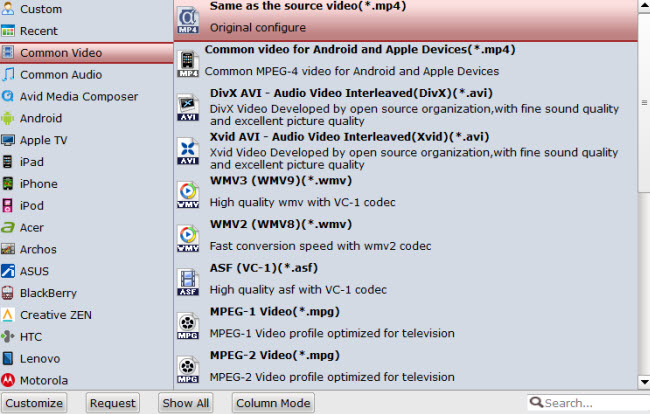
Step 3: Start iTunes DRM removal process.
Tap the "Convert" button in the right-bottom to start iTunes DRM movies to Google+ or Google Drive compatible mp4, mov, avi or wmv format.
After the conversion, you can click the "Open output folder" to pop out directory with generated files for uploading to Google+ or Google Drive.



