Are you looking for a MP4 to MP3 converter so that you can convert donwload YouTube MP4 video to MP3 audio? When you googling "MP4 to MP3", there are many sites there in which you can extract MP3 from MP4. But when you open the site, you can see many advertisements in the site and you don't know if the site is safe.
What is the best free MP4 to MP3 converter that is safe to download and use? To help you pick out the best MP4 to MP3 converter, we have tested some online MP4 to MP3 converter sites and have chosen the safe one. Considering some people don't like online video converter whose video conversion speed is determined by the internet speed. We also offer a free and safe free MP4 to MP3 converter and a more powerful yet paid MP4 to MP3 converter here. Just pick the MP4 to MP3 converter you like and start to get MP3 audio from MP4 video.
Part 1: Online MP4 to MP3 Converter
Part 2: Free MP4 to MP3 Converter
Part 3: Best MP4 to MP3 Converter
Part 1: Online MP4 to MP3 Converter
onlinevideoconverter.com is the one we picked out as the best safe online MP4 to MP3 converter. It takes advantage of OVC's free MP4 to MP3 converter for getting high quality MP3 files from your existing MP4 videos. Our highly versatile video converter supports conversions to many other formats as well. It absolutely free to use and no registration required. You can follow the steps below to extract MP3 from MP4.
Step 1: Open the online MP4 to MP3 converter site: https://www.onlinevideoconverter.com/convert-mp4-to-mp3
Step 2: Choose a .MP4 video or any other supported media file from your device or cloud storage.
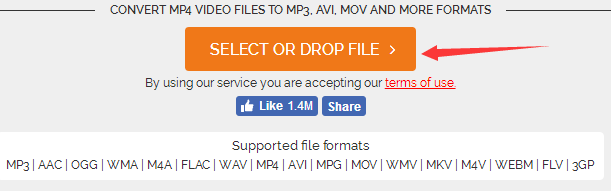
Step 3: Select ".mp3" as the conversion format from the dropdown menu.
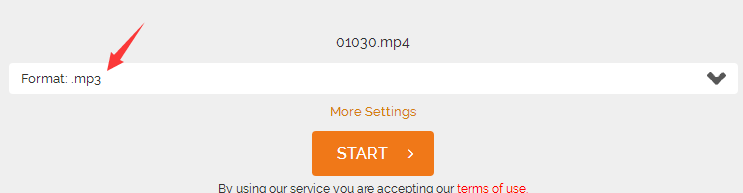
Step 4: Click the "Start" button to start converting your file.
Step 5: When the conversion is completed, click on the download link to get your converted .MP3 file.

Part 2: Free MP4 to MP3 Converter
As we said above, Online MP4 to MP3 converter requires a smooth and consistent network connection and it requires a lot of time to change over a file with online video converter, therefore, many people prefer a free desktop MP4 to MP3 converter. Pavtube Free Video DVD Converter Ultimate is a totally free and safe MP4 to MP3 converter that can easily extract MP3 audio from any MP4 video including H.264 MP4, H.265 MP4, MPEG-4 MP4, DivX MP4. Besides MP4, you also can convert MKV, AVI, FLV and other video files to MP3, AAC, DTS, OGG, MKA, WMA. It works stably on Windows 10, Windows 8.1 and older Windows OS version and you don't worry about the virus issues.
Step 1: Free download the MP4 to MP3 converter and launch it. Directly drag and drop the MP4 video to the software.
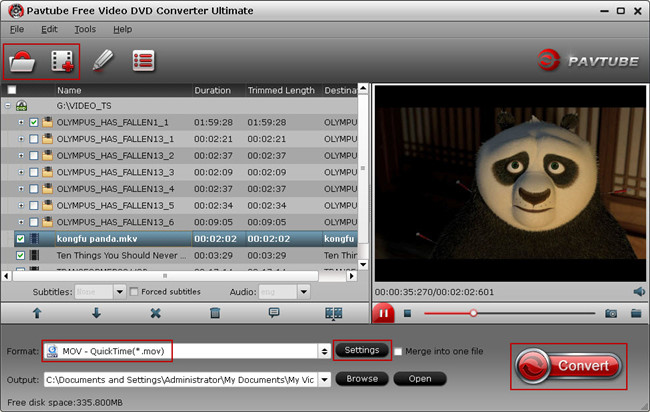
Step 2: Click on the Format bar and you can choose MP3 video in the "Common Audio" category. You also can convert MP4 video to other audio formats.
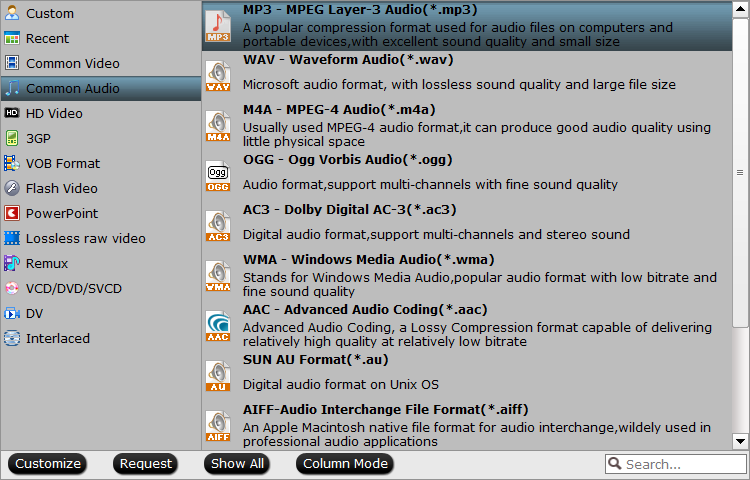
This free MP4 to MP3 converter also has an excellent feature that to achieve best audio playback, you could click the “Settings” button to customize output video quality like bit rate, sample rate, audio channel, etc.
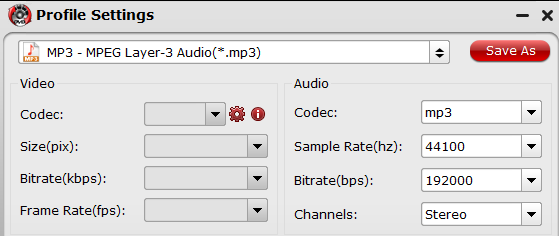
Step 4: After above settings, click the big “Convert” button to start to convert MP4 to MP3 audio. Once the conversion is done, simply click the “Open output folder” button, find the created MP3 file and play it freely.
Part 3: Best MP4 to MP3 Converter
If you don't mind free or paid MP4 to MP3 converter, I strongly recommend Pavtube Video Converter Ultimate for you. This MP4 to MP3 converter is free to try but will watermark in the middle of the video. To remove the watermark, you need to upgrade it to a paid version. It deserves it. It not only can convert MP4 to MP3 but also can transcode YouTube video, YIFY video, Torrent video, MKV, FLV and more video to MP3 audio and other audio formats such as FLAC, AAC, OGG, MKA, WMA, etc. It even can rip Blu-ray and DVD to audio. Of course, you also can convert audio to another audio formats.
Moreover, you can merge multiple audio files into a single file and trim a audio clip to make a ringtone. You also can add MP3 audio to MP4 video and loop the audio in video. This best MP4 to MP3 converter can keep the perfect audio quality when converting audio files or extracting audio from video.
Step 1: Install and open the best MP4 to MP3 converter. Directly drag and drop the MP4 files to the software. The batch conversion features allow you to add multiple MP4 files to convert to MP3.
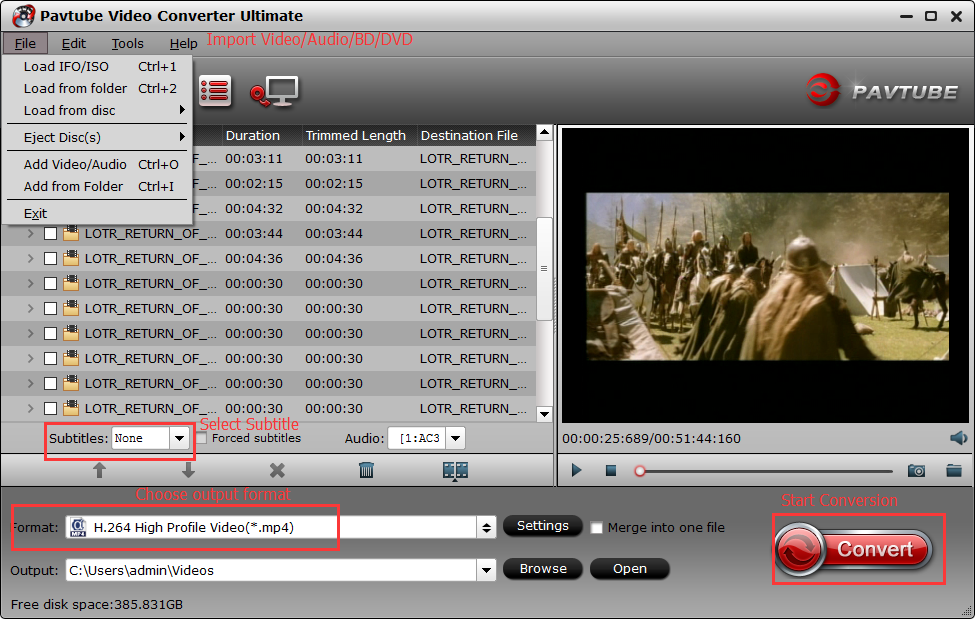
Step 2: Just click the “Format” > “Common Audio”, then you will see all the audio formats (AC3, MP3, FLAC, WAV, M4A) we listed and others. Choose MP3 format as your need.
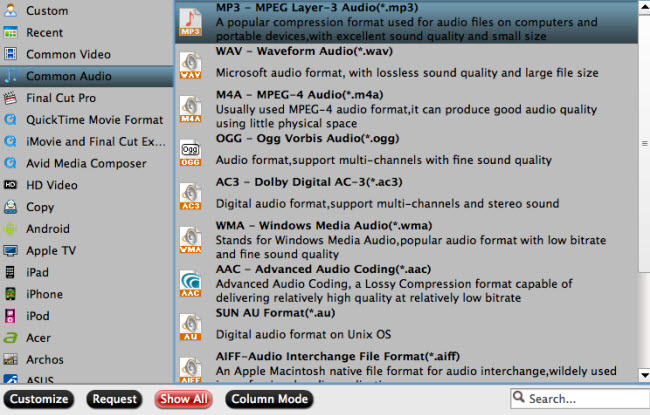
Tips:
1. If you want to merge multiple audio files, check “Merge into one file” option behind “Settings” button, you can merge the ticked files in list into one single file.
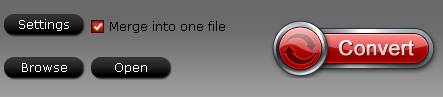
2. All formats here are set with optimized video/audio codecs, bitrates, frame rates, etc. But you can still specify as you like by clicking Settings button. In the Profile Settings window, you can choose or specify exactly the parameters you like.
Step 3: Clicking the Convert button on main interface, you can go to MP4 to MP3 Conversion window to start conversion. You can find conversion information on the window, such as Time elapsed, Time left, Generated size, and Estimated size. Ticking off Shut down computer after conversion option, you can leave the program running and do other things instead of waiting around for the conversion.
You can choose any method to convert MP4 to MP3. Now, you can play your MP3 audio files in iTunes, iPod, AGPtEK M20S, FiiO X1 and MP3 players.



