KDLINKS HD720 is the top rated 1080p 3D Blu-ray ISO HD TV Media Player. It can truly decodes, playback and outputs High Definition 3D/2D 1080p videos through HDMI 1.4 interface. It can play almost any media files.
- Video Files - Blu-Ray BDMV, Blu-Ray ISO, MKV, MOV, WMV, TS, M2TS, MTS, FLV, AVI, DVD-ISO, VOB, M2P, MP4, MPG, DAT, ASF, TP TRP, SWF
- Video Codecs - H.264/AVC, MPEG1/2/4, DivX/Xvid, VC-1, and RMVB
- Audio Formats - DTS/DTS-HD MA, Dolby AC3/True-HD, LPCM, ADPCM, FLAC, APE, LC-AAC, HE-AAC, MP3, OGG, WAM, WAV

If you own 3D movies on Blu-ray disc, the KDLINKS HD720 can be the best choice to enjoy excellent 3D Blu-ray movies. However, if your Blu-ray disc movies are commercial ones encrypted with complicated copy & region protection, you won't get the permission to copy and playback them on KDLINKS HD720. In addition, even the KDLINKS HD720 is empowered with the capability to decode 3D Blu-ray movies, excessive use of your Blu-ray disc on KDLINKS HD720 or other Blu-ray hardware player will cause your Blu-ray disc easily get scratched or damaged.
Therefore, it is idea for you to rip and backup 3D Blu-ray to KDLINKS HD720 media player playable digital file formats so that you can rest assured of playing the backup files without worrying about the damage to the original Blu-ray disc.
To play 3D Blu-ray movies on KDLINKS HD720 Extreme FULL HD 1080P 3D HD TV Media Player, there's a solution in hand called Pavtube BDMagic (Top 5 Blu-ray Rippers Review)/Mac, the program outflanks its competitors by armed with the unique functions to enable you to copy main movie of your original 3D Blu-ray movies and save as KDLINKS HD720 playable M2TS format with 3D effect. Then you will be able to watch Full HD 3D Blu-ray movies on KDLINKS HD720 media player.
Besides copying 3D Blu-ray to playback on KDLINKS HD720 media player, the program also enables you to convert 3D Blu-ray to 3D SBS format for watching on 3D virtual reality devices, 3D TV or 3D Home Theater Projectors.
Step 1. Load 3D Blu-ray movie
Insert your 3D Blu-ray to your PC, and run 3D Blu-ray converter on PC and click "File" to follow "Load from disc." An internal or external Blu-ray drive is required to recognize your 3D Blu-ray disc.
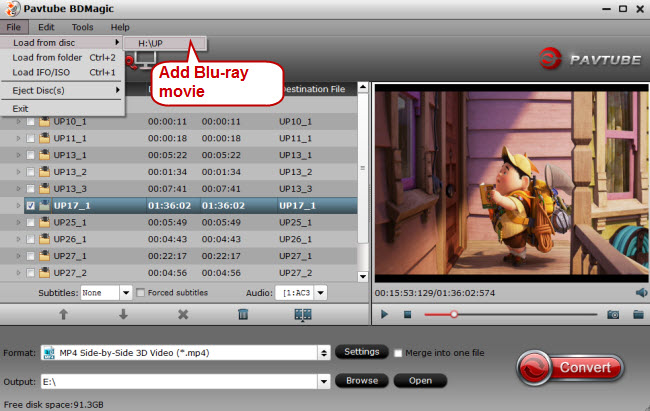
Step 2: Directly Copy 3D Blu-ray disc.
Click "Format" bar, from its drop-down options, scroll the main format category on the left, select "Copy" > "Directly Copy for 3D Bluray" to copy the main 3D movie in its original format without quality loss. When your directly copy a 3D Blu-ray title, you will get a .M2TS file as output with 3D effect.
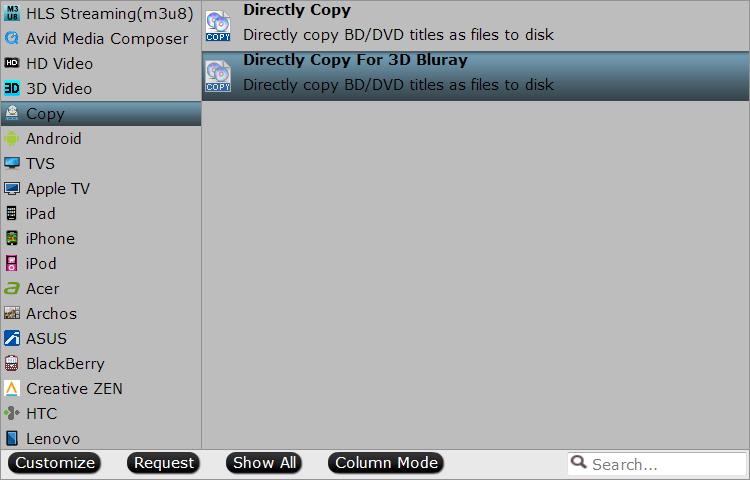
Step 3: Start 3D Blu-ray directly copying process.
One click on the "Convert" on bottom right of the main UI to start 3D Blu-ray to KDLINKS HD720 media player directly copying process.
When the conversion is completed, transfer the converted 3D M2TS files to KDLINKS HD720 media player and enjoy with full hd 3d effect.



