Sony has just announced the latest camera in its XDCAM range, PXW-X400, a new shoulder-mount camcorder which is aimed at ENG and field production. Supported formats of PXW-X400 include XAVC-Long GOP at 50p and 59.94p as well as a variety of XAVC Intra, MPEG-2, MPEG IMX and DVCAM options.

For Mac users who are going to get one in hand, you may wonder the possibility of playing Sony PXW-X400 XDCAM files on QuickTime player. Before going further, first take a reference at the supported file formats and codecs by QuickTime player:
Media Type |
File Formats |
Codecs |
Video |
QuickTime Movie (.mov), MPEG-4(.mp4, .m4v), MPEG-2 (OS X Lion or later), MPEG-1, 3GPP, 3GPP2, AVCHD (OS X Mountain Lion or later), AVI (Motion JPEG only), DV |
MPEG-2 (OS X Lion or later), MPEG-4 (Part 2), H.264, H.263, H.261 |
Audio |
iTunes Audio (.m4a, .m4b, .m4p), MP3, Core Audio (.caf), AIFF, AU, SD2 |
AAC (MPEG-4 Audio), HE-AAC, Apple Lossless, MP3 |
From above tablet list, we can make a conclusion that you will fail to open Sony PXW-X400 XDCAM camcorder recorded XAVC L, XAVC Intra, MPEG IMX and DVCAM files with QuickTime player. To fix the problem, the best solution is to transcode Sony PXW-X400 XDCAM to QuickTime best compatible QuickTime mov format.
To accomplish the conversion work, a professional Sony XDCAM to QuickTime conversion tool called Pavtube HD Video Converter for Mac (support Mac OS X El Capitan) is recommended to you, The program can comprehensively and effectively convert the XAVC L, XAVC Intra, MPEG-2, MPEG IMX and DVCAM files to QuickTime best favorable playback QuickTime mov formats with great output file quality.
Besides converting Sony PXW-X400 XDCAM to QuickTime player, the program also facilitates you to output professional video editing codec such as Prores/AIC/Avid DNxHD, etc from Sony PXW-X400 XDCAM for importing and editing with iMovie/FCE/FCP/Avid Media Composer.
How to Play Sony PXW-X400 XDCAM with QuickTime on Mac El Capitan?
Step 1. Import Sony PXW-X400 XDCAM footage.
Run the program on your computer, connect you camcorder to mac and keep it on; click the top left icon to load footages to HD Video Converter.

Click Format and choose "Common Video" > "MOV-QuickTime(*.mov)", or you can search for quicktime at the bottom right searching box.

Step 3. Fix output video settings.
You can adjust the output video size, bitrate, frame rate by clicking Settings.
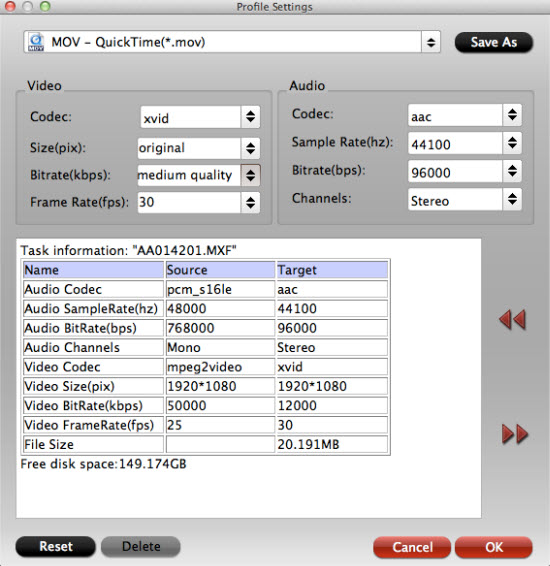
Step 4. Start converting.
Now click the big red circle to start converting Sony PXW-X400 XDCAM to Quicktime MOV.
When the conversion is completed, you will get the most compatible file formats for playing on QuickTime Player.



