There are plenty of budget Android tablets on the market, the Tesco Hudl, though, offers great value for money, decent overall performance and easy to use operation for the whole family. The first Hudl was launched for £119 and Tesco Hudl 2 is now priced from just £79 since the release, a third-generation Tesco Hudl 3 is expected to be launched at the end of September or early of October this year.

Putting DVD’s onto my Hudl
"I’m going to London next Tuesday with a lady friend and I need to have something to watch, I got 5 dvd’s that I want to put them on the tablet how would you guys recommend going about this?"
Before watching DVD movies on Hudl, one of the best and free solution is using Handbrake but the premise is that your DVD movies are homemade ones since Handbrake does not support to rip commercial DVD disc with copy protection. If your DVD disc are commercial ones, you will need a license application called Pavtube DVDAid (Get Mac version) to rip and convert DVD movies to Hudl/Hudl 2/Hudl 3 playable formats as below.
Video: AVI, MP4, MKV, MOV, FLV
Music: MP3, WAV, APE, OGG, FLAC
Besides Tesco Hudl tablets, you will also get no problem to watch DVD movies on other tablets such as Galaxy Tab S2, Surface 3, Kindle Fire HD, iPad Mini 3, etc.
How to convert and play DVD movies on Hudl/Hudl 2/Hudl 3?
Step 1: Load DVD disc files to the program.
Launch the program on your computer, click "File" menu, choose "Load from Disc" to load DVD disc from optical DVD drive to the program.
Step 2: Choose output file format.
Select Tesco Hudl supported file format from "HD Video" > "H.264 HD Video(*.mp4)" from "Format" drop-down bar, you can also choose to output other Tesco Hudl supported file formats according to your own preference.

Step 3: Adjust output file resolution.
Wish to watch high definition DVD movies on Hudl, just adjust the output resolution as 1920*1080 in "Settings" > "Profile Settings" > "Size(pix)".
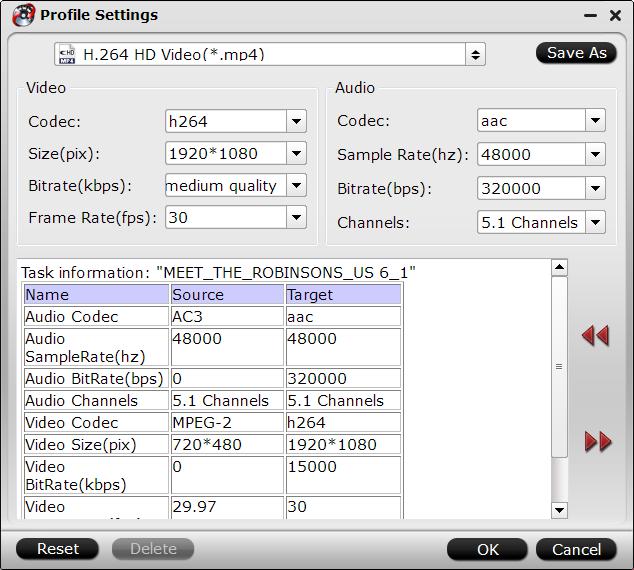
Step 4: Rip DVD movies to Tesco Hudl.
Go back to the main interface and click the "Convert" button on the right-bottom to convert DVD to Hudl/Hudl 2/Hudl 3 playable formats.
How to transfer videos to Hudl tablet?
The easiest way is to connect the hudl to a PC with a USB cable. Your PC can then mount the hudl as a media device. Once that’s done all you have to do then is drag and drop any video files from your PC to the hudl.
You might need to adjust the Settings > Storage > ... Menu > USB computer connection setting to Media Device (MTP) to get this to work. The alternative approach is to copy the files on to a microSD card and then insert this into the hudl.



