Microsoft Surface Pro 3, Surface Pro 2, and Surface Pro can work as a laptop as well as a tablet. With the powerful operating system Windows 8.1 and Windows 8.1 Pro, it is really great to watch movies like Blu-rays on a Surface Pro.
How to break format restriction and take off Blu-ray copy protection to copy a Blu-ray movie to Surface Pro 3, Pro 2, or Pro successfully? The most effective and reliable workaround for you is to rip Blu-ray to Surface Pro best formats with a Blu-ray to Surface Pro converter and then copy the converted Blu-ray movies to Surface Pro for playback with a those best video players like PressPlay Video, MultiMedia 8 and Metro Media Player for Windows 8.1.

One of the most helpful Blu-ray rippers you can easily find is Pavtube BDMagic which is a perfect combination of Blu-ray ripper, DVD ripper and Blu-ray/DVD editor for you to rip Blu-ray movies to MP4 which can be played on Microsoft Surface Pro 3, Pro 2, and Pro effortlessly with any video player.
How to rip and copy Blu-ray movies to Surface Pro 3, Pro 2, and Pro?
Step 1. Load Blu-ray Movie
Open up Blu-ray to Surface Pro ripper on PC and click “File” > “Load from disc” to load Blu-ray movie for conversion to MP4.
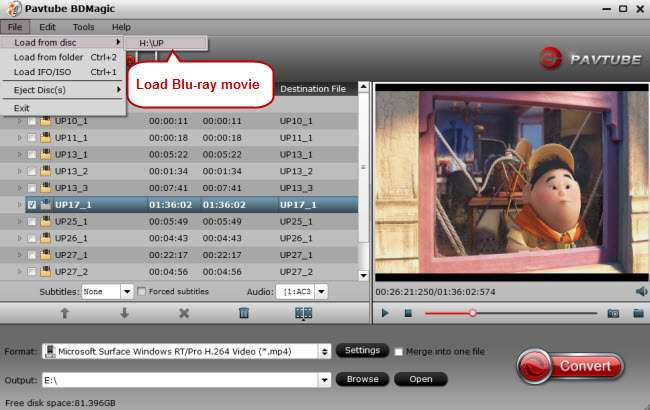
Tips:
a. Apart from Blu-ray discs, this Blu-ray ripper also handles Blu-ray ISO image files, Blu-ray folders, DVDs, DVD IFO files, DVD ISO image files, and DVD folders.
b. Before loading, please install an external or internal Blu-ray drive in order to read the Blu-ray disc.
Step 2. Choose MP4 as output format for Surface Pro series
Surface Pro series can absolutely play MP4 files, so just go to the output format list to choose “Windows” > “Microsoft Surface Windows RT/Pro H.264 Video (*.mp4).”
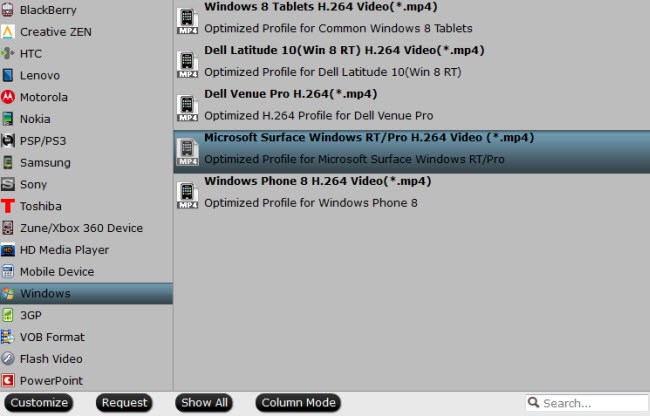
Step 3. Adjust audio and video settings for Surface Pro series (Optional)
Check the technical specifications of Surface Pro 3, Pro 2 and Pro. And go to “Profile Settings” screen to adjust audio and video settings like size/resolution, frame rate, sample rate and bitrate to match your Surface Pro, which will maximize your enjoyment on the fabulous tablet.
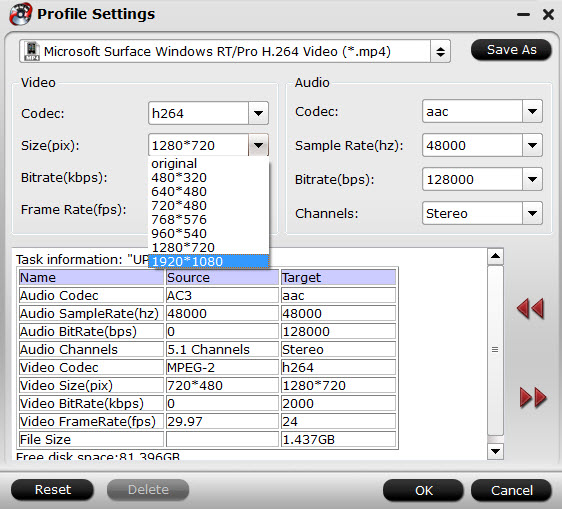
Step 4. Rip Blu-ray to Surface Pro 3, Pro 2, and Pro
Set an output folder to save the converted Blu-ray movie and then hit the “Convert” button to start conversion from Blu-ray to Surface Pro 3, Pro 2, or Pro.
Step 5. Copy Blu-ray to Surface Pro series
There are multiple ways for you to copy the converted Blu-ray movie to Surface Pro 3, Pro 2, or Pro.
a. OneDrive (formerly called SkyDrive, Microsoft cloud service)
b. Connect to a network computer
c. Use USB flash drive or memory card
For details about copying files to a Surface, please click move files to surface.



