Many Apple users would like to rip DVD collections to iTunes for free playback on and easier access by different iOS devices like iPhone, iPad, and iPod Touch. And for Sony users, they can also achieve DVD playback on their Sony devices with the help of Sony Media Go.

Part I. What Is Sony Media Go & What Can You Do with Sony Media Go?
For Apple users, they should be quite familiar with iTunes, the tool allows for syncing media files between different iOS devices. Sony also has its own “iTunes” called Sony Media go,and you can use Sony Media Go to transfer media files between computers and Sony devices.
Part II. Sony Media Go Supported File Formats & Supported Devices (V2.8)
a. Sony Media Go supported formats:
Audio formats: 3GP, 3GPP, AA3, AMR, AWB, FLAC, M4A, M4B, MP3, WAV, WMA, AIF, AIFF, OGG
Video formats: 3GP, 3GPP, AVI, DivX, MP4, M4V, MOV, WMV, Xvid
Click here to get detailed information.
b. Sony Media Go supported devices:
PSP system, WALKMAN, Xperia Tablet, Sony Tablet, Sony high-resolution audio products, Xperia smartphones (Z3/Compact included), and other mobile phones. Learn more Sony Media Go supported devices here.
c. Supported operating system:
Windows 8.1, Windows 8, Window 7, Windows Vista
Part III. How to Rip DVDs to Sony Media Go for Free Syncing?
As a digital center to manage and organize different media files, you can also rip DVD collections to store in Sony Media Go and then sync them to a Sony device whenever you want to watch a DVD movie. Apart from a DVD to iTunes ripper, Pavtube DVDAid is also a DVD to Sony Media Go ripper for you to rip all DVD movies (both commercial with copy protection and free-locked) to Sony Media Go supported formats which you can find in the above text for free syncing to PSP system, WALKMAN, Xperia Tablet, Sony Tablet, Sony high-resolution audio products, Xperia smartphones (Z3/Compact included), and other mobile phones.
How to rip DVDs to Sony Media Go?
Step 1. Load DVD movie
Run DVD to Sony Media Go ripper on PC and click “File” “Load from disc” to load the DVD movie.
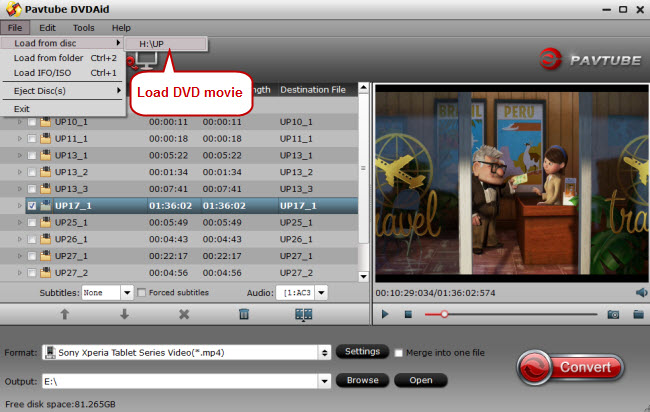
Step 2. Choose Sony Media Go supported format
According to the above text, we have known that Sony Media Go supports. Find the "Sony" option and choose a proper outupt format for Sony Media Go.
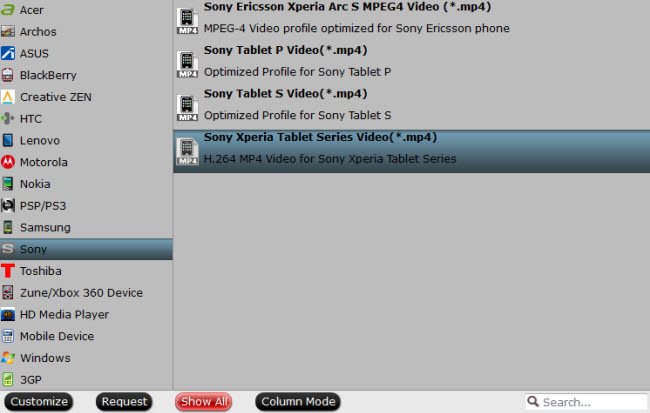
Step 3. Start ripping DVD to PSP, Xperia tablets or smartphones
Click the "Convert button" to start conversion from DVD to MP4 for transferring to PSP, Xperia tablets, and smartphones, etc.
Step 4. Import the converted DVD to Sony Media Go
Download and install Sony Media Go on your PC, and get it fully running. Drag and drop the converted DVD movie into the Library of Sony Media Go.
Step 5. Transfer DVDs to a Sony device
Now the converted DVD movie has been in the Library of Sony Media Go. All you need to transfer it to the Sony device you have.
a. Connect your Sony device to PC with the supplied USB cable.
b. In the navigation pane, choose the appropriate category (such as Music, Movies & TV Shows, Podcasts, Games, Photos & Home Videos, and Playlists).
c. Find and choose the converted DVD movie.
d. Right-click the converted DVD movie, and choose the “Add to” option from the shortcut menu, and then choose the device from the submenu.
e. The DVD movie you selected is transferred to your Sony device. A progress bar is displayed to indicate the progress of your transfer.



