4:3 Blu-ray discs usually use the size of 720*480 or 720*576, and the new iPad Air 2 also has 4:3 aspect ratio and features stunning 2048*1536 resolution. There is no DVD slot on an iPad Air 2 so the only way to make Warner Brothers Blu-ray movies with 4:3 aspect ratio playable on iPad Air 2 is rip Blu-rays to iPad Air 2 and to get the resolution of 2048*1536, a Blu-ray ripper shall be able to adjust the video resolution of the original Blu-ray movie.
A majority of Blu-ray rippers can only rip Blu-rays to those common video formats and does not allow for adjusting audio and video settings like resolution to match the playback devices, and some just fails to rip copy-protected Blu-ray movies.

Pavtube BDMagic can rip encrypted Blu-rays and DVDs to video formats like MP4, MKV, AVI, WMV, MOV, FLV, and more for playback on popular devices like iPad Air 2, iPad Mini 3, iPhone 6/6 Plus, Galaxy Note 4, Galaxy Note Edge, Galaxy Tab S and also allows you to adjust resolution, bitrate, frame rate, sample rate to match the technical specifications of your playback device.
How to rip Warner Bros Blu-ray 4:3 to iPad Air 2 with 2048*1536?
Step 1. Load Blu-ray movie
Run the Blu-ray to iPad Air 2 ripper on PC and click “File” > “Load from disc” to load Blu-ray movie.
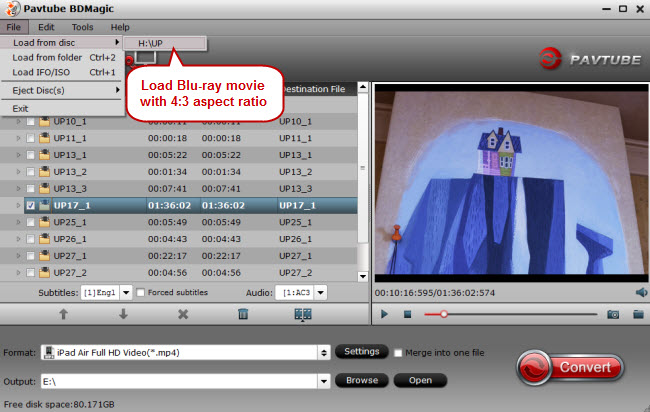
Step 2. Choose MP4, MOV, M4V for iPad Air 2
Like its former generations, iPad Air 2 still supports playing videos in MP4, MOV and M4V format. Click the format bar to follow “iPad” > “iPad Air Full HD Video (*.mp4).”
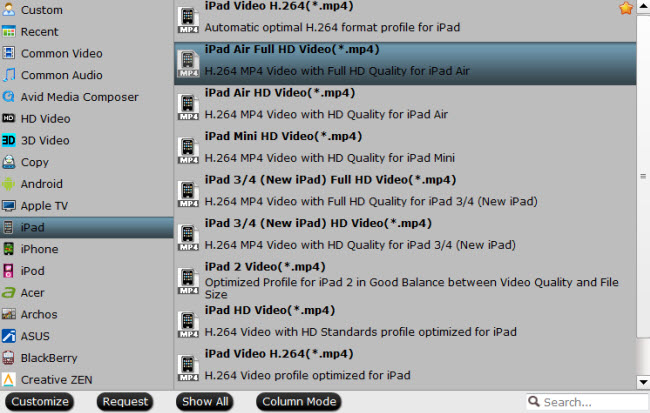
Tip 1. What makes this Blu-ray ripping program different from and outstanding among other rippers is that it can output formats natively supported by video editing and processing programs like Avid MC, Adobe Premiere, Sony Vegas, etc. Mac users can download the Blu-ray ripper for Mac to rip Blu-rays and DVDs to iMovie, FCP, FCP X, FCE, etc.
Step 3. Adjust resolution to 2048*1536 for iPad Air 2
To make the size of the output video fit your iPad Air 2, click the “Settings” button and the “Profile Settings” button will appear. Find the size option and enter 2048*1536, and then click “OK” to proceed on.
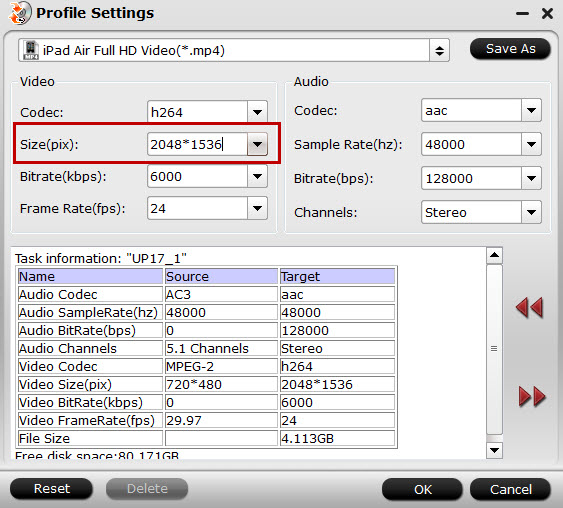
Tip 2. If you want to extract and save a preferred movie or audio clip, you can go to “Video Editor” to use the “Trim” function.



