iTunes allows its users to stream music and videos to Apple iOS devices including iPads, iPhones and iPods. At the meantime, you can also share albums on Facebook so your friends there can check out your favorite music, genres and artists. iTunes purchased movies and trailers, on the other hand, cannot be played well on Facebook. What's the problem? How to upload iTunes movies on Facebook?

Movies and trailers bought from iTunes are DRM protection attached by Apple and can't be shared to other people or uploaded to the network. However, some DRM removal software can resolve this issue and help move iTunes movies to Facebook.
Facebook Video in High Quality
- H.264 video with AAC audio in MOV or MP4 format
- An aspect ratio no larger than 1280px wide and divisible by 16px
- A frame rate at, or below, 30fps
- Stereo audio with a sample rate of 44,100hz
iTunes DRM Removal Software for Facebook
To make iTunes movies compatible with Facebook, you will need the best iTunes DRM Removal software. Pavtube ChewTune(Top 10 DRM Removal Review) is designed to strip DRM protection from purchased iTunes movies and trailers and then move iTunes movies to Facebook for sharing. What's the more, it satisfies you by providing multiple output formats with high quality preserved.

 (Click here for Mac OS X 10.5)
(Click here for Mac OS X 10.5)
How to share iTunes videos on Facebook?
Step 1: Add iTunes video file.
Launch the best DRM removal software on your computer. Click "Add video" button, browse to target folder where you stored the iTunes movies, then import iTunes movie to this app.
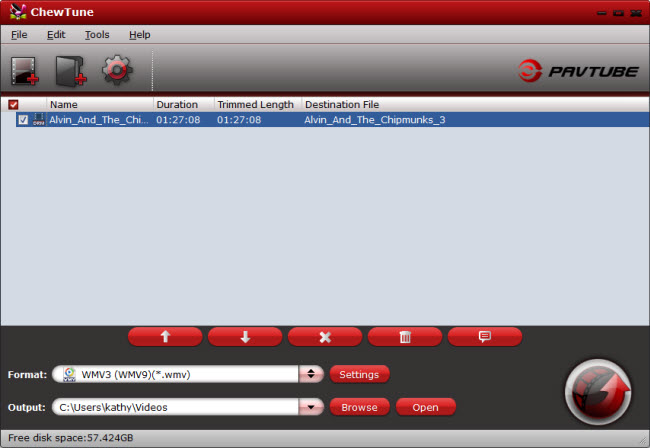
Step 2: Choose output format.
Tap on the "Format" bar, and choose Facebook supported format. According to Facebook Help Center, find out Facebook supported video formats, and choose Flash Video as output.
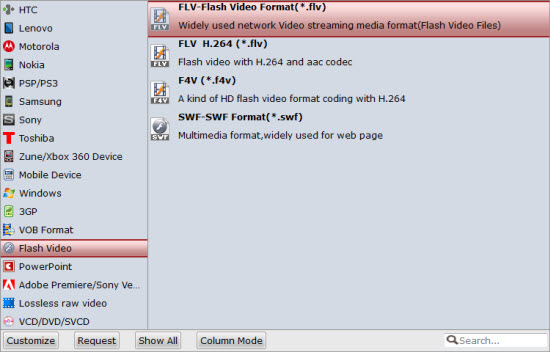
Step 3: Start converting iTunes to Facebook.
Click "Convert" button, then iTunes will pop up a Window for playing source movie, and iTunes to Facebook DRM removing process begins. After it finishes, you can click "Open" button to locate the output facebook videos. Now you are ready to upload iTunes movies to Facebook.
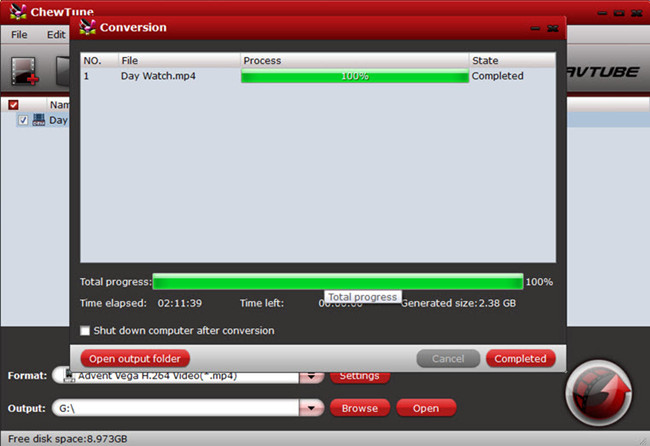
Upload iTunes video to Facebook
1. Login your Facebook account, and click Home at the top of your Facebook homepage.
2. Click Upload Photos/Video and choose a video file from your computer.
3. Click Post.
Your video will need to process before others can see it on Facebook. When it's ready to view, you'll get a notification. Go to the video and click Edit to add a title, tag friends, and then choose a thumbnail and more.



