Is your iTunes library too full to download and store any movies and music? How to make more space for the increasing media files downloaded or purchased from iTunes Store? Any hardware that is both small and portable can help store iTunes videos and music so that you can take the hardware where you go and watch iTunes movies and play iTunes songs at anytime?
An SD card or an external hard drive can do you a big favor, but an external hard drive is relatively bigger than an SD card. With an SD card having a large storage space, the iTunes library is always with you. But things do not go as smoothly as you think. You can copy movies, TV shows, and music to a lightweight SD card, but you can still not play them on non-Apple devices like Android smartphones and tablets, Windows phones, game consoles, and HD media players directly after transferring. Videos and music downloaded or purchased from iTunes Store are protected by DRM which will block you to play a piece of iTunes movie or song on non-Apple devices.

So what actions will you need to take? An iTunes DRM removal software! Pavtube ChewTune(Top 10 DRM Removal Review) not only removes DRM protection from iTunes M4V files but also convert iTunes movies and music to DRM free MP4, AVI, FLV, MOV, MP3, WAV, AAC and more for playback on Samsung, HTC, Sony, LG, Google Nexus, etc.
How to remove DRM from iTunes movies and music for copying to SD card?
Step 1. Import DRM-protected iTunes movies/music
Run the iTunes DRM removal on PC and click “File” > “Add Video/Audio” to import iTunes movies and music for DRM removing.

Step 2. Convert iTunes DRM M4V/M4A files to MP4, AVI, FLV, MOV, MP3, WAV, AAC, etc
The output format depends on the device and video player with which you want to play the iTunes movies and music. You can pick a common video and audio format like MP4, AVI, FLV, MOV, MP3, WAV, AAC, etc.
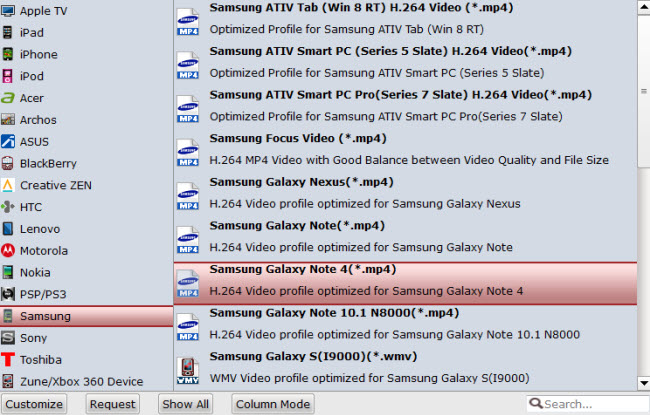
Step 3. Remove DRM from iTunes movies/music
Click the “Start convert” button in round shape located in bottom right corner to start removing iTunes DRM and convert iTunes M4V and M4A to MP4, AVI, FLV, MOV, MP3, WAV, AAC, and more.



