Most people just know the way to play Blu-ray movie on Blu-ray player, it's a traditional way. With the customer need is becoming more and more, Blu-ray player is not the best playback option. Media servers are at the leading role which can store many Blu-ray movies. Want to enjoy Blu-ray movie at will? Want to create your own Blu-ray library? Stream Blu-ray to Plex from home server or other NAS is a wise decision. Because Plex can playback Blu-ray movies in original quality and provice the wide TV screen enjoyment.
When you choose to stream Blu-ray to Plex , what preparation do you need to do? Considering the Plex supported video formats and Blu-ray disc cotent particularity, you need to finish the following tasks
1. Find a good Blu-ray ripping tool
2. Rip and Backup Blu-rays to Plex Acceptable Video Format
3. Stream Blu-ray to Plex Media Server for Playing
Best Blu-ray Ripper for Streaming Blu-ray to Plex
Why need a Blu-ray Ripper software? Blu-ray movie structure is complicated, You can try to backup Blu-ray movie content to Plex directly, but you can't play Blu-ray on Plex as easy as other common video, why? The complicated Blu-ray protection is the clue which will affect Blu-ray smooth playbak, such as: commercial Blu-ray discs, Blu-ray region code. Therefore, you will first need to make a digital format conversion for streaming Blu-ray to plex. A Blu-ray ripper can realize this goal easily.
Are you still searching for your desired Blu-ray ripper? If you have not found one, you can try Pavtube BDMagic for Window /Mac to facilitate you to rip and backup commercial Blu-ray disc to both TV and Plex Media Server, this software can remove all the Blu-ray protection for you and provides 250+ video formats, such as: MP4, MOV, AVI, MPEG, etc. Besides that, the Blu-ray ripping software also provides the TV preset profile format so that you can directly watch Blu-ray movies on TV without any video and audio profile settings, you don't worry about the video compatibility issue.
Rip and Backup Blu-ray to Plex Acceptable Video Format
Step 1. Load Blu-ray disc movie
Launch the Blu-ray Ripper software on your computer, insert Blu-ray into disc drive and click "File" > "Load from disc" button to add Blu-ray disc into this app. In addition, you could choose to import Blu-ray folder and Blu-ray ISO image file.
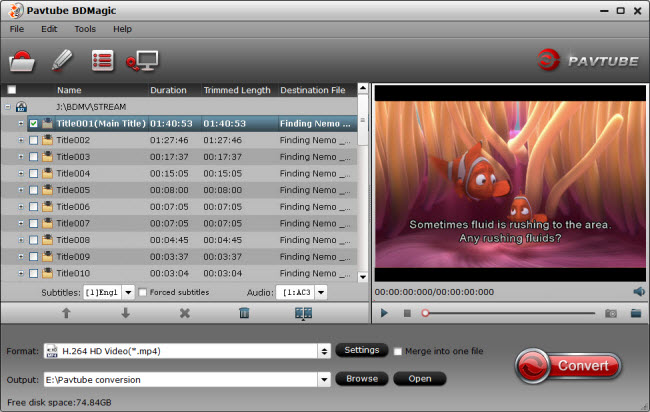
Step 2. Choose Blu-ray to Plex Supported file format
Click "Format" bar, from its drop-down option, you can choose any video formats you want, so many output video formats, are you at a loss? Friendly suggestion: Select "HD Video" > "H.264 HD Video(*.mp4)" as the output video formats, this formats can be supported by Plex and most TV.

You can also directly select TV optimized file format under "TVS" main menu, the suitable TV format according to your TV brand.

Step 3. Start Blu-ray to Plex conversion
After you choose the right video formats, go back to the main interface, hit on the "Convert" button and start Blu-ray to Plex video format conversion. When you are waiting for the result, you also can watch the Blu-ray movie at the preview window. When the conversion is completed, click "Open Output Folder" on the main interface and you will find the ripped movies in the pop out window.
After you get the converted Blu-ray movie, you can add the Blu-ray the converted Blu-ray movies to your FreeNAS, install Plex plug-in on FreeNAS, you will then be able to stream Blu-ray movies on FreeNAS to TV via Plex Media Server.



