Does iPhone 6 or iPhone 6 Plus support FLAC import? How to sync and transfer a lossless FLAC audio to iPhone 6 (Plus) or other iOS devices with iTunes? How to listen to FLAC audios on iPhone 6 (Plus) and other Apple devices by copying and storing them to iCloud with iTunes Match?

Until now, FLAC is still not well accepted by iPhone 6, iPhone 6 Plus, iTunes, and other iOS devices. But all of these questions can be solved as long as you change FLAC to iPhone 6 (Plus) or iTunes natively supported audio formats such as AAC (8 to 320 Kbps), Protected AAC (from iTunes Store), HE-AAC, MP3 (8 to 320 Kbps), MP3 VBR, Audible (formats 2, 3, 4, Audible Enhanced Audio, AAX, and AAX+), Apple Lossless, AIFF, and WAV. A mac FLAC to iPhone 6 converter can solve the audio incompatibility problem. Pavtube Video Converter for Mac is one of the most popular good at ripping lossless FLAC audios to iPhone 6 (Plus) compatible audio formats.
How to transfer lossless FLAC audio to iPhone 6 & iPhone 6 Plus on Mac?
Step 1. Import FLAC audios
Launch the FLAC to iPhone 6 converter on Mac, and click “File” > “Add Video/Audio” or the add video icon to import lossless FLAC audios.
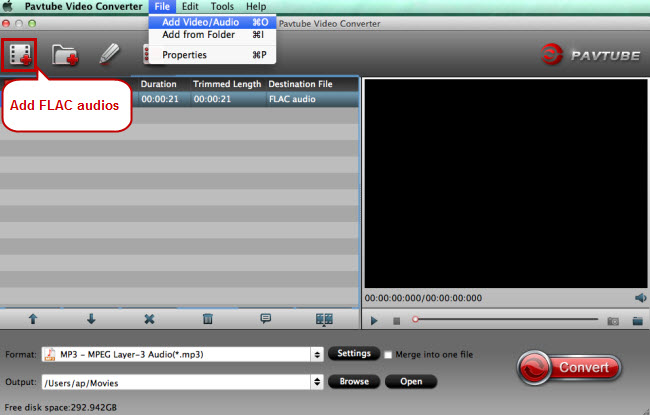
Step 2. Select iPhone 6 (Plus) supported audio format
Find the format bar and click it to navigate to the format list. Follow “Common Audio” and you’ll see a list of audio formats, choose one from them according to iPhone 6 (Plus) supported audio formats which have been listed in the above text.
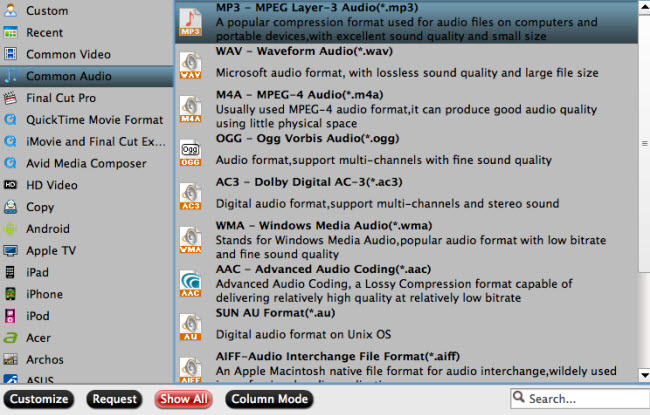
Step 3. Convert loss FLAC to iPhone 6 (Plus)
Start FLAC to iPhone 6 (Plus) conversion by clicking on the “Convert” button, and you’ll get the converted FLAC audio in format soon.
Step 4. Sync the converted FLAC to iPhone 6 (Plus)
To make it happen to transfer the converted FLAC audios from Mac to iPhone 6 (Plus), you need the help of some transfer tools like iTunes, Dropbox and Air Playit.
Video Tutorial - Sync Lossless FLAC Audio to iPhone 6 & iPhone 6 Plus on Mac
What are the best apps for iPhone 6 or iPhone 6 Plus? How to get the best solutions and tips for pleasant enjoyment on iPhone 6 (Plus) at one place without spending too much time searching online? Pavtube has released iPhone 6 topic which covers everything you need when having fun with your iPhone 6 or iPhone 6 Plus?



