What is MPEG Streamclip?
MPEG Streamclip is a powerful free video converter, player, editor for Mac and Windows. It can play many movie files, not only MPEGs; it can convert MPEG files between muxed/demuxed formats for authoring; it can encode movies to many formats, including iPod; it can cut, trim and join movies. MPEG Streamclip can also download videos from YouTube and Google by entering the page URL.
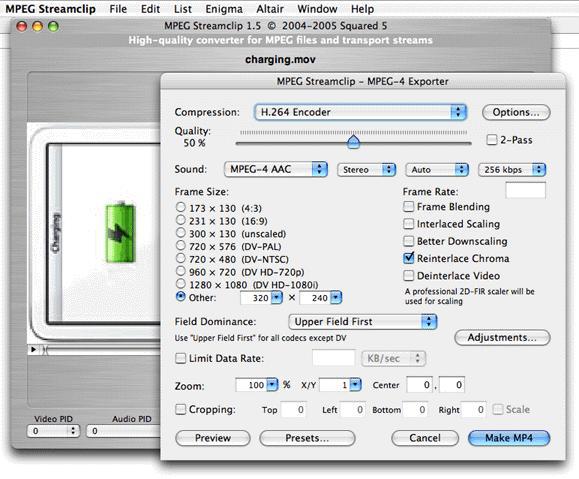
Why need an MPEG Streamclip?
MPEG Streamclip is a fantastic tool that costs us nothing to do the video conversion work on both Windows and Mac. However, sometimes, we still come the idea to look for MPEG Streamclip alternatives in the following situations:
1. I’m trying to find a way to export my FCP projects to Quicktime X264 for internet delivery. In the past, I exported a master file and converted it using Mpeg Streamclip, but it doesn’t work in Mavericks. Any inexpensive solutions?
2. Are there any alternatives out there for MPEG Streamclip that are faster? Maybe better hyper threaded? My 12 core mac is not maxed out when I convert MP4 to prores… perhaps it could go a lot faster?
3.I’ve been using MPEG streamclip as the swiss-army knife of my video compression, and I’d like to look into things that are little more comprehensive and user friendly. Also, I’d like something that has a better indication of final file size once compressed.
To fix MPEG Streamclip related video compression, converting or editing issues, the following article has listed 10 top MPEG Streamclip altearnatives for you as a reference.
Best 10 Free MPEG Streamclip for Windows and Mac
Handbrake (for Windows and Mac)
HandBrake is an open-source, multithreaded video transcoder- it converts digital media from one format to another, compressing the files in the process. Handbrake can rip encrypted DVDs with libdvdcss (libdvdcss is installed with VLC media player on Mac OS X, or AnyDVD/DVD 43 on Windows).
Handbrake supports:
-Any Blu-ray or DVD-like source: VIDEO_TS folder, DVD image or real DVD, and some .VOB, .m2ts, and .TS files. Without VLC, Handbrake requires media to be unencrypted or already decrypted by third-party programs (i.e. DVD rippers).
-Almost any other multimedia file it can get libavformat to read and libavcodec to decode.
Outputs:
-File format: MP4 and MKV
-Video: MPEG-4, H.264, or Theora
-Audio: AAC, CoreAudio AAC (OS X Only), MP3, or Vorbis. AC-3 pass-through, DTS pass-through (MKV only)
Freemake Video Converter (for Windows)
Freemake Video Converter is video converter that lets convert videos to avi, wmv, mp4 (iPhone, iPod, iPad, PSP, xBox), 3gp, rip dvd, extract mp3, burn DVD and Bluray, create photo slideshow and audio visualization, cut, join, rotate and upload videos, photos and music to YouTube.
Freemake is the only free video converter that rips online videos via URL copypaste from YouTube, Vimeo, Dailymotion and 50+ sites. Download YouTube to iTunes. Convert YouTube to MP3, MP4, AVI, etc. Convert online FLV to MP3 or any format.
FFMPEG (for Windows and Mac)
FFmpeg is an open source project that develops libraries and programs for handling multimedia data. FFmpeg is the home to libavcodec, a codec library used by a large spectrum of programs, and libavformat, a mux and demux library for containers. The project develops 4 command-line programs; ffmpeg, the central tool for transcoding multimedia files, as well as ffplay, a simple media player for previewing files, ffprobe, a profiling tool for scanning containers, and ffserver, a network streamingserver.
FFmpeg is published under the GNU Lesser General Public License 2.1+ or GNU General Public License 2+ (depending on which options are enabled).
Format Factory (for Windows)
Format Factory is a multifunctional media converter and DVD ripper. It will convert (and compress):
-Any video file or DVD to MP4/3GP/MPG/AVI/WMV/FLV/SWF.
-Any audio file or CD to MP3/WMA/AMR/OGG/AAC/WAV.
-Any image file to JPG/BMP/PNG/TIF/ICO/GIF/TGA.
MP4 files support iPod/iPhone/PSP/BlackBerry format.
Source files support RMVB.
Any Video Converter (for Windows and Mac)
AnvSoft Any Video Converter is the most renowned video converter for converting video files between various formats, with fast converting speed and excellent video quality.
It can clip any segments and optionally merge and sort them to make a creative movie. And even more, Any Video Converter can crop frame size to remove any unwanted area in the frame just like a pair of smart scissors. Additionally, it gives you the ability to burn videos to DVD-R/RW, DVD+R/RW disc. It also adds the MP4Faststart option to play back mp4 video in the stream way.
It is a combination of video converter, online video downloader, video editor and audio extractor. Its powerful video converter function supports almost all popular devices such as iPad, iPhone, iPod, Apple TV, Blackberry, Sony PSP, PS3, Android Pad, etc.
VideCoder (for Windows)
VidCoder is a DVD/Blu-ray ripping and video transcoding application for Windows. It uses HandBrake as its encoding engine.
ConvertXtoDVD (for Windows)
ConvertXtoDVD is an easy-to-use, ‘one-click’ video conversion application to convert and burn any video file to DVD, such as AVI (DivX, XviD), MKV (H.264 AVC), WMV, MPEG, MOV, YouTube (flash) videos and many more.
Adapter (for Windows and Mac)
Adapter is a free video converter for Mac & PC. It converts avi, saves flash .flv, crops video and more! It even works with audio and image files so you can convert wav to mp3 and transform jpg files! This tiny freeware program lets you quickly and easily change any file type to any other file type.
Adapter can convert almost anything to anything. It supports these files formats: 3g2, 3gp, 4xm, RoQ, ac3, alaw, asf, asf_stream, au, audio_dice, avi, crc, daud, dc1394, s, dv, dv1394, dvd, ea, ffm, film_cpk, flic, flv, gif, h261, h263, h264, idcin, image, image2, image2pipe, imagepipe, ipmovie, m4v, matroska, mjpeg, mmf, mov, mov, mp4, m4a, 3gp, 3g2, mp2, mp3, mp4, mpeg, mpeg1video, mpeg2video, mpegts, mpegvideo, mpjpeg, mulaw, nsv, null, nut, ogg, psp, psxstr, rawvideo, redir, rm, rtp, rtsp, s16be, s16le, s8, sdp, shn, sol, svcd, swf, u16be, u16le, u8, vcd, video4linux, vmd, vob, wav, wc3movie, wsaud, wsvqa, yuv4mpegpipe.
iWisoft Free Video Converter (for Windows)
iWisoft Free Video Converter can fast convert videos between all popular formats like AVI, MPEG, WMV, DivX, XviD, MP4, H.264/AVC, AVCHD, FLV, MKV, RM, MOV, 3GP, and audio MP3, WMA, WAV, RA, M4A, AAC, AC3, OGG. Directly convert video for playback on your PSP, iPod, iPhone, Apple TV, PS3, Xbox, Zune, Creative Zen, Archos and other digital multimedia devices.
Even convert video to Animated GIF, BMP, JPG image series.
The video converter also has powerful video editing functions including crop, trim, merge, adding watermark and special effects.
MEncoder (for Windows and Mac)
MEncoder is a free command line video decoding, encoding and filtering tool released under the GNU General Public License. It is a sibling of ![]() MPlayer , and can convert all the formats that MPlayer understands into a variety of compressed and uncompressed formats using different codecs. MEncoder is included in the
MPlayer , and can convert all the formats that MPlayer understands into a variety of compressed and uncompressed formats using different codecs. MEncoder is included in the ![]() MPlayer distribution. MEncoder is also supported on BSD and Haiku/BeOS platforms.
MPlayer distribution. MEncoder is also supported on BSD and Haiku/BeOS platforms.
Best MPEG Streamclip Alternative for Windows and Mac
If you need a more professional MPEG Streamclip alternatives to handle any media transcoding, editing and playing issues on both Windows and Mac, here, we would like to recommend you download Pavtube Video Converter Ultimate for Windows(video converter ultimate review)/Mac (support Mac OS X El Capitan), which not only helps to copy/backup/convert commercial Blu-ray/DVD disc, but also convert digital media in virtually any file formats to your desired file formats or device/program preset profile formats. In addition, you can get your desired output file format by flexibly adjusting the output video profile parameters including video/audio codec, resolution, bit rate, frame rate, sample rate, channels. The versatile video editing functions allow you to trim video length, crop video black edges, split video by file count/size/length, merge separate video into single one, add video/image/transparent text watermark, insert external SRT/ASS/SSA subtitle, adjust video color brightness, contrast, saturation, etc.