Forced subtitles are common on movies and only provide subtitles when the characters speak a foreign or alien language, or a sign, flag, or other text in a scene is not translated in the localization and dubbing process. On Blu-ray, each subtitle item has an attribute that specified whether particular subtitle appearance should be forced. Forced subtitles are shown when movie contains a foreign language scene.
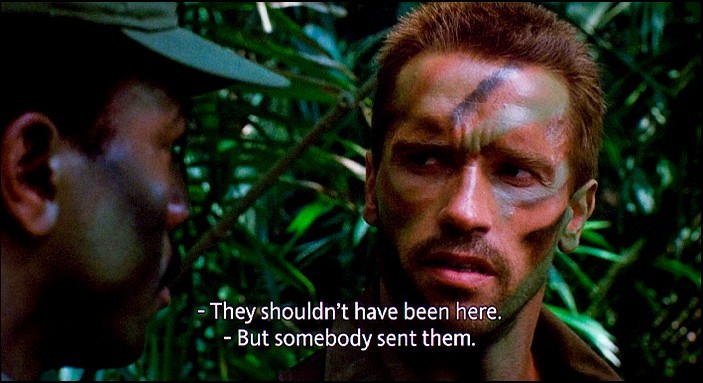
The ripped or converted Blu-ray movies with some free tools such as Handbrake will not preserve the forced subtitles in your original movies. How to solve this problem? Fortunately, there are some Blu-ray ripping tools on the market developing this beneficial function. You are luck to keep forced subtitles with the following tools released from Pavtube Studio.
Pavtube ByteCopy for Windows/Mac is such a splendid application can comprehensively rip both Blu-ray or DVD to various formats with subtitle track well reserved. This program enables you to choose one of your favorite subtitle tracks for your movie, then check the "Forced Subtitle" options. And the "Forced Subtitles" will only appear when the actors speak a different language from the subtitle tracks that you have specified in your movies.
How to rip Blu-ray and DVD disc with Forced subtitles Preserved?
Step 1: Load Blu-ray disc to the program.
Connect your Blu-ray drive into your computer, then insert your Blu-ray disc into the Blu-ray drive. Launch the program, click "Load from disc" to add the Blu-ray movies to the program.

Step 2: Select output file format.
Set "Common Video" > "H.264 HD Video(*.mp4)" as the output format from "Format" extended option.

Step 3: Keep forced subtitles.
Under the movies title lists on the main interface, select one of your desired subtitle from "Subtitles" drop-down list, then Check "Forced subtitles" option besides "Subtitle".
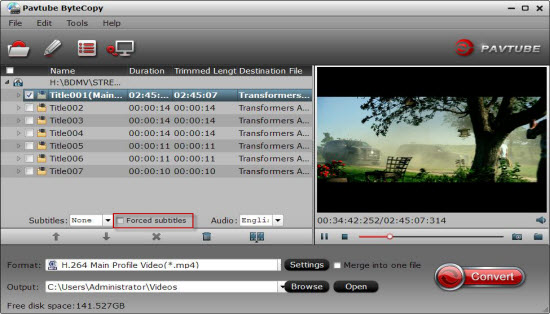
Step 4: Start ripping Blu-ray DVD with forced subtitles.
After all the settings is finished, press the right-bottom " Convert" button to start to convert Blu-ray to H.264 HD video with forced subtitles.



