As a DVD movie fan, DVD is just like your old friend, you can watch the movie, listen to the music when you feel tired , when you are happy, when you want to relax after finishing the boring work. However your old friend will be sick sometimes: When DVD is played for too many times, the interface is scratched and can’t play anymore. When you go outside, you must say goodbye to your TV enjoyment with DVD movie. If you can’t keep the DVD well and make it dirty, it will strike when you insert it to the DVD player,etc. It’s so frail. How to prevent the tragedy happen? Thankfully, there are a lot of DVD ripper on the market which can copy a DVD to a file which is encoded in AVI, MP4, MPEG, WMV or other video formats. You can take the output file with you for sharing with friends even you don’t have access to the internet. So great software.
Don’t be too happy, why? Choose a good DVD ripper just like you choose a good resurtant. A hard work: The restaurant location is easy to find? the food is delicious? the waiter is friendly? the price is reasonable? If you can catch the discounts, wow, so wonderful! When you choose the DVD ripper, the easy installation, powerful function, user friendly, the ripping time, price and so on are all the important factors you should consider when you choose a best DVD ripper. You can’t hardly say which one is the best DVD ripper, everyone has its own opinion. As a person who have used the DVD ripper for 5 years, the following top 5 review of DVD ripper I must recommend to you.You can choose one DVD ripper which you think it’s your best DVD ripper.
Free DVD Ripper for Mac: Free DVDAid for Mac
Free DVDAid for Mac is the 100% free solution to rip and convert DVD on Mac platform. The DVD ripper for Mac has full support for DVD disc, DVD Video_TS folder and DVD IFO/ISO image file. You can use this DVD ripper to rip DVD to various popular video and audio file formats such as AVI, WMV, MKV, MOV, M4V, WMA, MP3, AAC, etc. The beneficial profile parameters customization function allows to get the best output video and audio quality by flexibly adjusting the output video codec, bit rate, frame rate, resolution and audio codec, bit rate, sample rate and channels, etc. And the built-in video editing functions enable you to trim/crop/split/merge/watermark/deinterlace video. The biggest cons of this problem is that it not supports to output some popular digital file formats like MP4, H.264 and H.265.
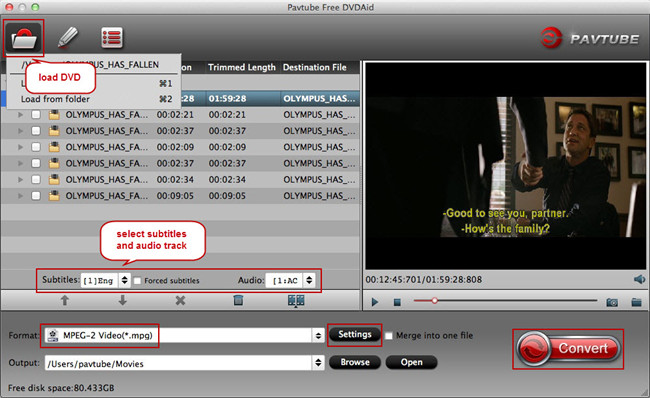
Free DVD Ripper for Mac: Handrake
Handrake is a popular DVD ripper for Mac, which rips DVD on Mac, you need to download the free DVD ripper for Mac. The latest version works on 64-bit Macs running OS X 10.6 or later. But HandBrake doesn’t include the software needed to decrypt commercial DVDs, so you also need to install libdvdcss, an open-source library that can circumvent the Content Scramble System (CSS) used on DVDs. On the other hand, this DVD ripper only can output MP4 and MKV vidoe formats. If you only need a MP4 or MKV format, meanwhile, your DVD isn’t protected, congratulations to you, handbrake is right your best DVD ripper.
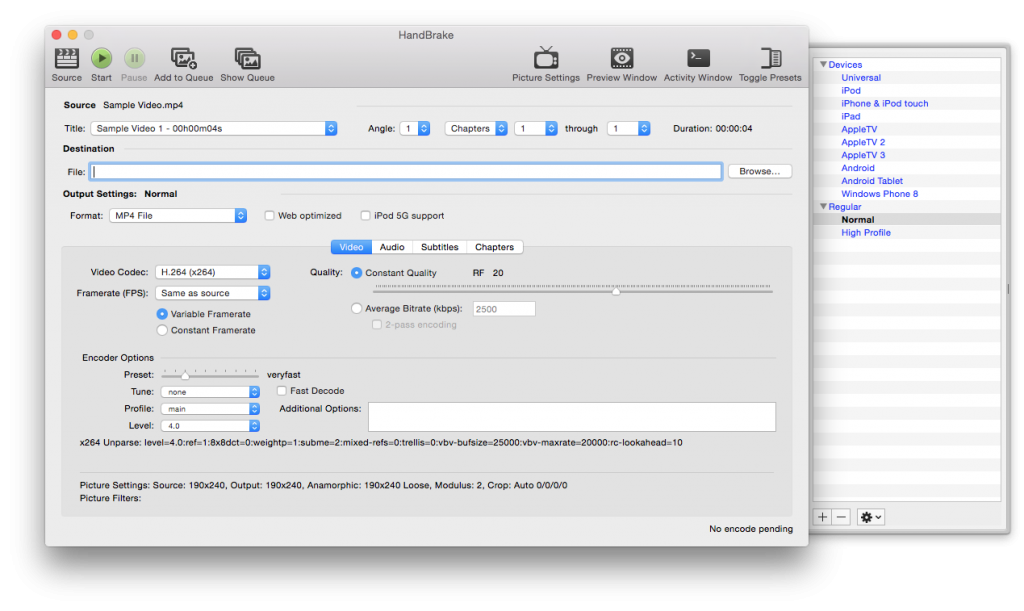
Free DVD Ripper for Mac: MakeMKV
MakeMKV is a free DVD ripper for Mac, which you can download for all operating systems. And the latest MakeMKV 1.10.3 requires x86 Mac OS X 10.6 or later. DVD ripping will always be free, but Blu-Ray ripping is only free as long as it’s in beta, after which it will go to a to-be-determined price, so get ripping now! The cons of MakeMKV is that this DVD ripper only can output MKV format, when you want MP4 or other popular file formats, you will still need to download other free DVD ripper for Mac to convert MKV to MP4 or other video formats. If you only need the MKV video format, maybe MakeMKV is a good choice.
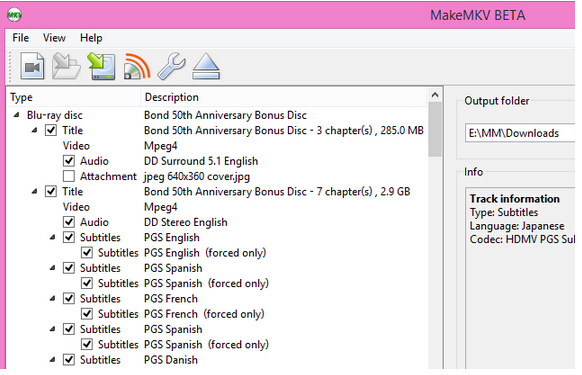
Free DVD Ripper for Mac: MTR
MTR (Called MacTheRipper) is another free DVD ripper for Mac. It is the Mac’s oldest and smartest DVD – backup application, now greater than ever. MacTheRipper can run on OS X 10.6 or later. The speed of the MTR is ok. You rip a small DVD only takes few minutes. However, this DVD ripper for Mac is unstable and maybe shut down by itself. And the output quality will not as good as you think. What is more, version 5.0.0.5 is a paid upgrade. Licensed owners of version 4.3 who donated within the last 365 days can upgrate for free. License owners of 4.3 who donated more than 365 days ago can upgrate for $10.
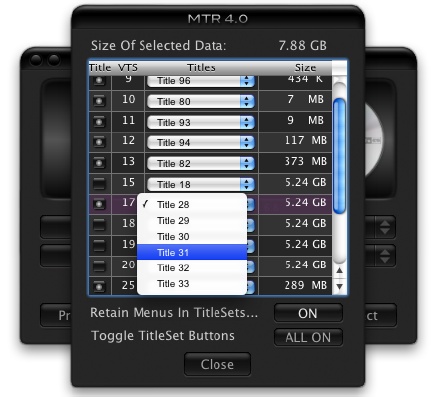
Free DVD Ripper for Mac: FFmpeg
FFmpeg is another good free DVD ripper for Mac, though it is considered more as an open-source command-line utility for Linux based on popular libraries such as libavformat and libavcodec. FFmpeg stands for Fast Forward MPEG and now it can be complied under Mac and other operating systems, so when it comes to a fast DVD ripping on Mac, the free DVD ripper won’t let you down. However, this DVD ripper for Mac freeware lacks of user-friendly interface and is complicated to operate, which may address only a few users.
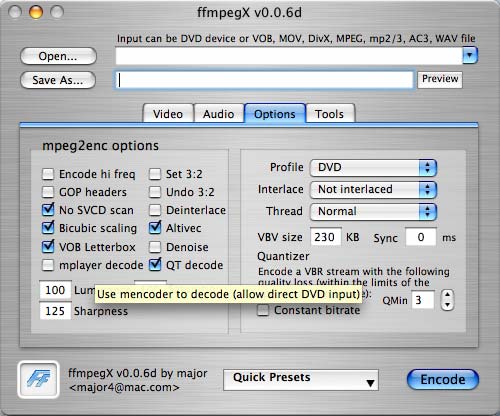
Above is the top 5 review of Free DVD ripper for Mac, if you are still confused and don’t know which one is the best DVD ripper. Following comparison of top 5 free DVD ripper for Mac will help you to make the decision.
Advantages and Disadvantages of top 5 free DVD ripper for Mac
| DVD Ripper | Advantages of top 5 free DVD ripper for Mac | Disadvantages of top 5 free DVD ripper for Mac |
| Handrake | A free, open source, multiplatform DVD ripper | Handbrake can’t select the DVD movie title automatically |
| It can support Windows, Linux or Mac OS X. | Sometimes, Handbrake will break off before finishing the conversion. | |
| MakeMKV | It is available for Windows, Mac OS X and Linux | The conversion speed is too slow and you have to wait for a longtime. |
| It can store multiple video/audio tracks with all meta-information and preserve chapters | This DVD ripper only can output MKV format | |
| MTR | When you rip small DVD, it’s fast and reliable | It’s future versions only available by private updates |
| You can select regions in this DVD ripper | It’s unstable and often shut down suddently | |
| FFmpeg | Open-source command-line utility for Linux | The interface is too complicated to master |
| Free DVDAid for Mac | Multiple inout and output video formats | You can’t convert DVD to MP4, H.264 format. |
| It can support Windows and Mac operating system. | 3D , 4K video isn’t supported at here |
Comprehensive Comparison of top 5 free DVD ripper for Mac
Conclusion: All above listed free Mac DVD Ripper software has its own disadvantages, some of the program like Handbrake lacks the ability to deal with commercial DVD disc, others like MakeMKV only offer very limited file formats, while MacTheRipper won’t ensure you a good output quality, FFmpeg is too complicated to operate and Free DVDAid for Mac is not able to produce the popular MP4 and H.264 file format. Here, A more advanced and best DVD Ripper for Mac software – Pavtube BDMagic for Mac ,which is highly recommended to you. It is user-friendly and handy tool for Mac OS users which supports to rip Blu-ray/DVD disc to other video format with high speed and quality. such as: MP4, H.264, MKV, AVI, etc. This DVD ripper allows you to output the 3D,4K, HD video for getting better visual enjoyment. Also you can trim, crop, merge and add effects in video. More information you can read here to know more. The following article will take Pavtube BDMagic for Mac as an example to show you how to rip DVD movies on Mac OS X El Capitan or macOS Sierra with this DVD ripper.
How to Rip DVD on Mac OS X with the Best DVD Ripper for Mac
Step 1. Open the DVD ripper for Mac freeware and load DVD disc.
When you click above "Trial" button, this software will download to your computer in 2 minutes, you don’t uncompress it and click the .exe file and follow the navigation, just 4 click, you can get the best DVD ripper. then insert your DVD into the built-in or external connected DVD drive on your Mac computer, start this best DVD ripper, then on the main interface, click “File” > “Load from disc” to load DVD disc into the DVD ripper, you can also add Video_TS folder or IFO/Image file into the program.
Step 2. Choose output file format.
The best DVD ripper interface is user-friendly, you can find the output format choices quickly and easily, just click the Format bar at this DVD ripper left side, you can choose output format from the format list which can support 250+ video formats for you or you can customize the format and save it to the Format list for finding it quicky when you use this video form next time.
Step 3. Edit DVD movies.
In this best DVD ripper, you can select a movie title or chapter on the main interface to active the “Editor” function, then click the Edit icon on the tool bar of main interface to open the Editor Window, you can play and preview the original DVD movies and output effects. Also you can flip DVD, trim, crop, add effect, reset, and adjust volume.
Step 4: Begin the DVD movie conversion process on Mac.
The conversion speed is very fast, do you want to experence it? just click the Convert button on the right-bottom main interface, you can go to Conversion window to start conversion. For a while, after the conversion, you can click Open output folder to popup output directory with the converted files. Then you will have no problem to play DVD movies on Mac with QuickTime, transfer DVD movies to iPhone, iPad or stream DVD to Apple TV via Plex for viewing on your large screen TV. I believe you will like them.
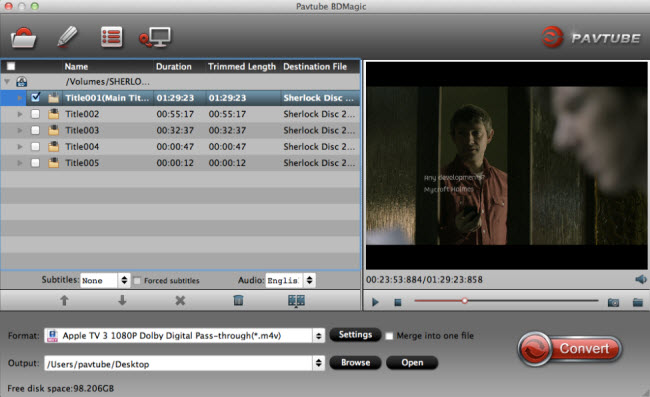
These DVD rippers are all worthy choosing, you can choose any one to install on the Mac computer and help you to rip DVD or solve DVD video problems when you can’t play DVD smoothly. Of course the best DVD ripper for Mac is Pavtube BDMagic for Mac,which can support the multiple input and output video formats, this software can select the DVD movie title automatically, you don’t worry about the break off issue because of the high stability. Whatever the DVD is protected by any types, this best DVD ripper for Mac can remove all the DVD protection. Hope you can select the best DVD ripper and enjoy the DVD movie.

