For those people who just get a new TV set with 3D capability, the most expensive way to experience 3D entertainment on your new set is buying 3D Blu-rays and also a 3D-capable Blu-ray player. However, have you image that you can also turn your large collection of 2D Blu-ray disc into 3D TV supported formats with the 2D to 3D function offered by some program.

3D TV SBS 3D format introduction
Most DirectTV uses a 3D TV format referred to as Side-by-Side 3D where the horizontal resolution of the HD image is reduced by half in order to store the left eye and right eye images on a single frame. And the most common Side-by-Side 3D TV format is the Side-by-Side Half where each sub-frame occupies just half the horizontal resolution of a full HD frame, resulting in a 3D image with 960pixels by 1080 lines instead of the 1920 x1080 required for full 1080p content.
Make 3D SBS from Blu-ray for 3D TV
To create 3D SBS video from Blu-ray for 3D TV playback, you will need a special 2D Blu-ray to 3D converter program. There are many 3D movie converter on the market, however, lots of them lack the ability to handble Blu-ray disc especially the commercial ones with copy and region protection. Fortuntely, there are still some program can cater to demands. One of the worth mentioning application is Pavtube BDMagic for Windows (best Blu-ray Converter Review)/Mac, besides creating 3D SBS video from common Blu-ray disc/BDMV folder/ISO image files, the program also facilitates you to rip 3D Blu-ray to 3D MP4 or MKV format for viewing on VR Headsets like HTC Vive, Oculus Rift, Zeiss VR One, 3D project or 3D TV.
Adjust 3D profile settings
To get better 3D visual effects on 3D TV, you can adjust output 3D profile settings such as adjust 3D video depth or check "Switch Left Right" option to change 3D SBS movie image display order.
Recommendation:
If you are looking a comprehensive solution to convert all common 2D video to 3D MP4 MKV AVI WMV MOV with side by side, top and bottom or anaglyph 3d mode, you can turn to Pavtube Video Converter Ultimate for Windows/Mac to create to achieve that.
Step by step to Convert Blu-ray to 3D Side-by-Side MP4/MKV for 3D TV Playing
Step 1: Import Blu-ray disc/folder/iso image files.
Launch this 2D Blu-ray to 3D Converter. For adding Blu-ray disc, insert your Blu-ray disc into an internal or external Blu-ray drive, then hit "Load from disc" to import your 2D Blu-ray disc. You can also input BDMV folder or ISO image file by clicking the correponding "Load from folder" or "Load IFO/ISO" image file.

Step 2: Output SBS 3D format.
Tap on "Format" bar and find "3D Video", then choose to output 3D TV compatible SBS 3D MP4, MKV or other formats (you can have a reference at the user manual offered by your 3D TV).

Step 3: Adjust 3D profile settings.
Click "Settings" to open "Profile Settings" window, here you can adjust 3D video depth to get better 3D visual effect or check "Switch Left Right" option to reverse the image displaying order for you.
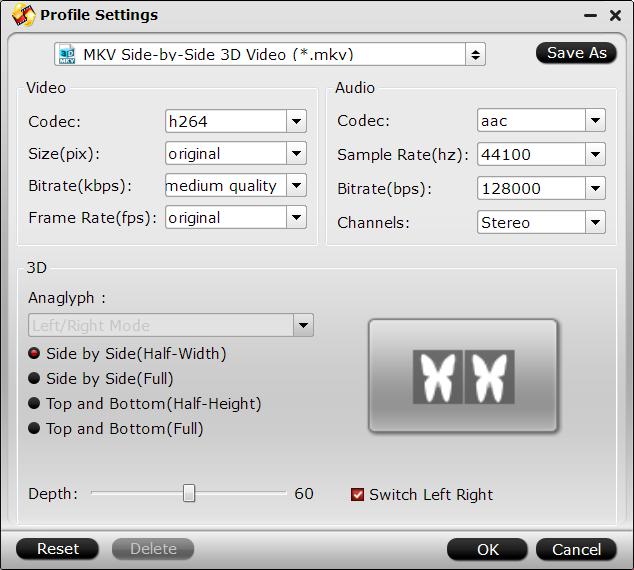
Step 4: Begin the conversion process.
Hit right-bottom "Convert" button to start 2D Blu-ray to 3D SBS format conversion process.
When the conversion, click "Open Output Folder" to pop out the folder with your desired SBS 3D movies in the right displaying order for viewing on 3D TV.
You may be intereseted:
Watch 3D Movies on Android Phone
How to Watch 3D Movies on Computer
Best 10 Free 3D Video Players



