Some NAS servers allows for streaming media files from NAS devices directly to any DLNA-compatible device (e.g. TVs, game consoles, set-top boxes). However, it doesn't mean that you can stream any kind of multimedia content to your TV from an NAS for there are file format restrictions on DLNA streaming.

If you need to get the recorded HD M2TS to your home TV, you can’t just upload the M2TS files directly from your NAS server to TV because there is both format and file size requirement on your TV. Just convert M2TS to a a more acceptable format with suitable file size for your home TV.
Pavtube Video Converter Ultimate is a user-friendly yet powerful video conversion tool can do both the HD M2TS to TV profile conversion and compression while still keeping a high and nice video quality.
How to convert and compress recorded HD M2TS for streaming to TV via DLNA?
Step 1. Import recorded HD M2TS files
Download, install and launch the M2TS to MP4 converter on Windows PC. After it runs successfully on your PC, just click “File” to import HD M2TS files shot by your recorder. M2TS to MP4 converter for Mac is also available for Mac users.
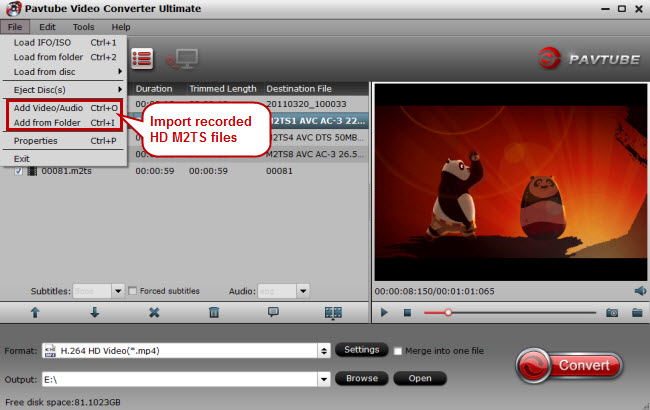
Step 2. Pick TV profile from the output list
Choose "TVS” > "Sony TV(*.MP4)" from "Format" drop-down list, you are also allowed to output other TV optimized file format according to your TV brand.

Step 3. Compress HD M2TS to a smaller size
Recorded HD M2TS videos usually come with a size of 1920*1080. To shrink to a smaller file size, this program allows you to change and adjust file size to match your playback device.
Click “Settings” to go to “Profile Settings” screen and pick or enter a smaller size at “Size” drop-down menu.
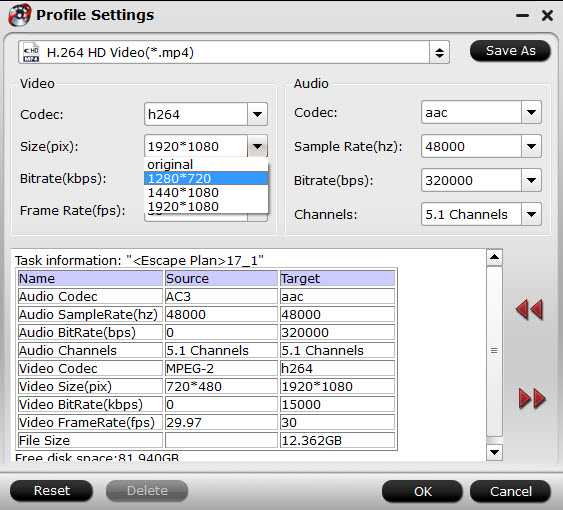
Tips:
Though format incompatibility is a big problem, we shall never neglect the file size issue. When uploading a relatively larger Fraps video or FLV to website, you need to take both format and file size into conversion.
Step 4. Ready to start ripping M2TS to MP4
After adjusting the file size, click “OK” and you will be lead to the main interface. Hit “Convert” to start M2TS to MP4 conversion and compression.



