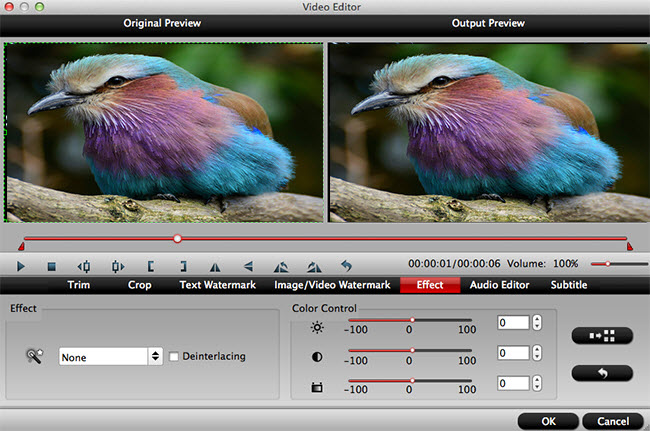Panasonic SDT750 AVCHD M2TS files can be combined and burned into Blu-ray disc for family movie playback or for longer and future storage. However, the editing work before Blu-ray burning in Final Cut Pro is quite uneasy to accomplish.

For those who are facing AVCHD M2TS import problem with FCP, an AVCHD M2TS to FCP converter for Mac can help a lot. Pavtube MTS/M2TS Converter for Mac(best 5 MTS M2TS Converter Mac Review) can take the head-scratching issue away, enabling your FCP to ingest AVCHD M2TS files without any difficulty by ripping them to Apple ProRes format.
How to make your FCP ingest AVCHD M2TS files easily?
Step 1. Import recorded AVCHD M2TS files
Download and launch the AVCHD M2TS to Apple ProRes converter for Mac, and add your AVCHD M2TS recordings to it by clicking “File” or the marked buttons below. Other file extensions that AVHCD uses like M2T/MTS/TS can be imported and converted to Apple ProRes MOV format for free editing in FCP programs.
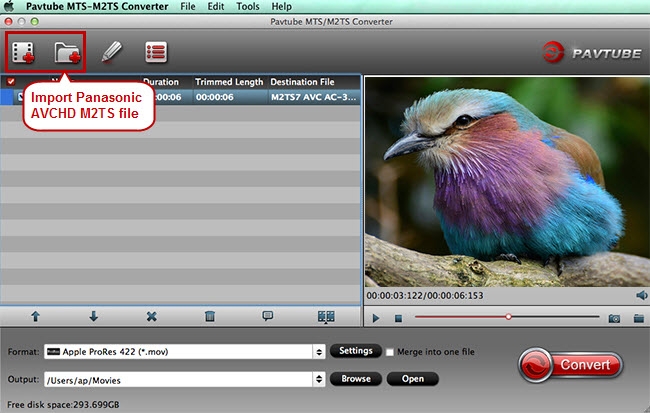
Step 2. Target Apple ProRes MOV for FCP
Point to the format bar and click it to show the output format list. Click “Final Cut Pro” > “Apple ProRes 422 (*.mov)”
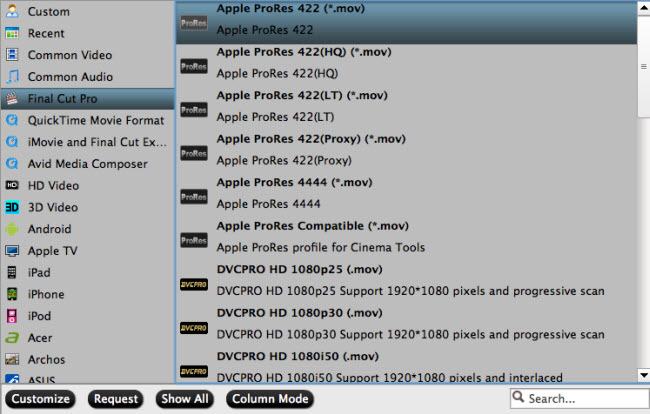
Step 3. Edit AVCHD M2TS videos (Optional)
In “Video Editor” screen which can be reached by clicking “Edit” button, you can trim the wanted clips, cut off black bars or unwanted areas, add text/image/video watermarks, adjust video effect and audios, etc.