"I purchased the new released Sony HDR-TD30V 3D camcorder and it records 3D in the following formats: MPEG-4 MVC/H.264 AVCHD format Ver.2.0 compatible. Last week I purchased a LG 3D TV which perfectly plays Side by Side (SBS) 3D movies. I have downloaded the video files from my Sony HDR-TD30V to my computer hard drive. Is there a way to play the files stored on my computer hard drive on my LG 3D TV with Side-by-Side 3D effect."

The reason why you can't watch your Sony HDR-TD30V recorded footage on your 3D TV with 3D effect is that 3D TV usually adopts a Side-by-Side 3D formats to display 3D videos. To solve this problem, you can use Pavtube MTS M2TS Converter for Mac(best 5 MTS M2TS Converter Mac Review) to convert Sony HDR-TD30V 3D MVC/AVCHD to Side by Side 3D MP4/MKV format.
Apart from Sony HDR-TD30V, you can also produce perfect quality Side by Side 3D video with our program from other Sony 3D camcorder models such as Sony HDR-TD10, Sony HDR-TD20V, Sony PMW-TD300, Sony Dev-5, etc to watch on Sony, Samsung and LG 3D TV.
How to Convert Sony HDR-TD30V MVC/AVCHD to 3D SBS MP4/MKV Video for 3D TV?
Step 1: Load Sony HDR-TD30V 3D video to the program.
Launch the program on your computer, click "File" > "Add Video/Audio" to import 3D MVC/AVCHD 3D videos from the camcorder to the application.
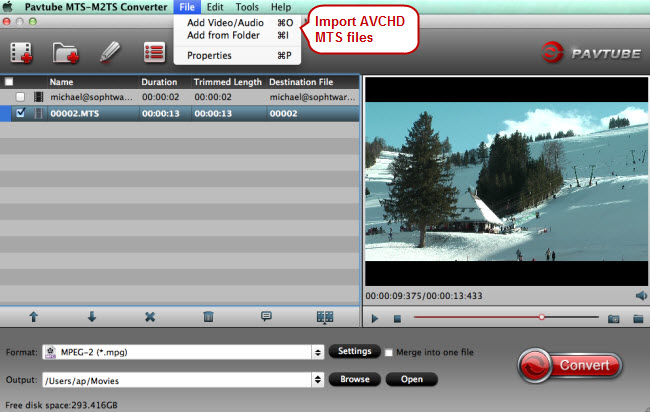
Step 2: Choose to output SBS 3D video format.
Click "Format" bar and from its drop-down option, select "3D Video" > "MP4 Side-by-Side 3D Video (*.mp4)" or "MKV Side-by-Side 3D Video (*.mkv)" as output file format.
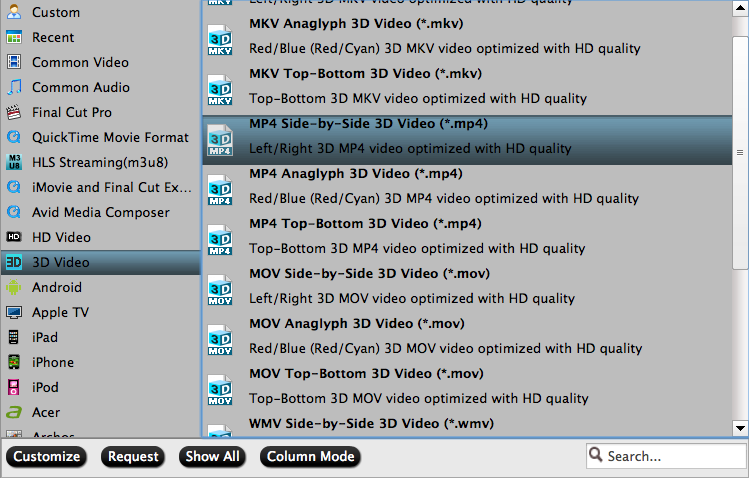
Step 3:Adjust output 3D video depth.
Click "Settings" button to open "Profile" settings window, drag the sliders to change the depth of the output 3D video.
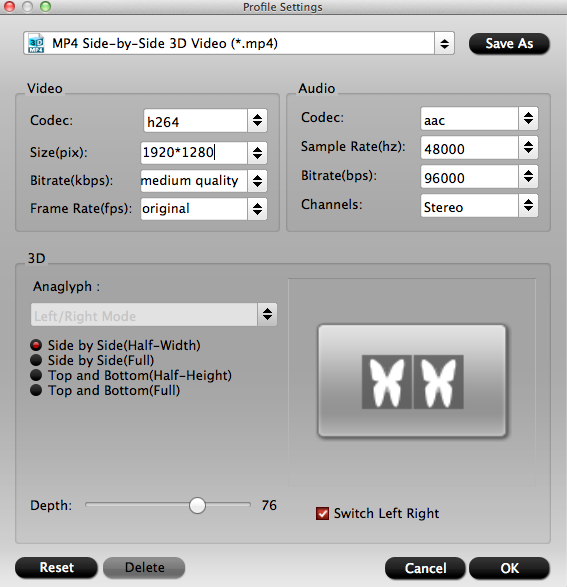
Step 4: Convert Sony 3D Video to SBS MP4/MKV.
Set an output folder to store the converted files, then hit the "Convert" button to carry out the conversion from Sony HDR-TD30V to 3D Side-by-Side MP4/MKV format.
When the conversion is over, connect your computer to the 3D TV via HDMI, them you will be able to view your Sony 3D camcorder videos on your lG 3D TV with 3D effect easily.



