For outdoor sports enthusiasts, it's likely that you will choose an excellent action camera to capture the great moments when you dive in the sea or parachute in the sky. GoPro Hero family with all its popular members GoPro HD Hero 2, Hero 3, Hero 3+, Hero 4 and Hero 4 Session will bring your outdoor adventure to a high level.

The GoPro Hero lineup of cameras records video in MP4 file format compressed with H.264 codec. People who got a Sony Vegas editing software will often have the editing troubles with the videos output from Gopro Hero as below:
"I have a GoPro Hero 3 Black. When I put the 1080p60 files on the Sony Vegas timeline and the playing is simply awful with very slow frame rate."
"I have a GoPro HD Hero 2 camera and I am using Sony Vegas 11 to edit clips. When I render the clips from Sony Vegas, they look pretty bad, the quality is just worse that the original file."
The main reason for the above listed two issues is that the H.264 codec is not an ideal editing codec for Sony Vegas, you will need a video conversion application to help you convert GoPro Hero footage to Sony Vegas preferable editing formats like AVI, WMV, MPEG-2, MOV etc. Here, you're recommended to use our beneficial application - Pavtube Video Converter, which enables you to directly output GoPro HERO 4K video to Sony Vegas 11/12/13 optimized file formats without any extra settings. The program has full support for all GoPro Hero lineup cameras including GoPro HD Hero 2, Hero 3, Hero 3+, Hero 4, Hero 4 session, etc.
How to convert GoPro Hero 4K footage to Sony Vegas Pro 11/12/13?
Step 1: Load GoPro Hero video footage.
Launch and start the program on the computer, import your source GoPro Hero MP4 video footage to the program by clicking "File"> "Add Video/Audio".
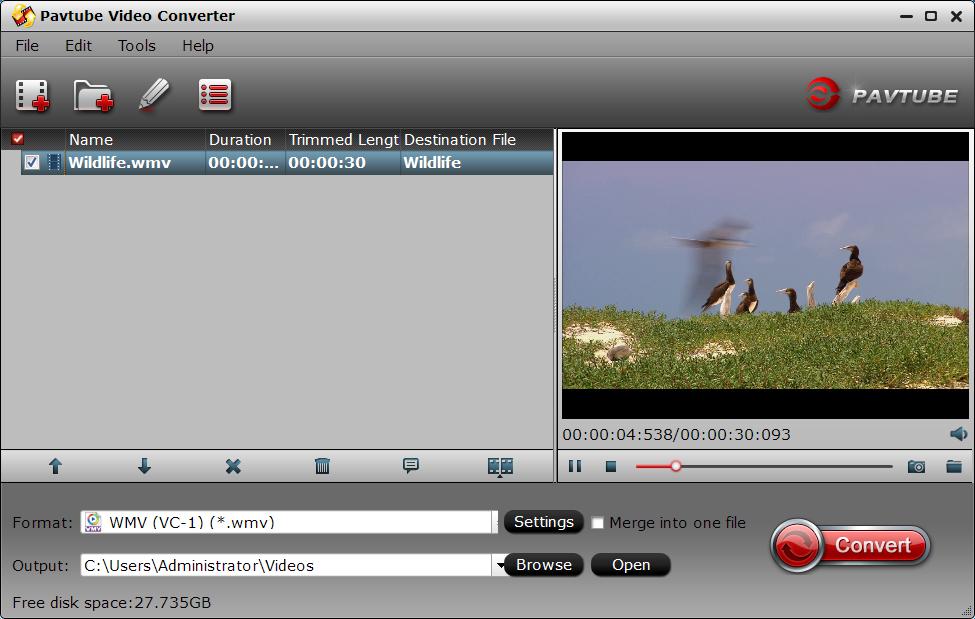
Step 2: Specify output file format.
From "Format" drop-down list, select to out "Adobe Premiere/Sony... "> "MPEG-2 (*.mpg)" format for editing with Sony Vegas.

Step 3: Merge into one file.
On the main interface of the program, check "Merge into one file" option to combine all the separate video footage into single one.
Step 4: Carry out the conversion process.
Press right-bottom conversion button to start GoPro Hero MP4 footage to Sony Vegas Pro 11/12/13 conversion process.
When the conversion is complete, you can easily import GoPro Hero videos to Sony Vegas Pro for professional editing.



