"The client needs Apple Prores as the deliverable on a feature. Since the PC MC doesn’t have Apple Prores export, I exported DNxHD and then used a third part software to convert. The software I used seems made the synch a lit rubbery. Any one have better suggestions? "

As one of the most popular video formats in professional video production and post-production, Apple Prores codec is designed by Apple for high-quality and high-performance editing in Final Cut Pro X. Apple has licensed and certifies Prores for specific software, cameras and hardware devices only on Mac OS X. For Windows users, you will need to consider the purchase of a product that helps you encode or decode Apple Prores.
Some free software such as FFmpeg can produce Apple Prores codec, but it also bring you decoding errors, performance degradation, incompatibility and instability. To guide you out, Pavtube has upgraded its windows software - Video Converter (get Mac version to encode Apple Prores on Mac) to output all SD/HD/2K/4K video in AVI, WMV, MP4, MOV, FLV, VOB, MKV, Tivo,MXF, H.265, ect to different types of Apple Prores on Windows 10/8.1/8/7/Vista/XP.
The possibility of encoding Blu-ray/DVD to Apple Prores on Windows can also be easily realized with our upgraded Pavtube Video Converter Ultimate.
How to output Apple Prores codec from various video on PC?
Step 1: Add source video files.
Get the program started on your computer, from top "File" menu drop-down options, select "Add Video/Audio" or "Add from folder" to input files to the program.

Step 2: Choose Apple Prores output file format.
The program allows you to output 4 types of Apple Prores format from "Final Cut Pro" extended options, you can select "Apple Prores 422 (*.mp4)" or "Apple Prores 422 H

Step 3: Set output profile parameters.
Technical specifics of output video codec, size, bitrate, frame rate and audio codec, sample rate, bitrate and channels can be flexibly adjusted according to your own needs.
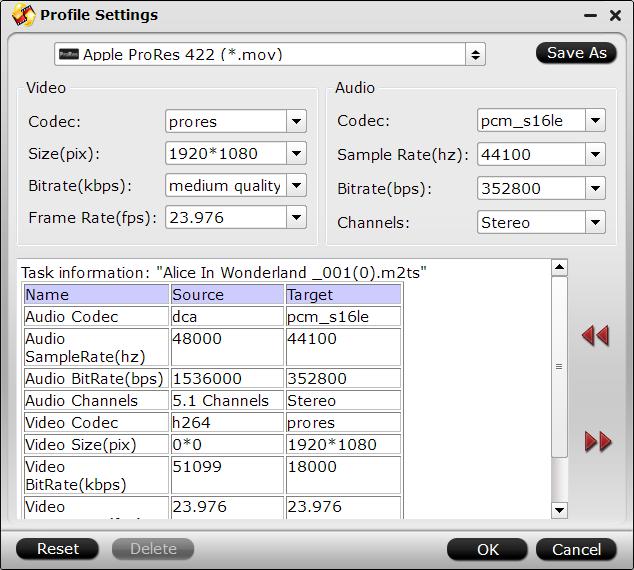
Step 4: Encode Apple Prores codec on Windows.
When all the setting is completed, press the right-bottom "Convert" button to start the Apple Prores encoding process in PC.
After the conversion, you can find generated Apple Prores codec by clicking "Open output folder" on the program interface.



