4K Ultra High Definition is now becoming widely available from the video footage recorded by Samsung, Sony, Panasonic camera/camcorder, YouTube, Netflix streamed videos or movies. Sometimes, you may come the needs to extract the MP3 audio from the 4K video for playing and enjoying on various media players.

To extract MP3 audio from 4K video, you will need a powerful 4K to MP3 audio converter which is powerful enough to handle all 4K video in various different file formats. Pavtube Video Converter for Windows/Mac (support Mac OS X El Capitan) caters to your great demand with the perfect capability to convert 4K UHD video (4096x2160, 3840x2160) in numerous file formats such as H.265, XAVC/XAVC S, MXF, MP4, Prores, etc to MP3 or other audio formats such as AAC, AC3, WMA, WAV, FLAC, etc with perfect output audio quality.
To enhance your audio enjoyment experience, the program also boasts other bonus features. You can trim the 4K videos to extract audio from only your wanted parts, or adjust output audio codec, sample rate, bit rate or channels to achieve better output audio playback effect.
Besides extracting MP3 audio from 4K video, this powerful 4K video converter also gives you the chance to convert 4K video to large amount of file formats or device/program preset file formats for playing with 4K Ultra HD media player, 4K TV or working with professional video editing applications.
Step by step to convert 4K Ultra HD Video to MP3 Audio
Step 1: Import 4K video files.
Download and install the program on your computer. Get it running and click "File" > "Add Video/Audio" or "Add from folder" to import Sony 4K XAVC S files to the program.

Step 2: Choose output audio file format
Choose "MP3 - MPEG Layer-3 Audio(*.mp3)" as output audio format under "Common Audio" main category.
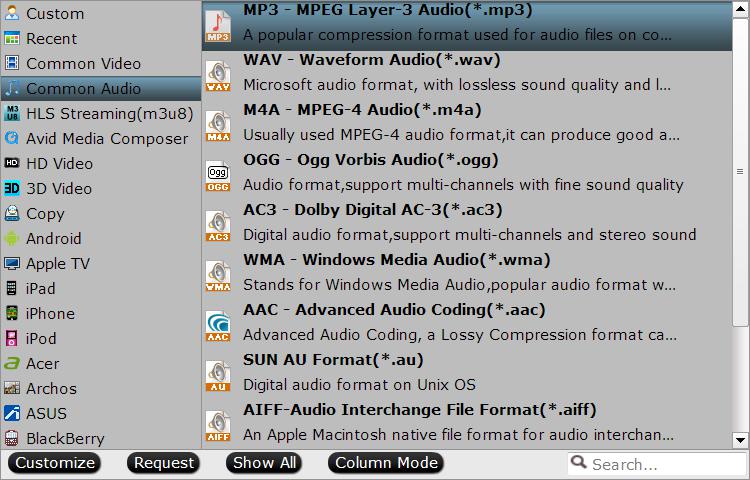
Step 3: Customize output audio profile parameters.
Click "Settings" to pop out "Profile Settings" window, you can adjust the output audio codec, sample rate, bit rate and channels to get better output audio quality.
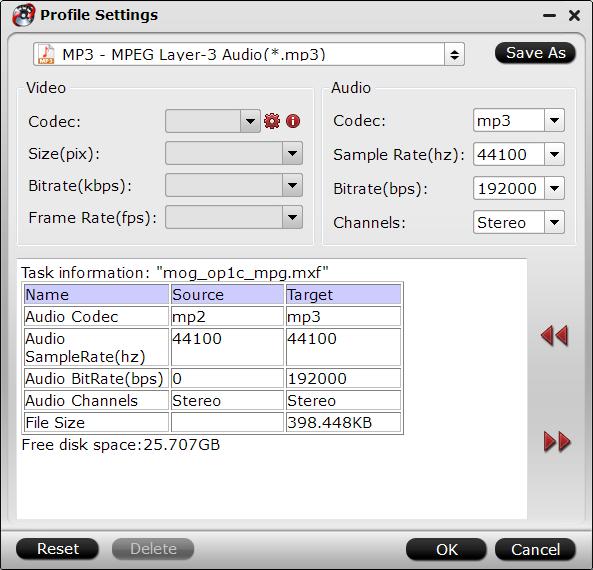
Step 4: Convert 4K Video to MP3 audio.
Clicking the Convert button on main interface to start 4K Ultra HD Video to MP3 conversion process.
The conversion time may vary on the movie length or file size of 4K video, when the conversion is over, click "Open output folder" to popup output directory with the converted MP3 audio files.



