Many DVD Ripper applications that can help you convert DVD to FLV, F4V, SWF, ASF for flash video player and network video streaming. But most of those DVD ripping tools are commercial or trailware ones with watermark or limited times. If you need to rip DVD to FLV, F4V, SWF, ASF only once, it will be a waste to spend money on a DVD Converter. Today, we will introduce you a free DVD Ripper that can extract FLV, F4V, SWF, ASF video from any DVD videos.

Totally Free DVD to FLV, F4V, SWF, ASF Converter
Free DVDAid for Windows is a totally free DVD Converter can extract DVD main title and shift format by circumventing DVD Copy Protection on commercial DVD discs. It can convert all DVD discs, DVD Folder and DVD ISO images to FLV, F4V, ASF, SWF for delivering videos online. By converting DVD to flash video format, you can share and post DVD videos to popular video sharing sites like YouTube, Vimeo, Metacafe, Google Video, Yahoo Video, etc.
Free DVDAid is a completely free DVD ripper. No adware. No watermark. 100% clean. Compatible with Windows 10. For macOS Sierra, El Capitan and other Mac OS users, the equivalent software is Free DVDAid for Mac.
DVD to FLV, F4V, SWF, ASF Converter Comparison Chart
| Free Version | Upgrade Version | |
| Convert DVD Video | ||
| DVD to FLV, F4V, SWF, ASF flash video |  |
 |
| DVD to H.264, MOV, MKV, AVI, WMV, TS |  |
 |
| DVD to MP3, FLAC, MKA, M4A, OGG, etc |  |
 |
| DVD to MP4, H.265/HEVC, M4V |  |
 |
| DVD to 3D |  |
 |
| Extended functions | ||
| Copy DVD with forced subtitle |  |
 |
| Select subtitle, audio track |  |
 |
| Merge multiple video files into one |
 |
 |
| Crop and trim video |  |
 |
| Customize video effects |  |
 |
| Add text/image watermark |  |
 |
| Encoding settings (bitrate, frame rate, codec, resolution, etc) |  |
 |
| Price | Free | $28 |
| Download | Win | Mac | Win | Mac |
Convert DVD to FLV, F4V, SWF, ASF Freely Using Free DVD Ripper
Download the right version free DVD Ripper on your computer, then follow the steps below to start to copy DVD to FLV, F4V, SWF, ASF format for flash video player and web page streaming. The screenshots below are Windows version.
Step 1. Load DVD movie
Insert DVD into DVD-Rom, launch the Free DVDAid, and load DVD by clicking on the “Load Disc” button. You can also import DVD VIDEO_TS folder, ISO files, and IFO files into this freeware.
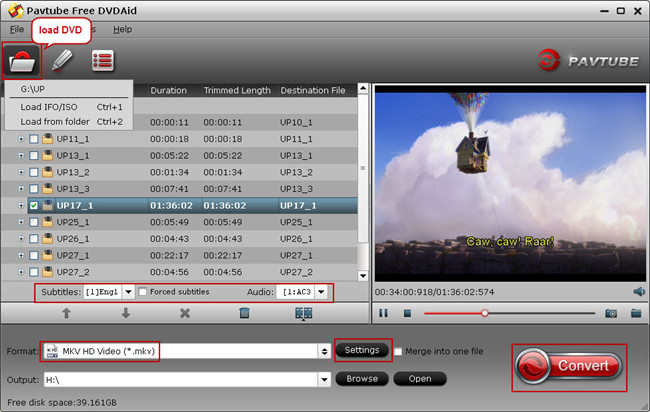
Step 2: Choose FLV, F4V, ASF, SWF Format
After loading DVD, the DVD's information will be shown in the file list, such as title, subtitle, duration, output folder etc. Click "Format" drop-down list and search FLV, F4V, SWF, ASF format in the search box at the bottom right corner.
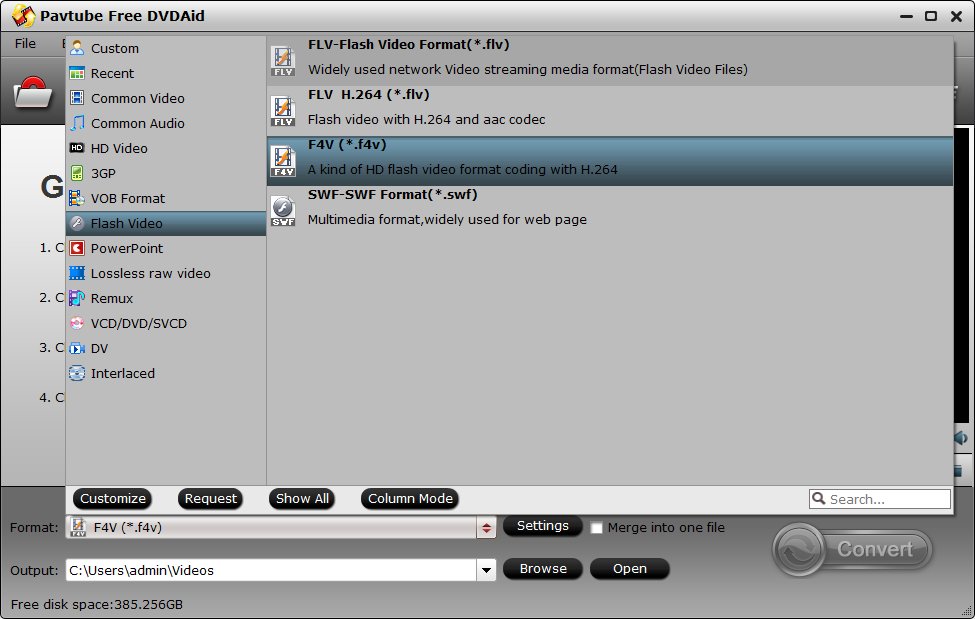
Tips:
1. To achieve best video and audio playback, you could click the “Settings” button to customize output video quality like resolution, frame rate, bit rate, audio channel, etc.
2. Click the "Edit" button on the main UI and edit your movies before conversion. Many video editing options are available: Trim, Crop, Text Watermark, Image/Video Watermark, Effect, Audio Editor, and Subtitle.
Step 3: Start DVD to FLV conversion
After above settings, click the big “Convert” button to start to convert DVDs to FLV, F4V, ASF, SWF. Once the conversion is done, simply click the “Open output folder” button, find the created FLV file and watch it freely.
Top FLV Video Players for Windows and Mac
Whether you're streaming a Flash video over the Internet or viewing a file already on your device, you have a variety of options for playing FLVs, no matter which platform you're on. Below are some popular FLV Video Players we gathered.
| FLV Video Players | Overview |
Applian FLV Player for Windows |
Applian FLV Player is a simple media player for watching FLV movies and videos. The software has an easy-to-use interface attractive both for proficient users and beginners. |
Wimpy Player for Windows & Mac |
Wimpy FLV player is a video and audio player easily plays the FLV files for you. It is compatible with all the tablets, phones and desktops. Has customized skins, extensive Javascript API, does not requires iQuery and is totally responsive and fluent. |
Elmedia Player for Mac & Windows |
Sit back on your couch and enjoy the immeasurable pleasure of watching all your FLV videos easily on SWF & FLV player. This player comes in a Free version and as a Pro version as well. |
| VLC for Mac & Windows | You can click-and-drag a video file into a Web browser like Google Chrome or Mozilla Firefox and play it -- but if you want to control things like color, contrast, and brightness, VLC Media Player is arguably your best bet for playing an FLV that's already on your Windows PC. |
Related DVD Conversion Guides
DVD to M4V - Show you how to convert DVD to M4V for iPhone, iPad, Apple TV and iTunes. Free DVDAid doesn't export M4V format unless you upgrade it or you can use Pavtube BDMagic.
DVD to MOV - Instruct you to rip DVD to SD MOV, HD MOV, 3D MOV for NLE software, iOS devices and VR headsets. Free DVDAid can convert DVD to SD/HD MOV. For 3D MOV, you can upgrade it or you can use Pavtube BDMagic.
DVD to AVI - You can convert DVD to DivX AVI, XviD AVI to save physical space for your room bookshelf. Free DVDAid can convert DVD to AVI.
About Pavtube BDMagic
Not like Free DVDAid, Pavtube BDMagic and Pavtube BDMagic for Mac are trialware that can make you free convert Blu-ray/DVD to FLV, F4V, SWF, MKV, MP4, GEVC, H.264, M4V, MOV, etc with watermark logo. You can use Pavtube BDMagic to 1:1 entire disc copy Blu-ray and DVD for 3 times and directly copy Blu-ray and DVD main title for 6 times. To remove the watermark and copy Blu-ray and DVD without limited times, you have to get the full version.
With BDMagic, you not only can convert DVD and Blu-ray to normal video formats, but also can convert Blu-ray/DVD to 3D SBS video for 3D devices. It also can rip 4K Blu-rays to SD, HD, 3D, 4K videos. If you are not satisfy with the output file format, you can flexibly adjust output profile parameters such as video codec, resolution, bit rate, frame rate or audio codec, bit rate, sample rate, channels according to your own needs. Besides that, you can also use the full editing package offered by the program to trim video length, crop video aspect ratio, split large video, merge separate video clips into one, add image/video/text watermark, apply special rendering effect, deinterlace interlaced video, remove/replace audio in video, add external subtitle to video, etc.



