TrueHD audio being backed up as 5.1 only with Handbrake
"I'm running MakeMKV v1.7.10. Working to digitize blu-ray collections. I had no. I have run into a rather odd problem. All the DTS-MA and Dolby TrueHD 7.1 audio streams are being saved as 5.1. I've been transcoding with Handbrake after the MKV backup from the discs and it sees only 5.1 tracks. Also, when playing back the un-transcoded files in either XBMC or VLC they both show only 5.1 DTS-MA or TrueHD audio streams for any that should be 7.1. This isn't a huge problem since I only have a 5.1 system, but I like backing up the original audio tracks in case I do get a 7.1 system in the future."

Handbrake allows for 2 types of output files -MP4 and MKV. Only the MKV allows for DTS-HD passthrough. The problem is that Handbrake can not "auto-passthrough"a TrueHD. So if you want to compress a TrueHD file with Handbrake, you will need to use the Dobly AC3 Passthrough or similar. How to get a TrueHD Passthrough from Blu-ray movies?
Here, a Handbrake alternative - Pavtube ByteCopy (Get Mac version) is recommended to you for encoding TrueHD 7.1 Passthrough from Blu-ray movies. The program is capable of recognizing the TrueHD 7.1 audio in Blu-ray movies, and enables you to ripping/converting Blu-ray movies to common video formats or lossless MKV formats with TrueHD 7.1, original audio tracks, chapter information and subtitles well preserved.
How to encode Blu-ray with TrueHD 7.1 Well Preserved with Handbrake alternative?
Step 1: Load Blu-ray disc movies.
Insert the Blu-ray disc into the optical Blu-ray drive, start the program on your computer, click "File"> "Load from disc"to add Blu-ray disc to the program.
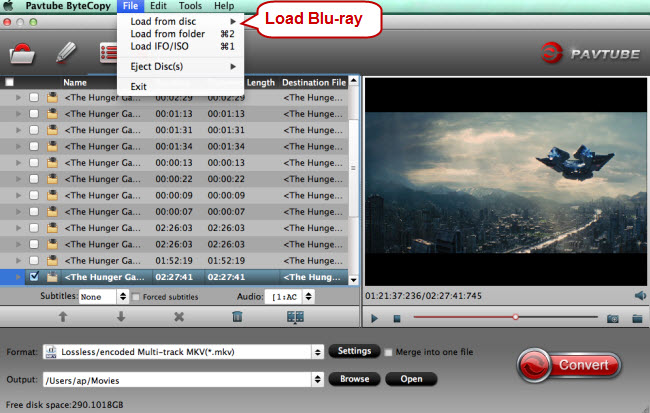
Step 2: Choose output format with TrueHD 7.1 audio.
To keep the TrueHD 7.1 audio, you can choose MKV format which can provides 7.1 channel audios to you. To get no quality loss MKV file with TrueHD audio from Blu-ray movies, it is ideal for you to choose "Lossless/encoded multi-track MKV(*.mkv)"from "Multi-track Video".
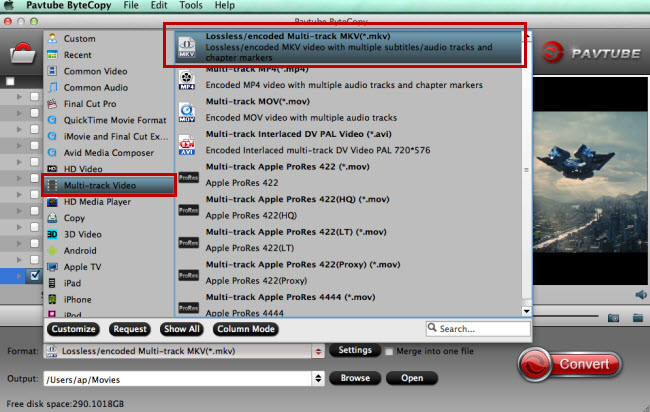 >
>
Step 3: Start to encode Blu-ray to TrueHD 7.1 audio MKV.
Hit the big "Convert"button in right-bottom to convert Blu-ray to lossless MKV with TrueHD 7.1 audio well preserved.
When the conversion is over, you can play generated MKV files with TrueHD 7.1 audio on Sonos or PonoPlayer with high resolution audio quality.



